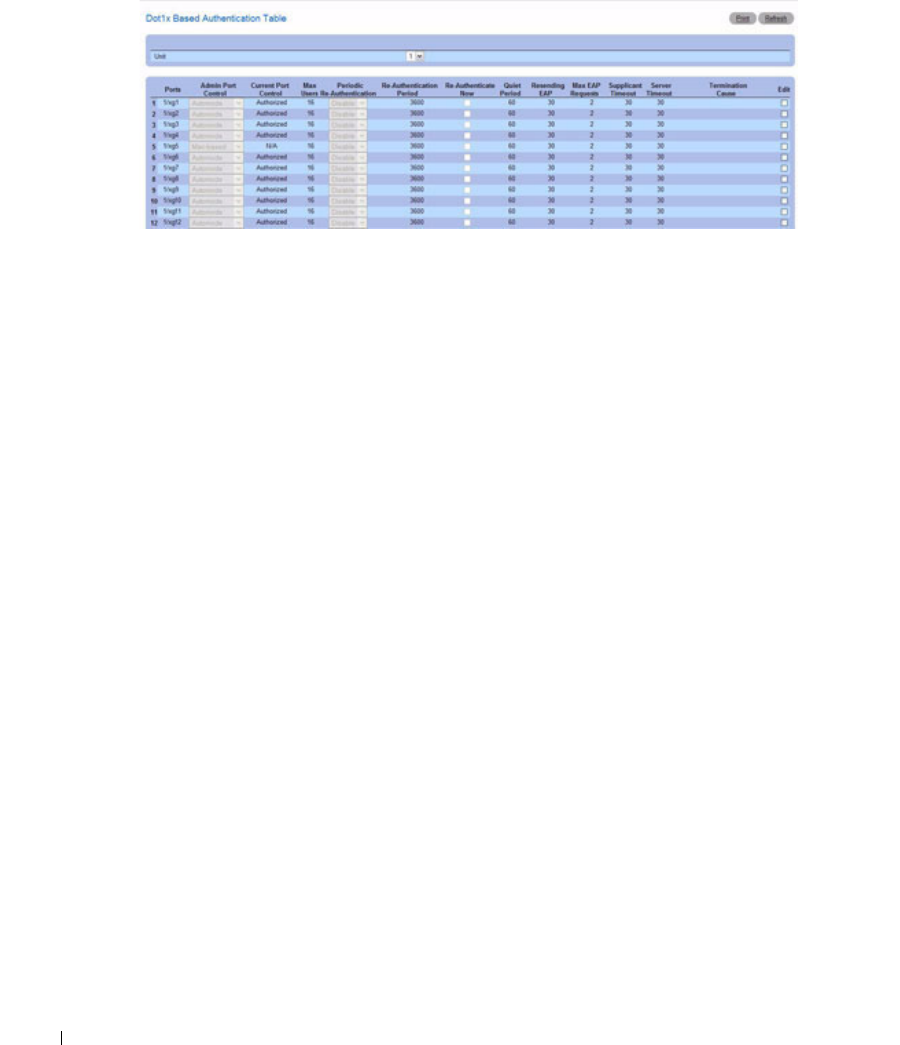
294 Configuring Switching Information
Figure 7-2. Dot1x Authentication Table
3.
Use the horizontal scroll bar or click the right arrow at the bottom of the screen to display the right side
of the table.
4.
Use the
Unit
drop-down menu to view the
Dot1x Authentication Table
for other units in the stack, if
they exist.
Re-Authenticating One Port
1.
Open the
Dot1x Authentication
page.
2.
Click
Show All
.
The
Dot1x Authentication
Tab l e
displays.
3.
Check
Edit
to select the Unit/Port to re-authenticate.
4.
Check
Reauthenticate Now
.
5.
Click
Apply Changes
.
The specified port is re-authenticated, and the device is updated.
Re-Authenticating Multiple Ports in the Dot1x Authentication Table
1.
Open the
Dot1x Authentication
page.
2.
Click
Show All
.
The
Dot1x Authentication
Tab l e
displays.
3.
Check
Edit
to select the Units/Ports to re-authenticate.
4.
To re-authenticate on a periodic basis, set
Periodic Re-Authentication
to Enable, and specify a
Re-
Authentication Period
for all desired ports.
5.
To re-authenticate immediately, check
Reauthenticate Now
for all ports to be re-authenticated.
6.
Click
Apply Changes
.
Specified ports are re-authenticated (either immediately or periodically), and the device is updated.


















