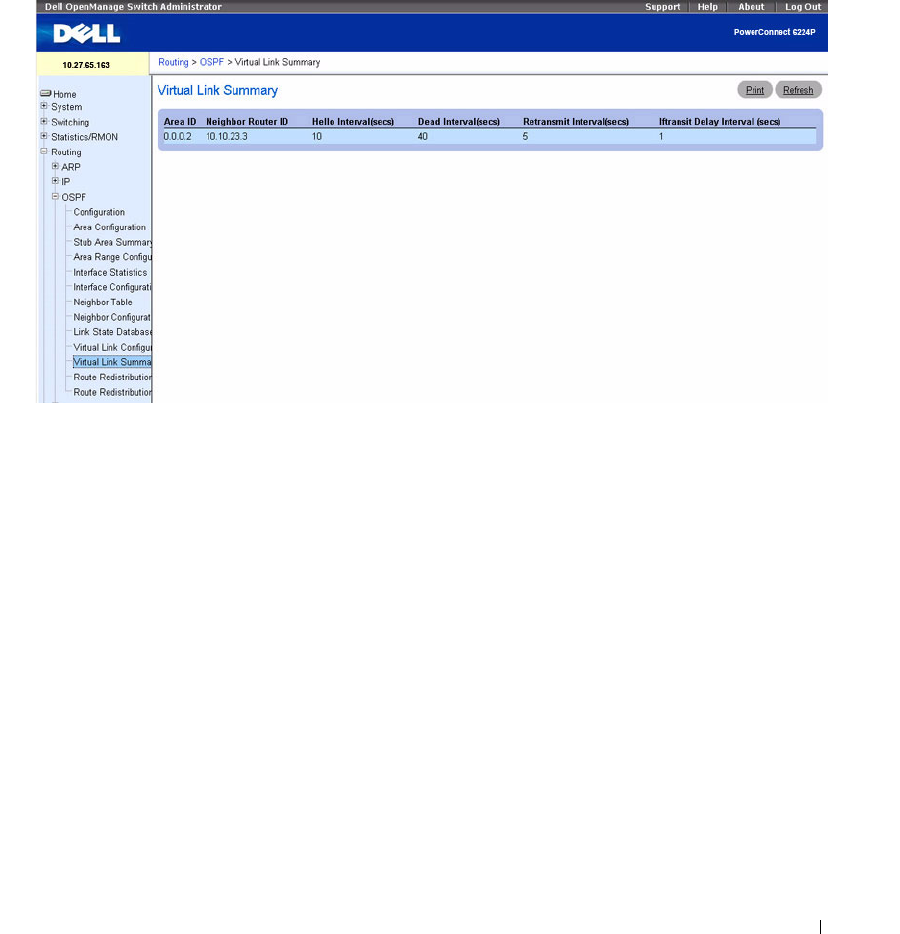
Configuring Routing 547
Virtual Link Summary
Use the OSPF Virtual Link Summary
page to display all of the configured virtual links.
To display the page, click Routing
→
OSPF
→
Virtual Link Summary in the tree view.
Figure 9-18. OSPF Virtual Link Summary
The OSPF Virtual Link Summary page contains the following fields:
•
Area ID
— The Area ID portion of the virtual link identification for which data is to be displayed. The
Area ID and Neighbor Router ID together define a virtual link.
•
Neighbor Router ID
— The neighbor portion of the virtual link identification. Virtual links may be
configured between any pair of area border routers with interfaces to a common (non-backbone) area.
•
Hello Interval (secs)
— The OSPF hello interval for the virtual link in units of seconds. The value for
hello interval must be the same for all routers attached to a network.
•
Dead Interval (secs)
— The OSPF dead interval for the virtual link in units of seconds. This specifies
how long a router waits to see a neighbor router's Hello packets before declaring that the router is
down. This parameter must be the same for all routers attached to a common network, and should be
a multiple of the Hello Interval (i.e. 4).
•
Retransmit Interval (secs)
— The OSPF retransmit interval for the virtual link in units of seconds.
This specifies the time between link-state advertisements for adjacencies belonging to this router
interface. This value is also used when retransmitting database descriptions and link-state request
packets.


















