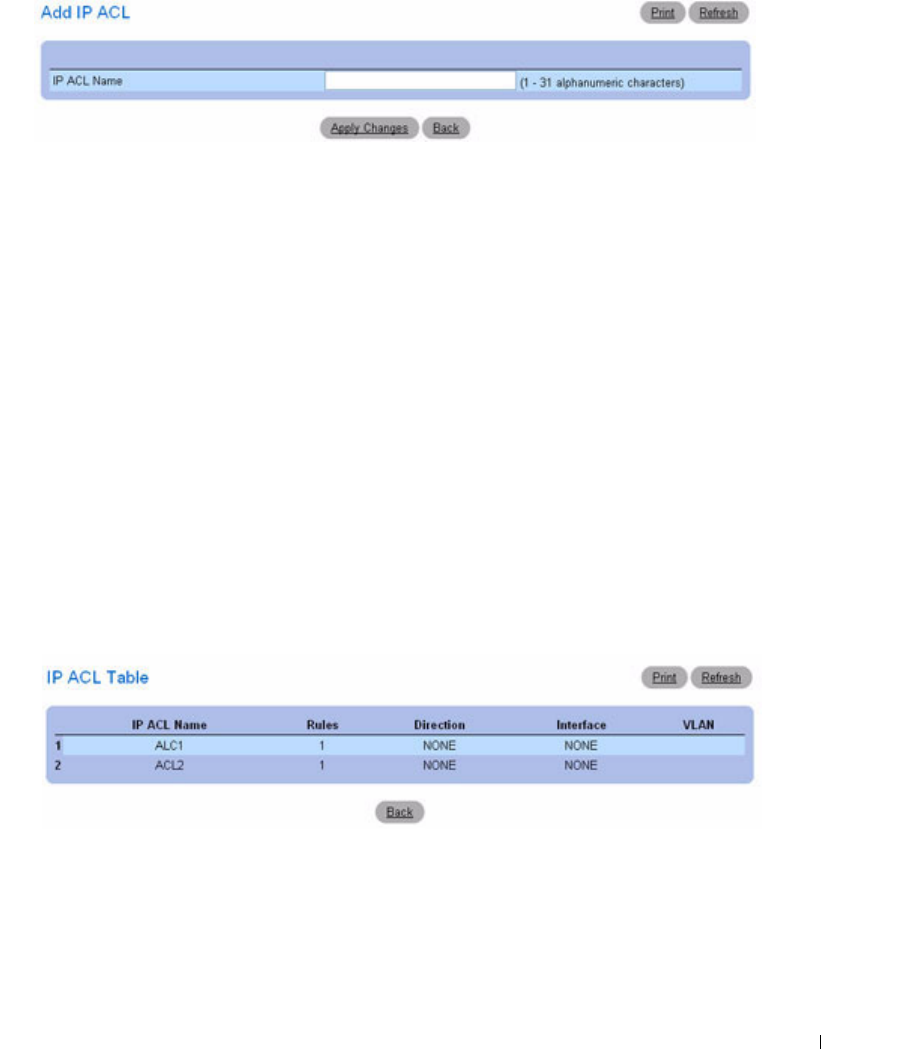
Configuring Switching Information 301
Figure 7-7. Add IP ACL
3.
Enter the desired
ACL Name
in the related entry field.
4.
Click
Apply Changes
.
The IP-based ACL is added, and the device is updated.
Removing an IP-based ACL
1.
Open the
IP ACL Configuration
page, and select the ACL to be deleted from the
IP
ACL
drop-down
menu.
2.
Check the
Remove
ACL check box.
3.
Click
Apply Changes
.
The IP-based ACL is removed, and the device is updated.
Displaying IP ACLs
1.
Open the
IP ACL Configuration
page.
2.
Click
Show All
.
All IP ACLs and their related data display in the
IP ACL Table
.
Figure 7-8. IP ACL Table
Adding an IP-based ACL Using CLI Commands
For information about the CLI commands that perform this function, see the following chapter in the
CLI Reference Guide
:
• ACL Commands


















