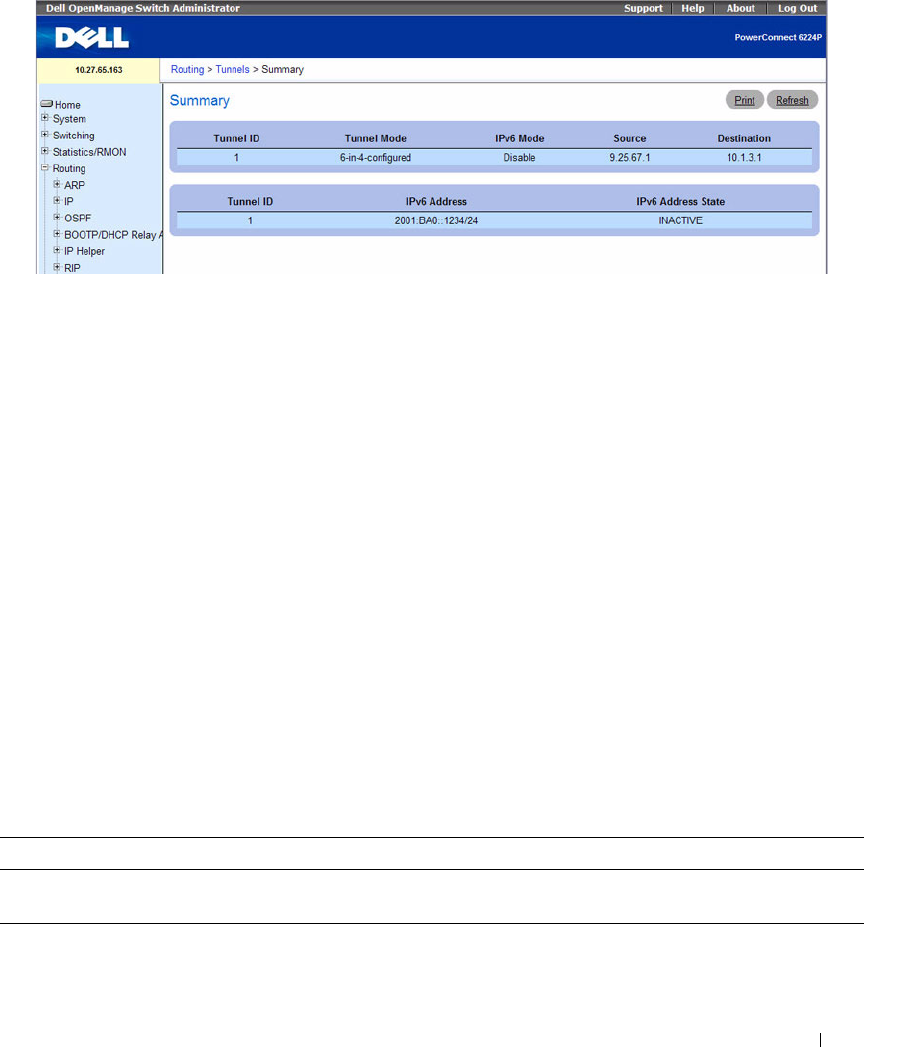
Configuring Routing 603
Figure 9-54. Tunnels Summary
The Tunn el s S um mary page contains the following fields:
•
Tunnel ID
— The Tunnel ID.
•
Tunnel Mode
— The corresponding mode of the Tunnel.
•
IPv6 Mode
— Shows whether IPv6 is enabled on the tunnel.
•
Source
— The corresponding Tunnel Source Address. In the case where an interface has been
configured both the interface and the address are displayed. If the source interface has no address
configured then nothing is displayed in place of the address.
•
Destination
— The corresponding Tunnel Destination Address.
•
Tunnel ID
— The Tunnel ID.
•
IPv6 Address
— The IPv6 Address(es) of the Tunnel.
IPv6 Address State — Shows whether the address is active.
Displaying Tunnels Summary Using CLI Commands
For information about the CLI command that performs this function, see the following chapter in the
CLI Reference Guide:
• Tunnel Interface Commands
The following table summarizes the equivalent CLI commands for this feature.
Table 9-43. Tunnel Summary Command
CLI Command Description
show interface tunnel Displays the parameters related to tunnel such as tunnel mode, tunnel
source address and tunnel destination address.


















