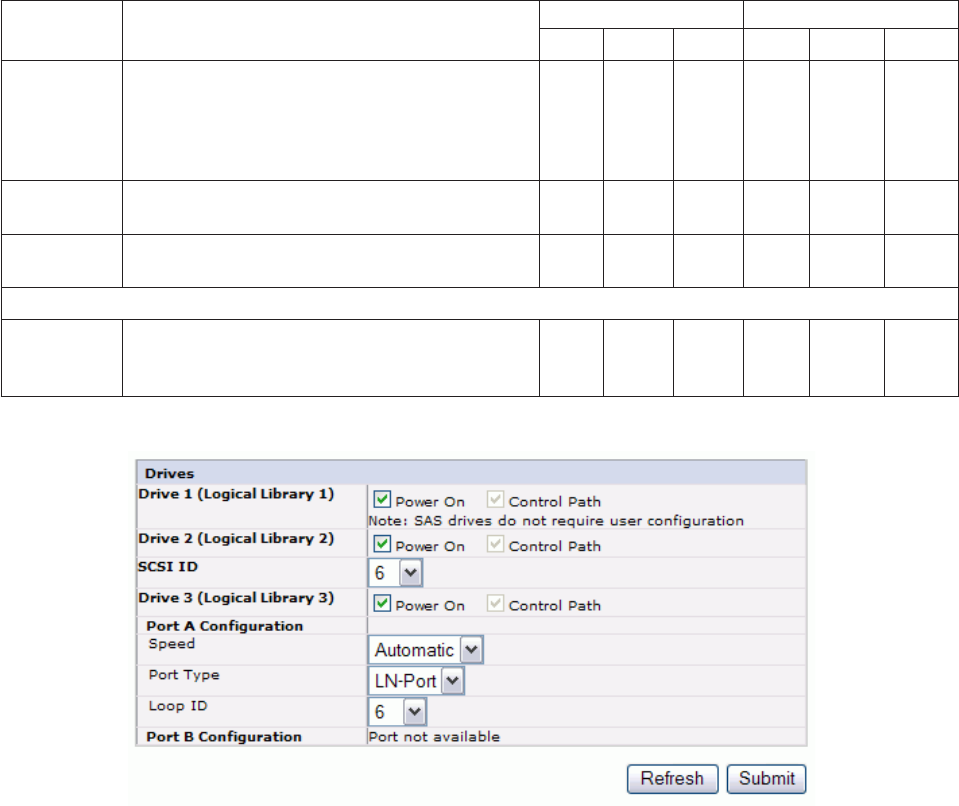
Table 5-11. Drive Identity page elements (continued)
Menu Item Description 2U Library 4U Library
SCSI Fibre SAS SCSI Fibre SAS
Speed For each Fibre Channel drive, click on the drop
down list and select Automatic, 1Gb/s, 2Gb/s, or
4 Gb/s. Selecting Automatic will allow library
speed to automatically negotiate to the current
server speed.
X X
Port Type For each Fibre Channel drive, click LN-Port,
L-Port, or N-Port.
X X
Loop ID This is the loop position number if the drive is in
an arbitrated loop configuration.
X X
Port B Configuration:
Port B is supported for SAS full height drives
only.
Note: Port B is only supported for failover.
X X
Note: When configuration changes of a disabled drive are made from the Operator
Control Panel (OCP), the drive powers ON after committing changes. When
configuration changes of a disabled drive are made from the Web Interface
(RMU), the drive does not power ON after committing changes.
Configure Library: Network
This page shows the current network configuration of the library and allows
modification to the configuration. When a change is requested, a pop-up box will
ask to confirm the changes.
1. Click Network in the left navigation pane, to display the Network page.
a77ug095
Figure 5-37. The Configure Library: Drive page for a 4U library
5-44 Dell PowerVault TL2000 Tape Library and TL4000 Tape Library User's Guide


















