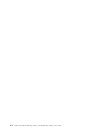L
Labels
bar code 6-4
guidelines for using 6-5
LED, amber 7-12
LEDs 2-2, 7-8
LEDs, front panel 1-1
library configuration form F-1
Library Controller Board 1-5
library firmware, current level 5-30
library logs 5-51
library mode 4-18, 5-20, 5-30, 5-38
library name 5-38
library network configuration 4-24, 5-44
library recovery 7-7
library status 5-33
Library Verify 5-26
library weight 1-11
license activation key 4-21, 5-26
Link-local IPv6 address 5-11
locating the library 4-1
logical libraries 4-20, 5-18, 5-40
determining number 3-1
basic guidelines 3-1
using multiple for sharing 3-2
logical libraries, assigning 4-20
logs 5-51
low voltage differential (LVD) SCSI
interface 1-9
low-power mode 1-11
LUN 3-6
LUN scanning 3-6
LVD SCSI interface 1-9
M
MAC Address 1-8
magazines 1-1, 1-5, 4-30
Maximum Transmission Unit (MTU) 1-8
media 1-11
Media 6-1
media capacity 1-1
menu shortcuts 5-1
menu tree
Operator Control Panel 5-10
Menus
Configure
network
settings 4-15
MIB B-1
Monitor menu
Drive 5-13
Library 5-11
Move Media 4-33, 5-17, 5-49
Multiple control paths 3-2
N
Navigation 5-9
Netmask 4-15
Network Address Translation (NAT) 1-8
network configuration 5-23
Network Mask 4-24, 5-23, 5-44
network settings 5-23
O
ON/OFF power button 2-4
operation specifications 1-11
Operator Control Panel
Access
PIN 4-29
Configure: Restore Defaults 5-24
control keys on front panel 1-1
display 1-1
menu tree 5-10
Monitor menu
Drive
5-13
Library 5-11
power ON display 2-2
Operator Control Panel menus
Configure:
Drive 5-22
Configure: Library 5-20
P
packaging materials 4-2
partitioning 3-3, 4-20, A-3
partitioning your 4U library 5-40
path failover 4-21, 5-26
physical specifications 1-11
power button 1-1, 2-4
power connector 1-3
power management 1-11
power ON display 2-2
power source 4-1
power specifications 1-11
power supply 1-5
Power Supply Problem 7-8
product ID 5-30
PTF 4-29, 7-12
R
rack installation 4-1, 4-6
rack mounting the library 4-6
rack requirements 4-1
RAID controllers 3-6
Read/Write capability 6-2
rear panel of library 1-3
Remove/replace procedures 10-1
reserve slot 5-57
RFC (Request for Comments) 1-8
Router assigned IPv6 address 5-11
S
Safety inspection procedure xii
SAS interface 3-8
screens displayed at power ON 2-2
SCSI interface 3-6
bus termination 3-8
description 1-9
multiple buses 3-7
physical characteristics 3-7
SCSI LVD 3-6, 3-8
SCSI Trade Association Web site 3-8
Sense data
using
C-1
sense data, library C-1
sequential mode, starting 5-20
sequential mode, stopping 5-20
serial number 5-30
serial number, drive 5-31
Serial Port 1-3
server attachment
SCSI
interface 3-6
Sharing the library 3-1
shipment verification 4-2
shipping container 4-2
shipping label, removing and
storing 4-4
shipping lock and label storage
location 1-3
shipping lock. removing and storing 4-4
Simple Network Management
Protocol 1-8
sled, description of tape drive 1-9
slot physical locations A-2
SNMP 1-8, 4-24, 5-44, B-1
specifications 1-11
environmental 1-11
operation 1-11
physical 1-11
power 1-11
Specifications
cartridges 6-8
speed matching 1-10
SSL 4-24, 5-44
storage capacity 1-8
T
tape cartridge 1-11
tape drive sled 1-3, 1-5
Tape drives
channel calibration 1-10
power management 1-11
quantity in library 1-9
speed matching 1-10
TapeAlert Flags
for
drives B-3
TapeAlert Flags, library B-1
Telnet Service Port 5-29
troubleshooting 7-2
U
Ultra160 1-8
Ultra320 1-8
Ultrium Tape Drives 1-9
unpacking the library 4-2
Updating firmware
using ITDT Tool 9-5
upgrade firmware 5-54
USB port 1-3
V
verifying the shipment 4-2
View Drive Logs 5-51
W
Web User Interface
Configure Library: Event
Notification 5-48
X-2 Dell PowerVault TL2000 Tape Library and TL4000 Tape Library User's Guide