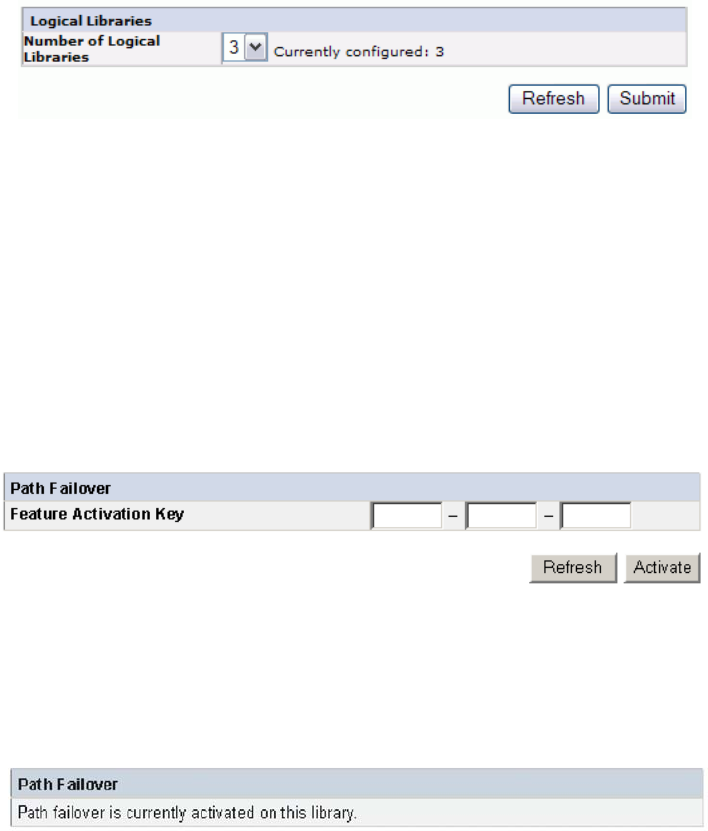
2. Select the number of logical libraries you would like to create in your library.
3. Click Submit to create the logical libraries.
Entering Path Failover Feature Activation Key
The Path Failover feature is available for select LTO 4 tape drives. Path Failover is
not supported for half height drives. For more information, refer to the Dell
PowerVault TL4000 Failover Configuration Guide, included with the library
documentation.
1. Click Path Failover in the left navigation pane.
2. Enter the Control Path Failover 12-digit feature key in the spaces provided.
3. Click Activate to save the feature key. The following screen will display if you
have correctly entered the feature key.
Note: Follow the instructions in the Dell PowerVault TL4000 Failover
Configuration Guide to configure your environment for failover.
Setting Up Encryption
Note: Application Managed Encryption (AME) does not require a key. Library
Managed Encryption requires a license key. The customer should contact
their TSR (technical sales representative) to purchase this feature.
Prerequisites for Application Managed Encryption:
v SAS and Fibre Channel LTO Ultrium 4 Tape Drive (Full Height or Half Height)
Note:
Fibre Channel is full height drive only.
v Ultrium 4 Tape Cartridge
v Library firmware level 5.80 or higher
v Drive firmware level 77BE or higher
a77ug098
Figure 4-21. The 4U library Configure Library: Logical Libraries page
a77ug117
Figure 4-22. The Configure Library: Path Failover Feature Activation screen
a77ug118
Figure 4-23. Feature Key verification screen
Chapter 4. Installation and Configuration 4-21


















