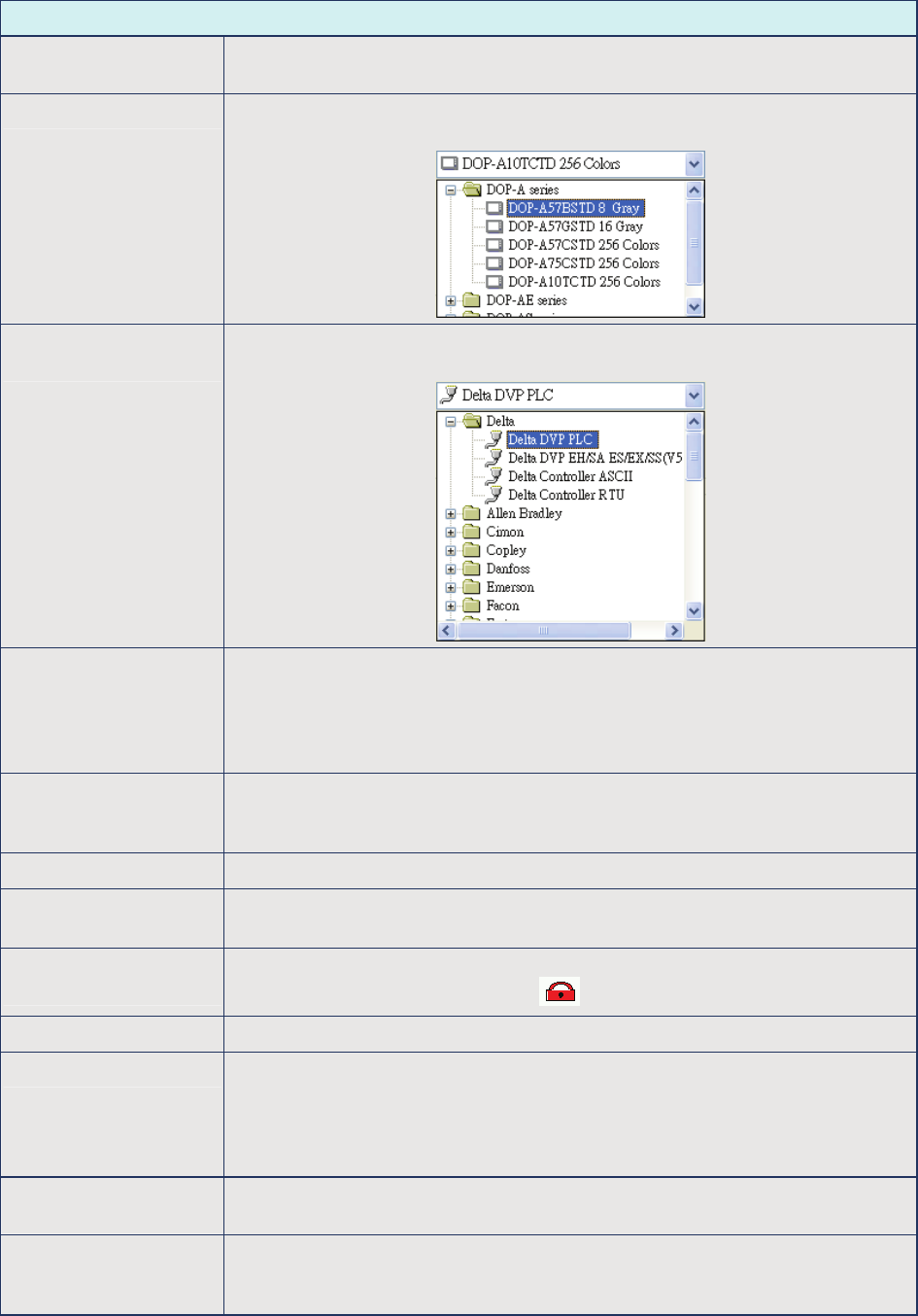
Chapter 2 Creating and Editing Screens|ScrEdit Software User Manual
2-92 Revision Apr. 30th, 2007, 2007PDD23000002
Standard tab in Configuration option
Application Name
(Standard)
It is also File Name.
HMI Type (Standard) It is used to select DOP series HMI type for different functions and
requirements.
Base Port Controller
(Standard)
It is used to set connecting external controller: Screen Editor provides various
controllers sorted by manufacturers for the user to select.
Hold Data Place
(Standard)
The backup memory data can be saved in SRAM, SMC and USB flash drive
these three places. The user can select one of them from the Hold Data Place
drop-down list. However, the backup memory data can only be saved in SRAM
and SMC in some HMI types. Therefore, it depends on which HMI the user
select.
Password (Security) It is used to set the highest priority password. There are 8 levels for the
password. Meanwhile, this password is also the protection password for the file
(project).
Starting Level (Security) It is used to set start-up priority. The highest level is 7 and the lowest level is 0.
Enable USB updating
check
This function is only provided in some DOP series HMI which supports USB
Host function. For the detailed introduction, please refer to Appendix C.
Insufficient password
level prompt
When this check box is checked, if the priority for the element that is not equal
to or higher than the current setting, will display to remind the user.
Address (Control Block) It is used to set the starting address of system control block.
Size (Control Block) The length of control block will be different depending on the function. (For
example, the length should be at least 8 Words when using multi-language
function). For more detailed information of system control block, please refer to
Chapter 5. Please note that when the control block size is set to 0, the
control block function is disabled.
Auto reset flags If this check box is checked, the register in the control block will be cleared to 0
when any operation has been finished in the control block.
Address (Status Block) It is used to set the starting address of system status block. The length is
constant 8 words. Each word indicates the different status value of HMI system.
For more detailed information of system status block, please refer to Chapter 5.


















