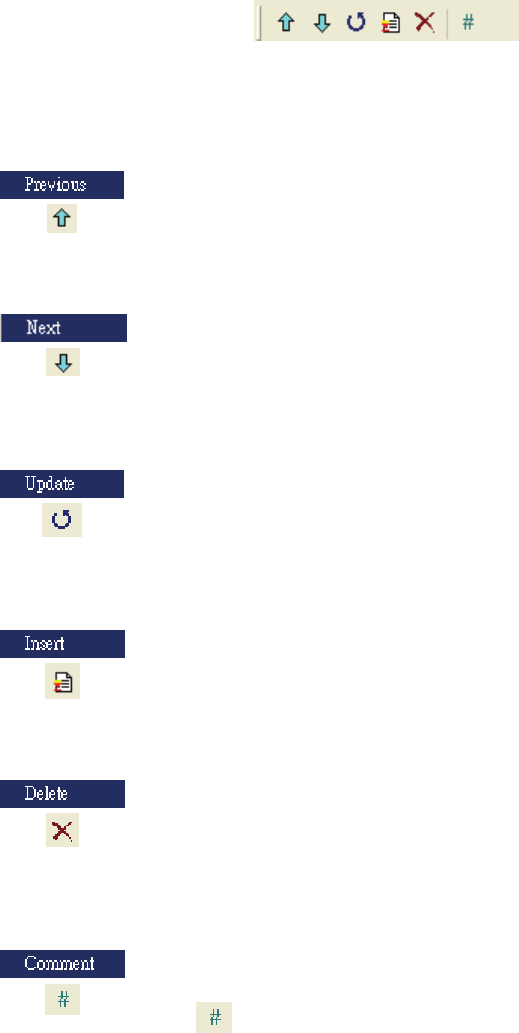
Chapter 4 Macro Function|ScrEdit Software User Manual
4-12 Revision Apr. 30th, 2007, 2007PDD23000002
Fig. 4.2.12 Edit option from toolbar
Previous
Move the selected line to the upper line of macro and the upper line of macro will
move backward a line.
Next
Move the selected line to the lower line of macro and the lower line of macro will
move forward a line.
Update
Update the current line of macro. The modification will not be updated if “update”
is not pressed after editing. This gives user a second chance to decide to modify
or not. Therefore, if the user forgets to update after editing, the user should re-do
again.
Insert
Insert the editing macro between two lines of macro. After inserting a new line,
the existing line of macro will move backward a line.
Delete
Delete the selected line. Lines after the delete line will be pushed upward after
delete.
Comment
Any comments or equations can be given for any lines to read/modify macro
easily. The content of the comments will not be executed via HMI.
The user can choose and enter the desired text, characters or any symbols, or
press
from toolbar to add a # symbol before an equation.
Command
The user can edit the macro and enter equation directly by doubling-click the macro commands or use
Command option in Macro Command dialog box (Fig. 4.2.13). For the detailed options of Command,
please see Fig. 4.2.13 to Fig. 4.2.23.


















