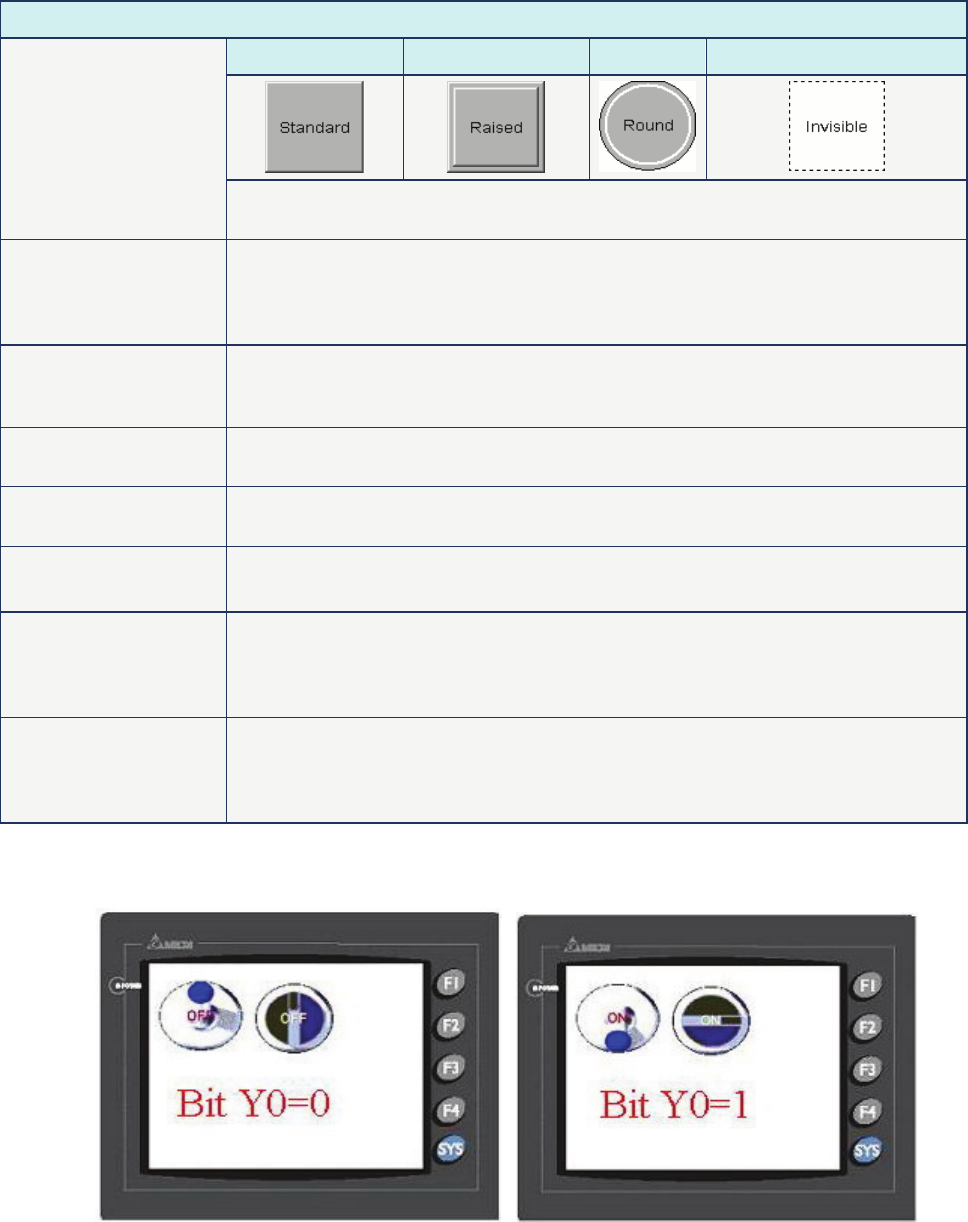
Chapter 3 Element Function|ScrEdit Software User Manual
Revision Apr. 30th, 2007, 2007PDD23000002 3-7
Property Description of General Buttons
Standard Raised Round Invisible
Foreground Color
Style
The user can specify the button style and foreground color as the figures above by
using this option.
Function The user can modify the element characteristic directly without re-create a new
element. The elements that their characteristics can be modified directly by using
this option are: Set button, Reset button, Momentary button and Maintained
button these four kinds of buttons.
Push Time (second) Use this option to set the active time of the button. When this option is set, the
button will be active after pressing the button longer than the setting time. Using
this option can avoid malfunction. The range is within 0 ~ 10 seconds.
User Security Level Use this option to set the user priority for pressing this element. Only the priority
that is equal to or higher than the current setting can use this element.
Set Low Security Use this option to force the current priority to be the lowest after the button is
pressed. This can prevent the misoperation made by the user (operator).
InterLock Address
InterLock Level
When InterLock Address is set to be ON or OFF (this is determined by the property
of “InterLock Level”), this button can be enabled.
Before Execute Macro If this option is set, when the user presses the button, the system will execute the
command of this macro first and then perform the operation of this button. But, if
the state of the button is not triggered by pressing the button (via macro or external
signal), the command of this macro will not be executed.
After Execute Macro If this option is set, when the user presses the button, the system will perform the
operation of this button first and then execute the command of this macro. But, if
the state of the button is not triggered by pressing the button (via macro or external
signal), the command of this macro will not be executed.
Example of Button Elements:
Fig. 3.2.2 Example of Button elements


















