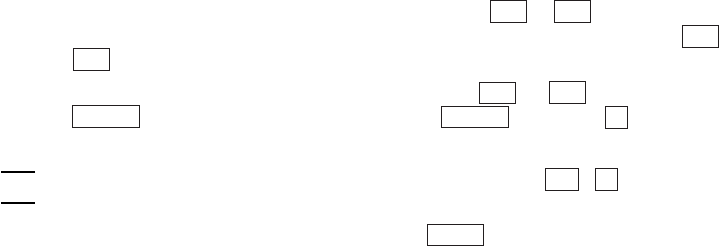
158
The shift guidance block appears only while the M1 or M2 key is held down.
Therefore, you should press the target key while holding down the M1 or
M2 key.
To enter an N character, for example, use the M1 or M2 key to display the
Center on the LCD. While displaying the Center , press the 5 key.
• During the alphabet input operation, you can use the BS , C , and numerical
keys as usual.
• For displaying the shift guidance block Right when the status indication is set
to ON, the BHT-6000 overwrites the status indication with the shift block.
• The activated or deactivated state of the alphabet input function will be re-
sumed. The shift block will not be resumed.
NOTE


















