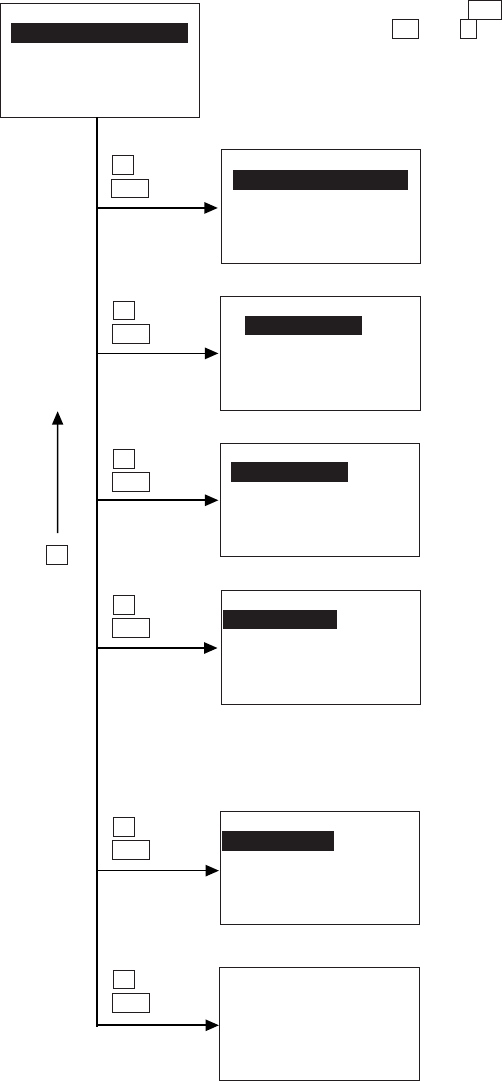
30
VERSION
SYSTEM : x.xx
JIS1 FONT: x.xx
JIS2 FONT: x.xx
RAM SIZE : xxxKB
ROM SIZE : xxxKB
SYSTEM MENU
1:EXEC PROGRAM
2:DOWNLOAD
3:UPLOAD
4:SET SYSTEM
5:TEST 6:VER
EXECUTE PROGRAM
A:SAMPLE01.PD3
A:SAMPLE02.PD3
A:SAMPLE03.PD3
A:SAMPLE04.PD3
B:SAMPLE05.PD3
DOWNLOAD
1:DRIVE A
2:DRIVE B
3:HT<->HT COPY
UPLOAD
1:DRIVE A
2:DRIVE B
3:DRIVE A (ALL)
4:DRIVE B (ALL)
5:HT<->HT COPY
SET SYSTEM
1:PROGRAM 6:COM
2:DISPLAY 7:KEY
3:DATE/TIME
4:BARCODE
5:RESUME
TEST
1:BARCODE 6:LCD
2:MEMORY 7:KEY
3:BEEPER 8:FILE
4:AGING
5:COMMUNICATION
■ Structure of System Mode
SYSTEM MENU ⇐ Press the PW key while holding down the
SF and 1 keys.
1 and
ENT
2 and
ENT
3 and
ENT
4 and
ENT
5 and
ENT
6 and
ENT
Version Indication
Shows the versions of memory-resident
System Program and JIS font files, and
the sizes of the RAM and flash ROM.
(Refer to Subsection 2.5.3, [ 6 ].)
Testing
Used for the bar-code reading test,
memory test, beeper test, aging test,
communications test, LCD indication
test, reading confirmation LED test, key-
entry test, and file test.
(Refer to Subsection 2.5.3, [ 5 ].)
System Environment Setting
Sets a variety of environmental condi-
tions—an execution program, message
version (English or Japanese), display
font size (standard or small), system
status indication, calendar clock, special
bar-code scanning parameters, resume
function, communications parameters,
interface port, and shift-key & magic-
key functions.
(Refer to Subsection 2.5.3, [ 4 ].)
Uploading
Transfers user program files and data
files stored in the RAM or flash ROM of
the BHT-6000 to the host computer.
(Refer to Subsection 2.5.3, [ 3 ].)
Downloading
Transfers user program files or data
files from the host computer to the
RAM or flash ROM integrated in the
BHT-6000. Downloading between the
BHTs is also possible.
(Refer to Subsection 2.5.3, [ 2 ].)
Program Execution
Allows you to select a desired user
program to be executed immediately.
(Refer to Subsection 2.5.3, [ 1 ].)
C


















