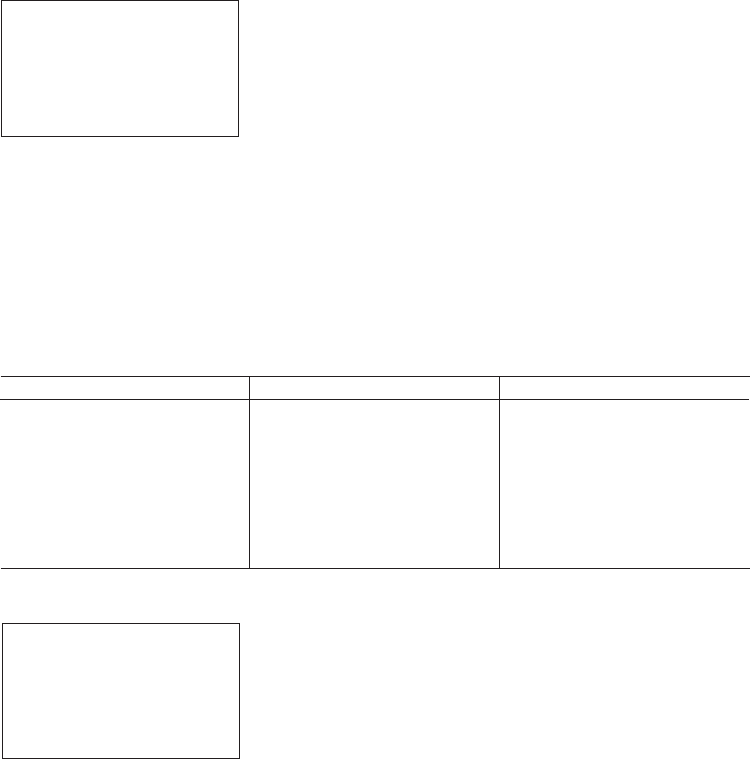
68
[5.7] Key entry & beeper test
Selecting "7:KEY" on the TEST menu calls up the
screen shown at left and makes the BHT-6000 ready
for entry from the keypad.
Pressing individual keys displays the identifier let-
ters in the positions preassigned to those keys on
the LCD and sounds the beeper. (As long as the
individual key is held down, the beeper continues
beeping.)
Pressing the same key again erases the displayed
letter.
TEST KEY
The table below shows the relationship between the keys, the identifier letters to be
displayed on the LCD, and the frequencies (Hz) of the beeper.
Key Letter Beeper (Hz)
M1 L 523
M2 M 587
77 659
88 698
99 783
44 880
55 987
66 1046
Key Letter Beeper (Hz)
11 1174
22 1318
33 1396
00 1567
.. 1760
ENT = 1975
F1 A 2093
F2 B 2349
Key Letter Beeper (Hz)
F3 C 2637
F4 D 2793
F5 E 3135
F6 F 3520
F7 G 3951
F8 H 4186
BS I 4699
CJ 5274
SF K 5587
After all keys are pressed and displayed on the
LCD, this test automatically ends and the screen
returns to the TEST menu.
TEST KEY
LM
7894561230.=
ABCDEFGHIJK


















