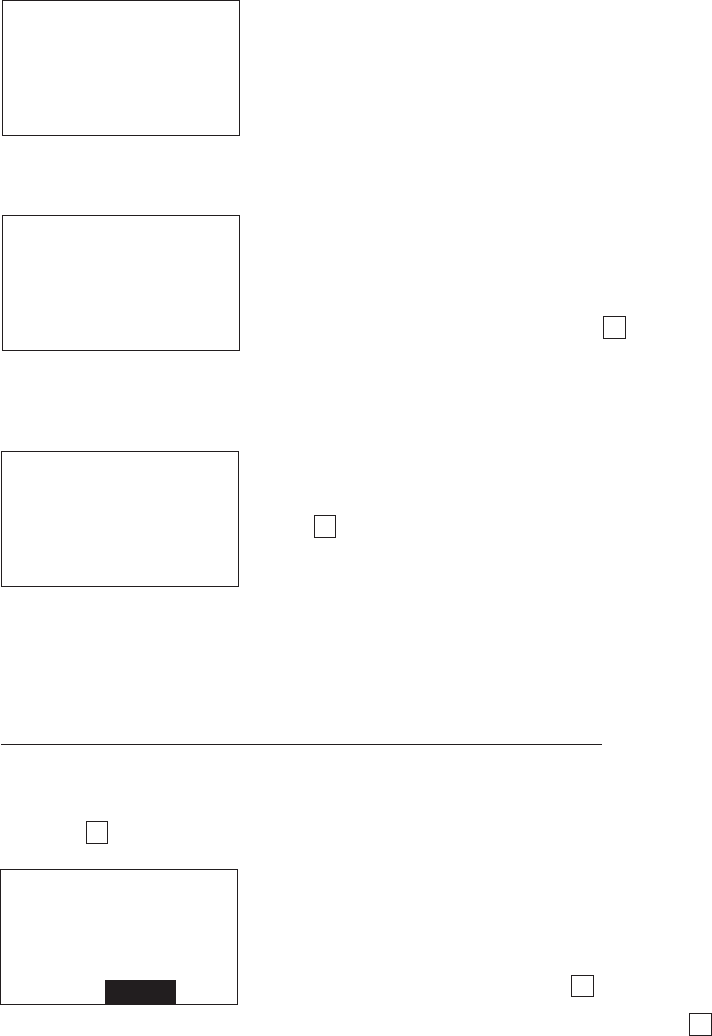
80
Upload start screen
UPLOAD
JIS 1
** Loading **
Upon start of optional Ir-Transfer Utility C, Trans-
fer Utility or equivalent program (upon receipt of
an ACK code from the host computer), the BHT-
6000 displays the screen shown at left.
This example shows that the "1: JIS 1" has been
selected.
UPLOAD
JIS 1
** Loading **
XXXXX/YYYYY
Uploading screen
While the uploading is in progress, the screen
shown at left is displayed indicating the file name
and the number of sent records/the total number
of records.
To abort uploading, press the C key and the
screen will switch back to the JIS font menu.
Upload completion screen
UPLOAD
JIS 1
** Completed **
YYYYY/YYYYY
Upon completion of uploading, the number of sent
records becomes equal to the total number of
records and the beeper beeps once. Press the
C key to return to the JIS font menu.
The uploaded font files are named as follows:
JIS Level 1 font file _JIS1.FN3
JIS Level 2 font file _JIS2.FN3
If an error occurs during uploading of JIS1/JIS2 font file
If some error occurs during uploading of the JIS1/JIS2 font file, the BHT-6000 beeps
three times and shows one of the following messages:
Press the C key to return to the JIS font file upload menu.
UPLOAD
JIS 1
Communication
error !!
Retry? 1:Yes2:No
■ Problem
Uploading has failed.
■ Solution
To retry uploading, press the 1 key.
To return to the SYSTEM MENU, press the 2 key.
Check the interface port and communications pa-
rameters in the SET SYSTEM menu or perform the
communications test in the TEST menu. (Refer to
Subsection 2.5.3, [4.6] and [5.5].)
It is also necessary to check the communications
parameters setup of the host computer.


















