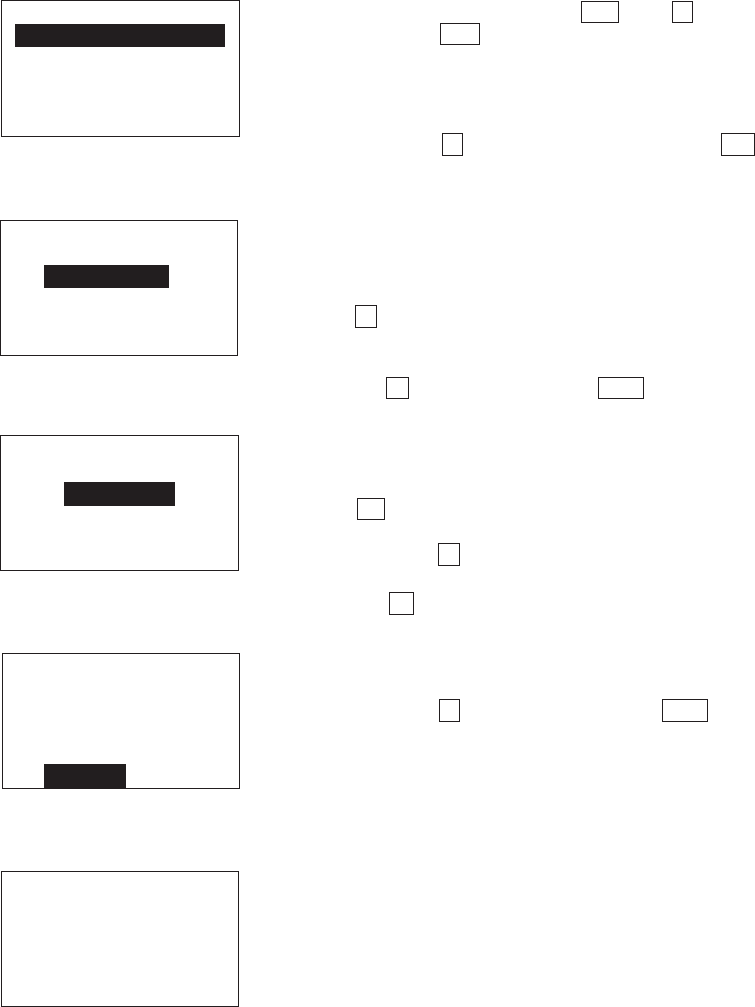
26
The screen shown at left will appear.
(To return to the previous screen, press the
C key.)
(4) Press the 1 key to delete the JIS Level 1 font
file. (To delete the JIS Level 2 font file, press
the 2 key.)
The confirmation screen will appear.
(5) Press the 1 key and then press the ENT key.
[ 3 ] Deleting the JIS Font Files
The JIS Level 1 and Level 2 font files, which are resident in the flash ROM, contain font
data for displaying Kanji characters on the LCD. If you do not need to display Kanji
characters, you can delete those JIS font files according to the steps below. After
deletion, the memory area which was occupied by those files can be used as a user
area.
SYSTEM MENU
1:EXEC PROGRAM
2:DOWNLOAD
3:UPLOAD
4:SET SYSTEM
5:TEST 6:VER
(1) While holding down the SF and 1 keys,
press the PW key to start up System Mode.
The SYSTEM MENU screen shown at left will
appear.
(2) Press the 2 key while holding down the SF
key.
Deletion menu
Confirmation screen
DELETE
1:JIS 1
2:JIS 2
DELETE
JIS 1 DELETE
OK ?
1:Yes 2:No
JIS 1/JIS 2
1:DELETE
2:DOWNLOAD
3:UPLOAD
Deletion completion screen
DELETE
JIS 1 DELETE
** Completed **
JIS font menu
The selected font file (the JIS Level 1 font file
in this example) will be deleted and the screen
shown at left will appear.
The JIS 1/JIS 2 menu shown at left will ap-
pear.
(To return to the previous screen, press the
C key.)
(3) If the "1: DELETE" has not been selected, press
the 1 key. Then, press the ENT key.


















