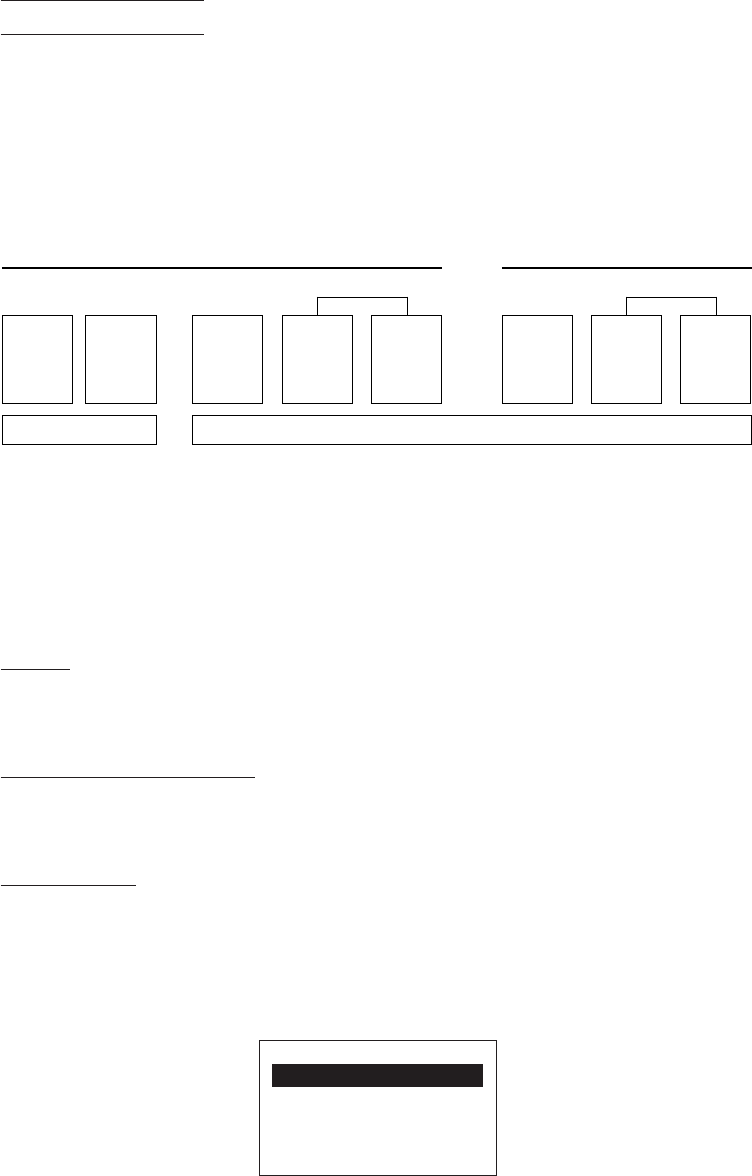
11
Chapter 2. Getting Started the BHT-6000 and System Mode
Extension
programs
User programs
User programs
Program
files
Extension
programs
Data files Data files
User Area
System Area
(Flash ROM) (RAM)
■ System Programs
The system programs include the following three sets of programs:
Drivers
Drivers is a set of programs that directly controls the BHT-6000 hardware. It may be
called up by the BHT-BASIC 3.0 Interpreter or System Mode.
BHT-BASIC 3.0 Interpreter
The interpreter interprets and executes instructions in user programs written in BHT-
BASIC 3.0.
System Mode
System Mode is a system program exclusively designed for the effective use of user
programs in the BHT-6000. It sets up the execution environments for those programs;
e.g., it prepares downloading/uploading conditions, sets the calendar clock, and tests
the BHT-6000 components including the LCD, beeper, and keypad. Shown below is the
System Mode menu (SYSTEM MENU).
Program
files
Host Computer
⇔
JIS Level 1 &
Level 2 font files
System
Programs
Software Structure
System Program and JIS Level 1 & Level 2 fonts are resident in the system area of the
flash ROM.
To use extension programs and user programs, you should download the program
files into the user area (of the flash ROM or RAM).
Before the execution of user programs, you need to prepare a data file. The data files
will be stored in the user area (of the flash ROM or RAM).
SYSTEM MENU
1:EXEC PROGRAM
2:DOWNLOAD
3:UPLOAD
4:SET SYSTEM
5:TEST 6:VER


















