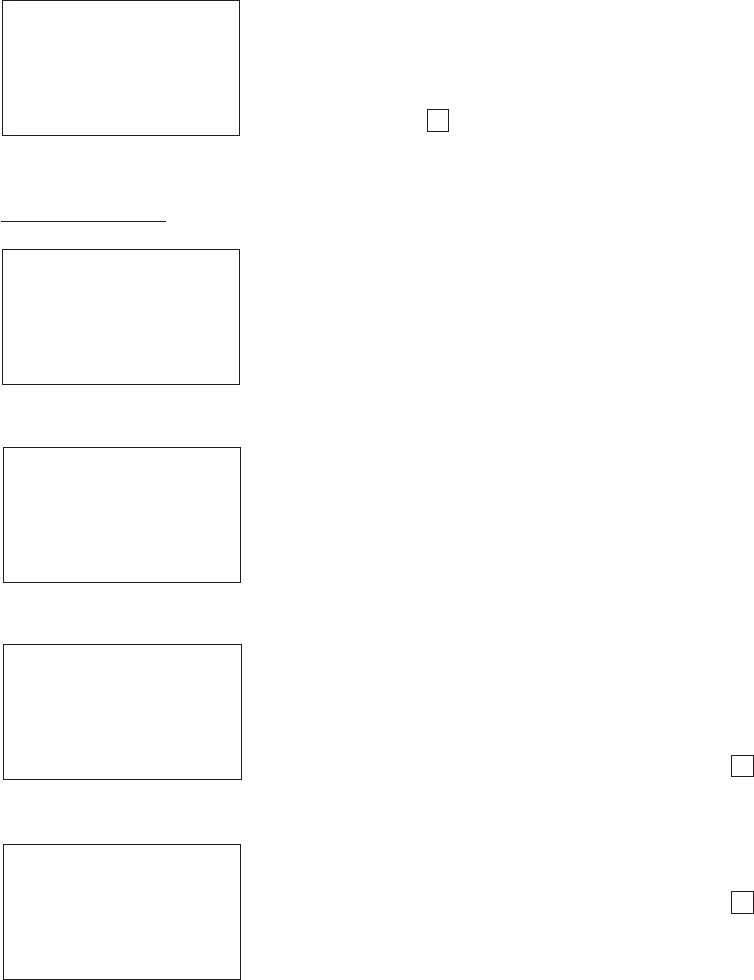
40
UPLOAD FILE
(A:)
****************
*NO FILE EXISTS*
****************
If you select any of the "1:DRIVE A" through
"4:DRIVE B (ALL)" when no data files are stored in
the specified memory, the message shown at left
will appear.
Pressing the C key returns to the UPLOAD menu.
Upload screens
UPLOAD FILE
(A:)
** Waiting **
⇓
UPLOAD FILE
(A:)
** Loading **
UPLOAD FILE
(A:)
SAMPLE00.PD3
** Loading **
XXXXX/YYYYY
⇓
Upon start of optional Ir-Transfer Utility C, Trans-
fer Utility or equivalent program (upon receipt of
an ACK code from the host computer), the BHT-
6000 displays the screen shown at left.
(Refer to the "Ir-Transfer Utility C Guide" or "Trans-
fer Utility Guide.")
While the uploading operation is in progress, the
screen shown at left is displayed indicating the file
name and the number of sent records/the total
number of records.
To abort the uploading operation, press the C
key. The screen will switch back to the UPLOAD
menu.
If you select the "1:DRIVE A" or "2:DRIVE B" and
choose a file to be uploaded or if you select any of
the "3:DRIVE A (ALL)" through "5:HT<->HT COPY,"
then the screen shown at left will appear.
Showing this screen, the BHT-6000 waits for a
file(s) to be uploaded.
⇓
UPLOAD FILE
(A:)
SAMPLE00.PD3
** Completed **
YYYYY/YYYYY
Upon completion of uploading, the number of sent
records becomes equal to the total number of
records and the beeper beeps once. Press the C
key to return to the UPLOAD menu.
If you have selected "3: DRIVE A (ALL)," "4: DRIVE
B (ALL)," or "5: HT<->HT COPY" on the UPLOAD
menu, a sequence of the above screens will be
repeated by the number of files to be uploaded.


















