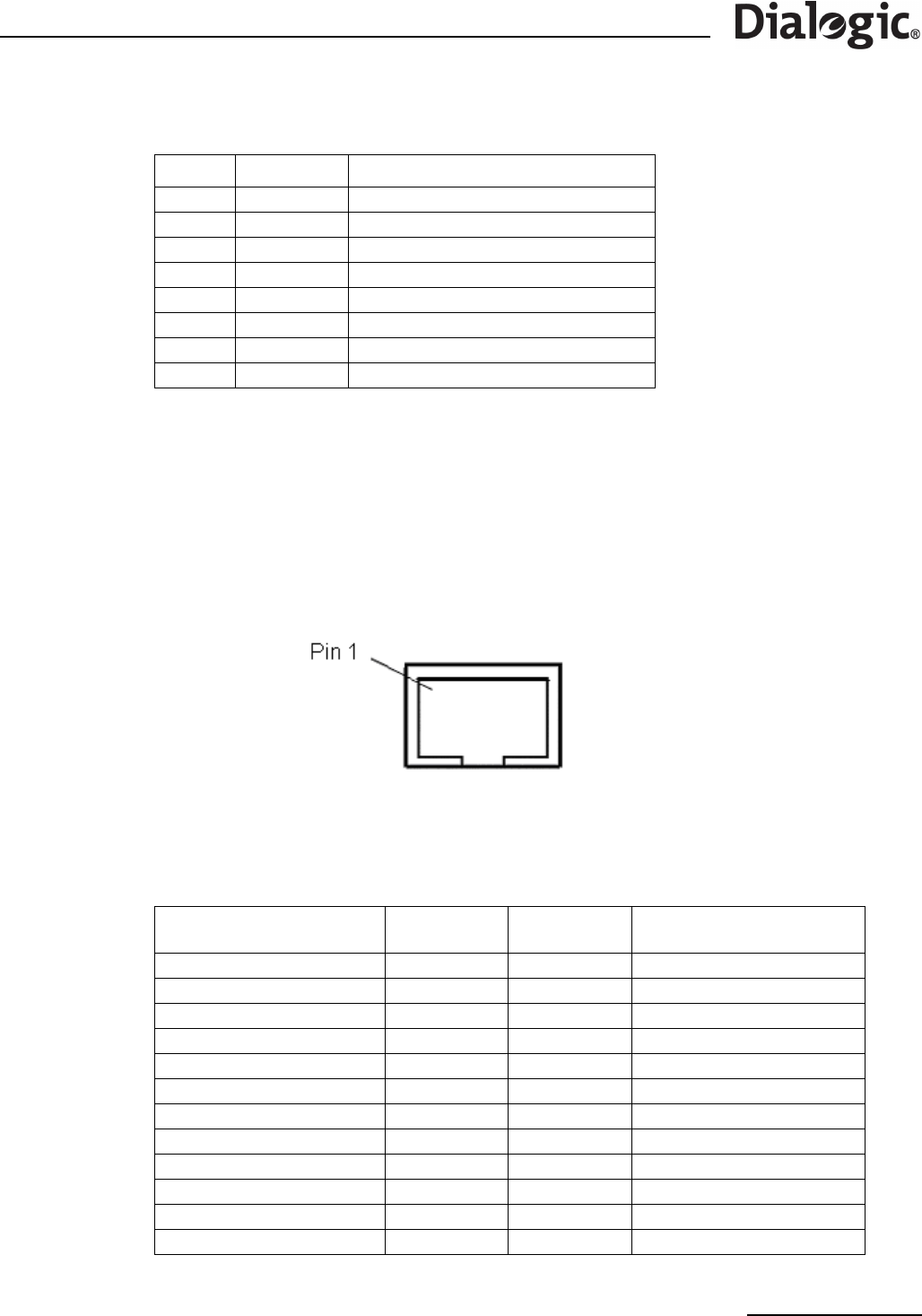
39
Dialogic
®
SS7G21 and SS7G22 Signaling Servers Hardware Manual Issue 7
6.7 Serial Port (COM2)
One serial port (COM2, marked 10101) is provided on the back panel. This is an RS232 port using an 8-way
RJ45 connector (see Figure 10). The serial port can be used for configuration and management of the
product. The serial port is designated as SELV.
Note: There is a similar connector on the front panel, but it is not enabled on these products.
Figure 10. Serial Port (COM2) Connector
An RJ45 to DB9 serial cable, DKL29, is supplied with the product. This cable converts from the RJ45
connector pin out to a conventional 9-way female DB9 connector. The pinout of the product serial port
(COM2), and the interconnection of the DKL29 serial cable, is described in Table 9.
Table 8. Ethernet Interface Connector Pinouts
Pin No Direction Function
1OutputTXP
2OutputTXM
3Input RXP
4 Connected to Pin 5
5 Connected to Pin 4
6Input RXM
7GND
8GND
Table 9. Serial Port (COM2) Pinouts and DKL29 Serial Cable Interconnection
Signal / Description
Serial Port (product)
Connector 1
RJ45 Pin No
Connector 2
DB9 Pin No
Signal / Description
(PC etc.)
RTS - Request to Send 1 No connection
DTR - Data Terminal Ready 2 6 DSR - Data Set Ready
TXD - Transmit Data 3 2 RXD - Receive Data
GND - Ground 4 5 GND - Ground
RIA - Ring Indicator 5 No connection
RXD - Receive Data 6 3 TXD - Transmit Data
DSR - Data Set Ready 7 4 DTR - Data Terminal Ready
CTS - Clear to Send 8 No connection
No connection 1 DCD – Data Carrier Detect
No connection 7 RTS - Request to Send
No connection 8 CTS - Clear to Send
No connection 9 RIA - Ring Indicator


















