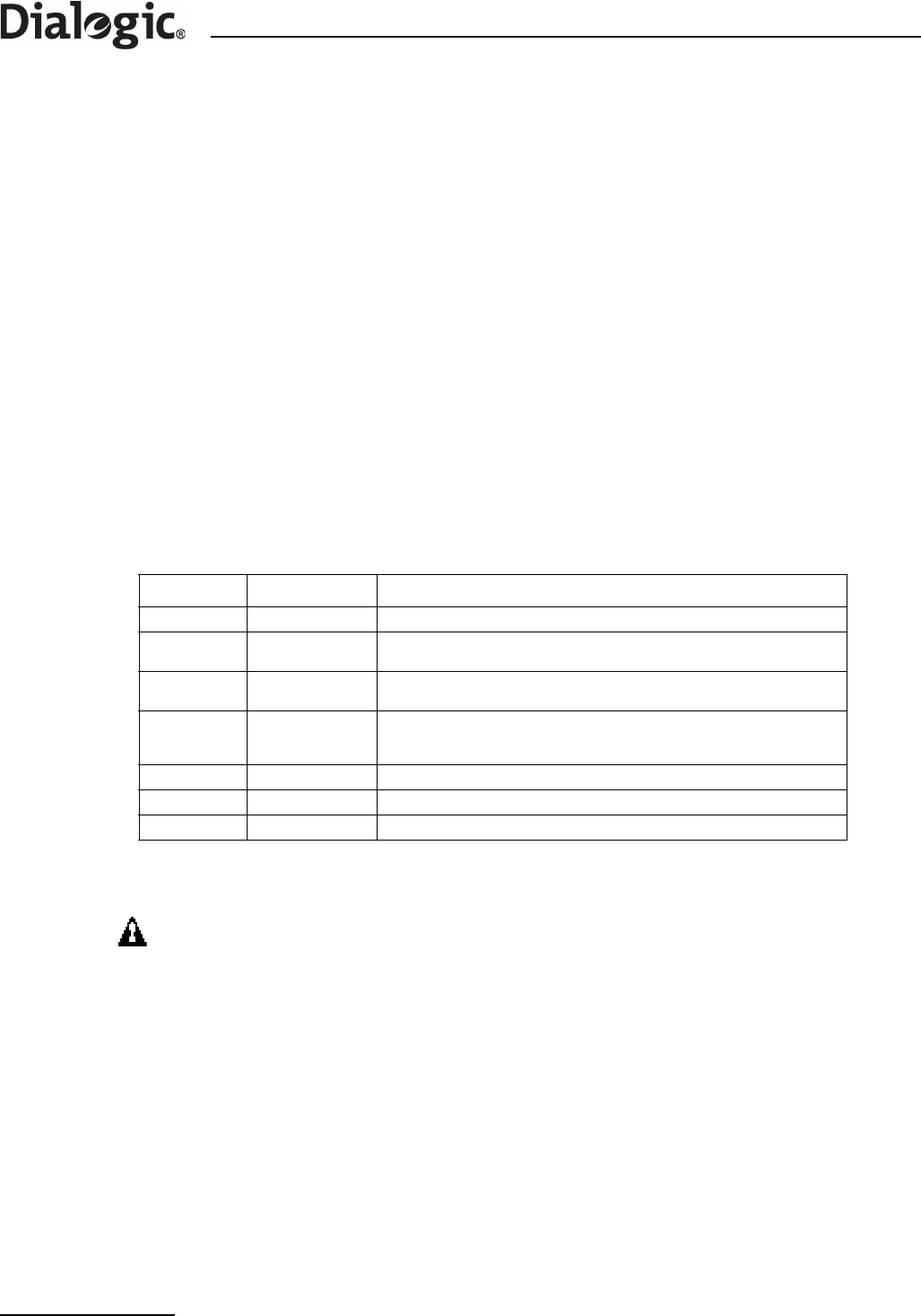
56
Chapter 9 Product Installation and Hot-Swap Actions
An SS7G20SHDD may be used in any SS7G2x Signaling Server, however, it requires a valid System License
for that system. The process for making a backup of the System License and additional configuration files is
described below.
Note: Only one hard disk may be used in an SS7G2x at any time. Using more than one may adversely
affect system operation.
A Hard Disk Drive replacement process occurs in three stages:
1. “Backing up the System Configuration” on page 56.
2. “Replacing the Hardware” on page 56.
3. “Restoring the System Configuration” on page 57.
9.3.1 Backing up the System Configuration
Before the Hard Disk Drive can be replaced, a backup of the system configuration, System License, protocol
licenses and operating software must exist.
In systems running SS7G2x Software V4.04 or later, the system takes a copy of these files and stores them
in the
syslog subdirectory of the siuftp account at startup. These files may be recovered using FTP and
archived by transferring them to an ISO9660 format CD-ROM ready for restoration at a later date.
Table 11 lists the files backed up to the
syslog subdirectory at startup.
9.3.2 Replacing the Hardware
Note: The diagram below shows the numbers and arrows on the right-hand Chassis slot. This is for
illustration only, and the instructions to use the left-hand Chassis slot must be followed.
The steps below describe the actions required to replace the hardware. The SS7G2x must be powered-off
before replacing the hardware.
1. To remove the bezel, loosen the two captive screws and lift the bezel outwards.
Table 11. Files Backed Up to the syslog Subdirectory at Startup
File Type Description
sgw.tgz Binary A binary file containing the current operating software on the system.
sgw.lic ASCII
A text file containing the current software licenses active on the system,
if present.
modcap Binary
A binary file containing a system license allowing SS7G2x operating
software to function on this particular system.
config.CF1 Binary
A binary configuration file containing dynamically configurable data that
is common to all modes of operation. For example, parameters set by
the CNSYS command would be stored in this file.
config.txt ASCII The text configuration file for a SIU, if present.
SDC.CF3 Binary The binary configuration file for a SGW, if present.
SDC.CF4 Binary The binary configuration file for a DSC, if present.
WARNING
No more than one hard disk drive should be fitted in the SS7G2x. The hard disk drive
should only be fitted in the left-hand Chassis slot.


















