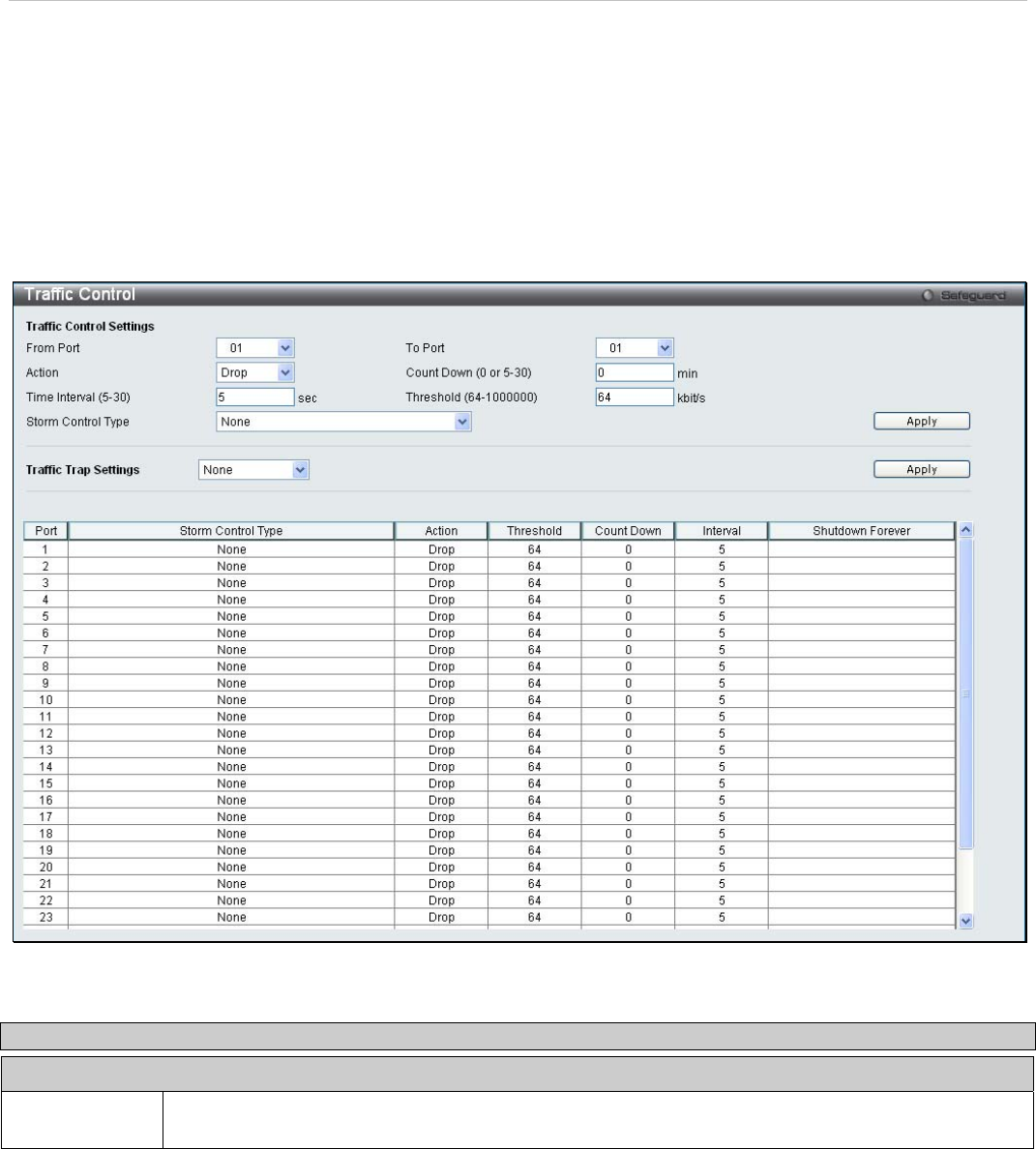
xStack
®
DES-3200-10/18/28/28F Layer 2 Ethernet Managed Switch User Manual
The Switch will also scan and monitor packets coming into the Switch by monitoring the Switch’s chip counter. This
method is only viable for Broadcast and Multicast storms because the chip only has counters for these two types of
packets. Once a storm has been detected (that is, once the packet threshold set below has been exceeded), the
Switch will shutdown the port to all incoming traffic with the exception of STP BPDU packets, for a time period
specified using the CountDown field. If the packet storm discontinues before the Countdown timer expires, the port will
again allow all incoming traffic. If this field times out and the packet storm continues, the port will be placed in a
Shutdown Rest mode which will produce a warning message to be sent to the Trap Receiver. Once in Shutdown rEST
mode, the port will be recovered after 5 minutes, or the user manually resets the port using the Port Configuration
window in the Configuration folder and selecting the disabled port and returning it to an Enabled status. To utilize this
method of Storm Control, choose the Shutdown option of the Action field in the window below.
To view this window, click QoS > Traffic Control:
Figure 4 - 3. Traffic Control window
The following parameters can be set or are displayed:
Parameter Description
Traffic Control Settings
From Port/To
Port
A consecutive group of ports may be configured starting with the selected port.
108


















