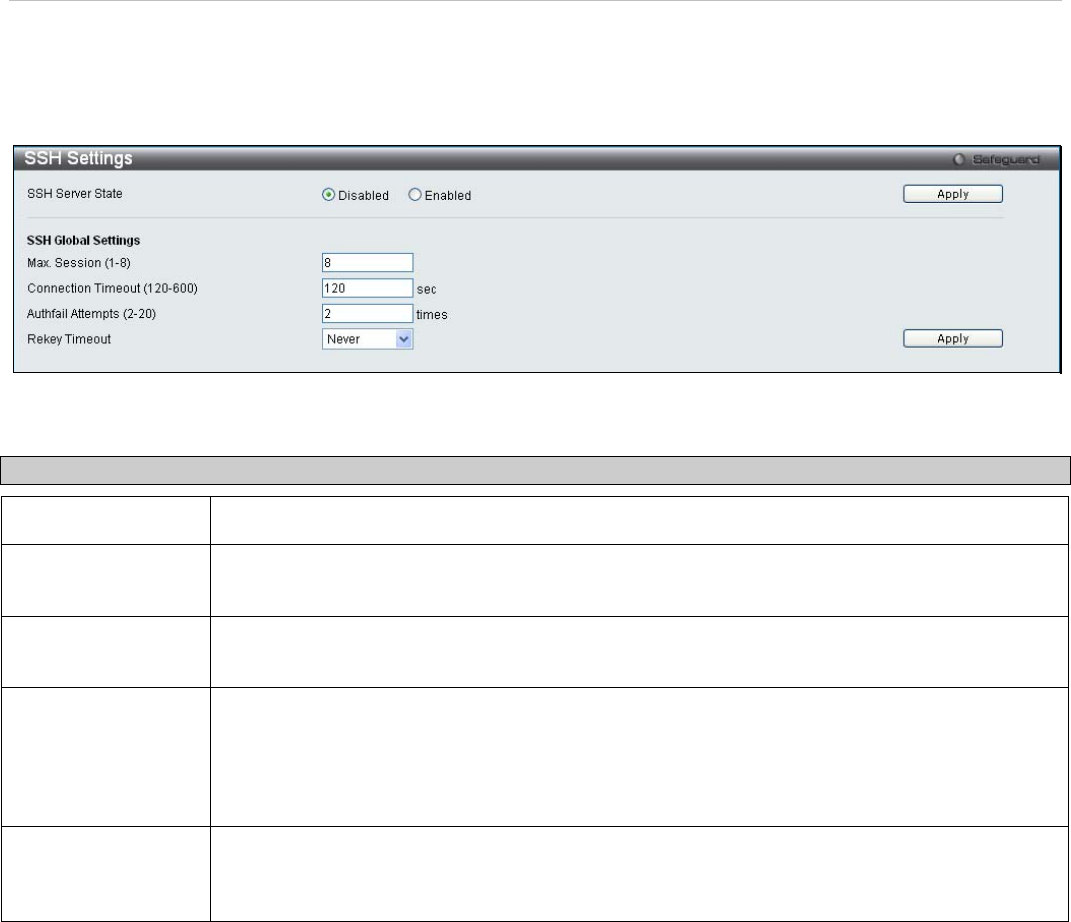
xStack
®
DES-3200-10/18/28/28F Layer 2 Ethernet Managed Switch User Manual
SSH Settings
The following window is used to configure and view settings for the SSH server.
To view this window, click Security > SSH > SSH Settings:
Figure 5 - 29. SSH Settings window
To configure the SSH server on the Switch, modify the following parameters and click Apply:
Parameter Description
SSH Server State
Enable or disable SSH on the Switch. The default is Disabled.
Max Session (1-8)
Enter a value between 1 and 8 to set the number of users that may simultaneously access the
Switch. The default setting is 8.
Connection
Timeout (120-600)
Allows the user to set the connection timeout. The use may set a time between 120 and 600
seconds. The default setting is 120 seconds.
Authfail Attempts
(2-20)
Allows the Administrator to set the maximum number of attempts that a user may try to log on
to the SSH Server utilizing the SSH authentication. After the maximum number of attempts
has been exceeded, the Switch will be disconnected and the user must reconnect to the
Switch to attempt another login. The number of maximum attempts may be set between 2 and
20. The default setting is 2.
Rekey Timeout
Using the pull-down menu uses this field to set the time period that the Switch will change the
security shell encryptions. The available options are Never, 10 min, 30 min, and 60 min. The
default setting is Never.
Click Apply to implement changes made.
SSH Authmode and Algorithm Settings
The SSH Algorithm window allows the configuration of the desired types of SSH algorithms used for authentication
encryption. There are four categories of algorithms listed and specific algorithms of each may be enabled or disabled
by checking the boxes. All algorithms are enabled by default.
To view this window, click Security > SSH > SSH Authmode and Algorithm Settings:
136


















