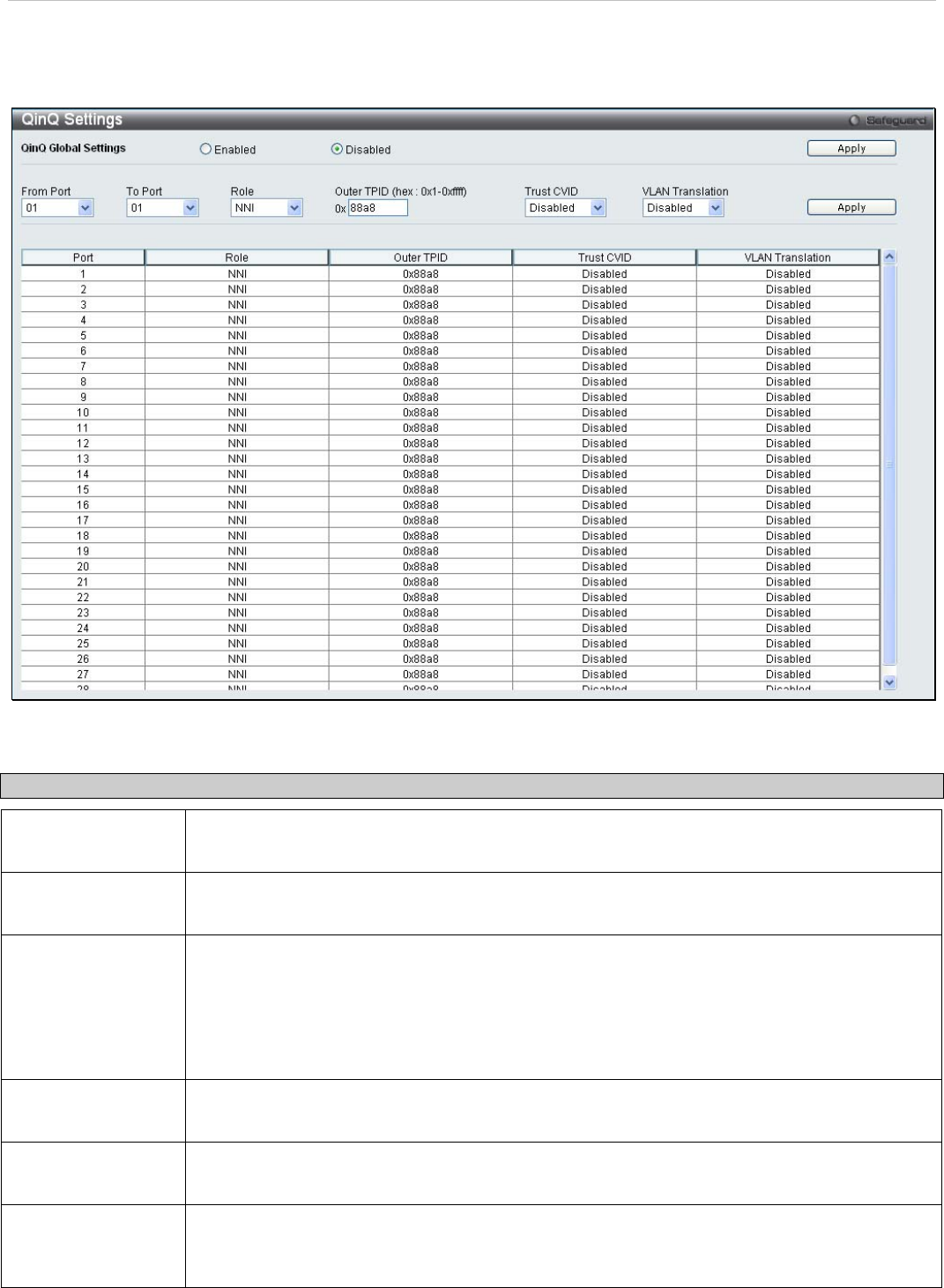
xStack
®
DES-3200-10/18/28/28F Layer 2 Ethernet Managed Switch User Manual
Q-in-Q Settings
To view this window, click L2 Features > Q-in-Q > Q-in-Q Settings:
Figure 3 - 11. Q-in-Q Settings window
The following fields can be set:
Parameter Description
Q-in-Q Global
Settings
Click the radio button to enable or disable the Q-in-Q Global Settings.
From Port/To Port
A consecutive group of ports that are part of the VLAN configuration starting with the selected
port.
Role
The user can choose between UNI or NNI role.
UNI – To select a user-network interface which specifies that communication between the
specified user and a specified network will occur.
NNI – To select a network-to-network interface specifies that communication between two
specified networks will occur.
Outer TPID (hex:
0x1 -0xffff)
The Outer TPID is used for learning and switching packets. The Outer TPID constructs and
inserts the outer tag into the packet based on the VLAN ID and Inner Priority.
Trust CVID
Enable or disable the Trust Customer VLAN ID (CVID). If the state is Enabled, use the CVID
from the customer’s packet as the VLAN ID of the SPVLAN tag. The default is Disabled.
VLAN Translation
Enable or disable VLAN Translation. This translates the VLAN IDs carried in the data packets
received from private networks into those used in the Service Provider’s network. The default
is Disabled. Note: To use this function, Trust CVID must also be enabled.
Click Apply to implement changes.
68


















