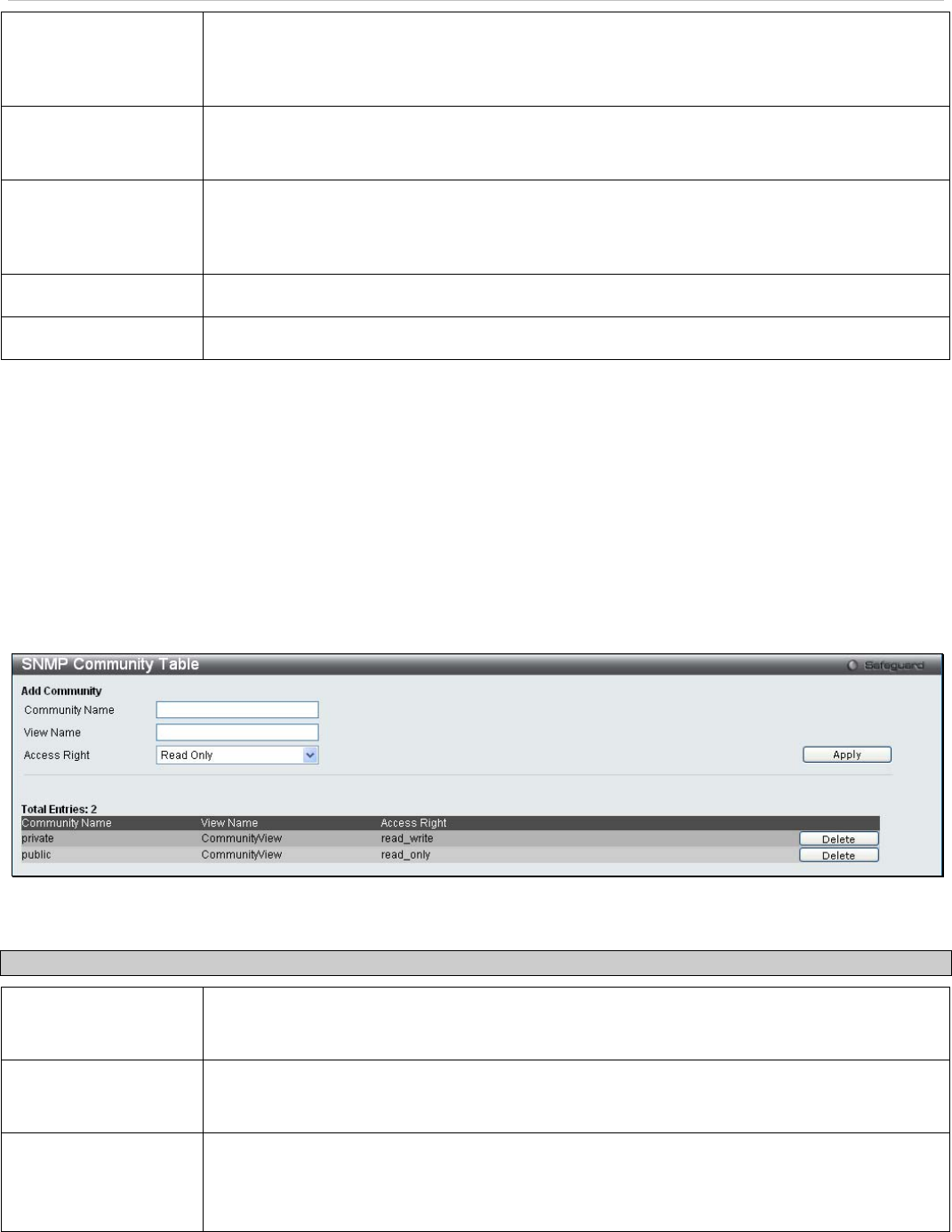
xStack
®
DES-3200-10/18/28/28F Layer 2 Ethernet Managed Switch User Manual
Priv-Protocol by
based on the CBC-DES (DES-56)
Password
None - Indicates that no authorization protocol is in use.
DES - Indicates that DES 56-bit encryption is in use
standard.
Auth-Protocol by Key
cates that the HMAC-MD5-96 authentication level will be used. MD5 - Indi
SHA - Indicates that the HMAC-SHA authentication protocol will be used.
Priv-Protocol by Key
based on the CBC-DES (DES-56)
None - Indicates that no authorization protocol is in use.
DES - Indicates that DES 56-bit encryption is in use
standard.
Password
ssword when SNMP V3 Encryption is enabled for Password mode. Enter a Pa
Key
Enter a Key when SNMP V3 Encryption is enabled for Key mode.
To implement changes m
SNMP Community Table
munity Table configurations and to create a SNMP community string to
efines the subset of all MIB objects will be accessible to the SNMP community.
ity Table:
ade, click Apply.
Use this table to view existing SNMP Com
define the relationship between the SNMP manager and an agent. The community string acts like a password to
permit access to the agent on the Switch. One or more of the following characteristics can be associated with the
community string:
Any MIB view that d
Read/write or read-only level permission for the MIB objects accessible to the SNMP community.
To configure SNMP Community entries, click Configuration > SNMP Settings > SNMP Commun
Figure 2 - 35. SNMP Community Table window
The following parameters can set:
Parameter Description
Community Name
Type an alphanumeric string of up to 32 characters that is used to identify members of an
SNMP community. This string is used like a password to give remote SNMP managers
access to MIB objects in the Switch's SNMP agent.
View Name
o identify the group of MIB Type an alphanumeric string of up to 32 characters that is used t
objects that a remote SNMP manager is allowed to access on the Switch. The view name
must exist in the SNMP View Table.
Access Right
mmunity members using the community string created Read Only - Specifies that SNMP co
can only read the contents of the MIBs on the Switch.
Read Write - Specifies that SNMP community members using the community string created
can read from, and write to the contents of the MIBs on the Switch.
To implement the new unity Table, click the settings, click Apply. To delete an entry from the SNMP Comm
corresponding Delete button.
41


















