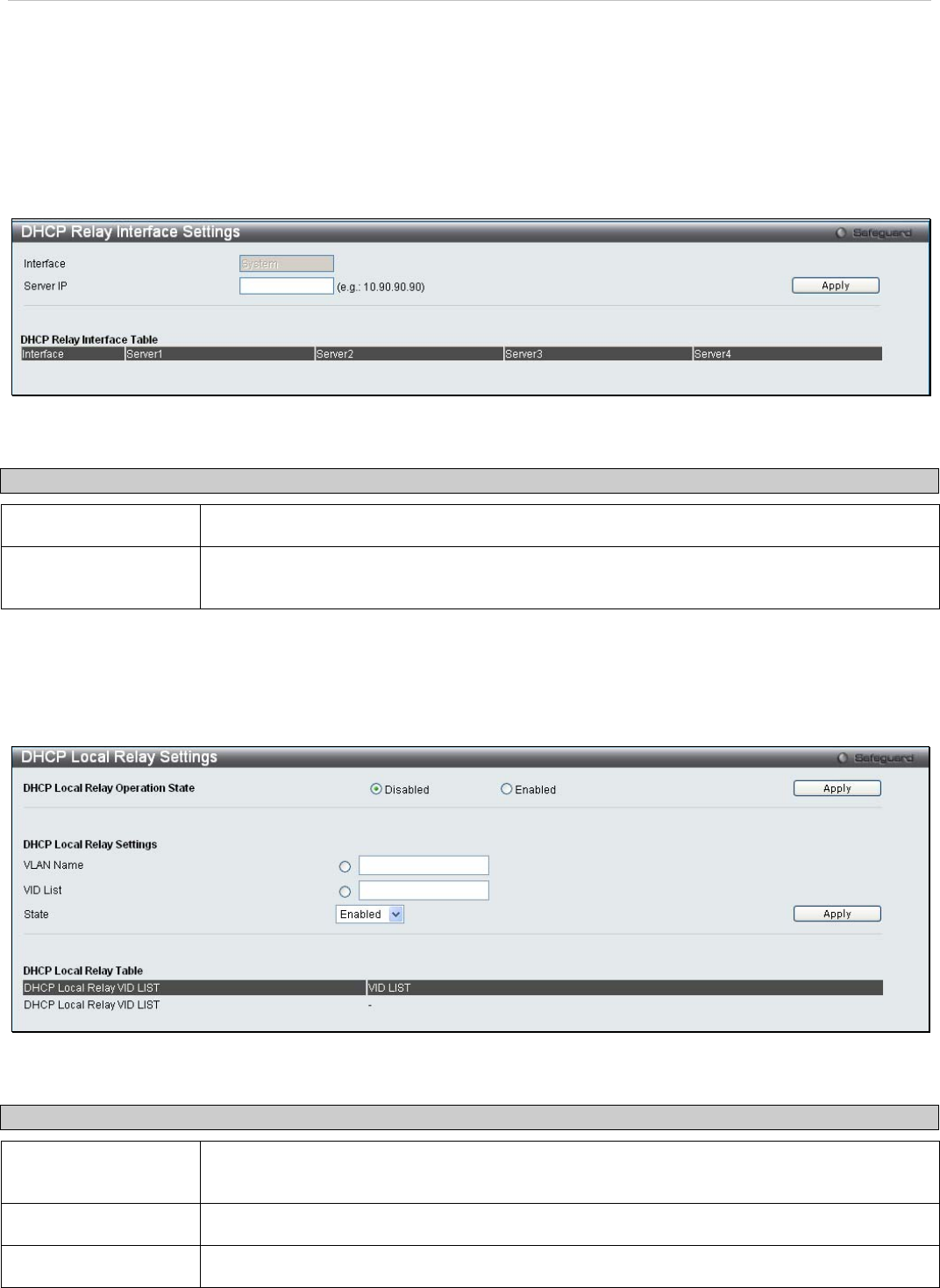
xStack
®
DES-3200-10/18/28/28F Layer 2 Ethernet Managed Switch User Manual
DHCP Relay Interface Settings
This window allows the user to set up a server, by IP address, for relaying DHCP/ BOOTP information to the Switch.
The user may enter a previously configured IP interface on the Switch that will be connected directly to the DHCP
server using the following window. Properly configured settings will be displayed in the DHCP Relay Interface Table at
the bottom of the following window. The user may add up to four server IP’s per IP interface on the Switch.
To enable and configure DHCP Relay Global Settings on the Switch, click Configuration > DHCP Relay > DHCP
Relay Interface Settings:
Figure 2 - 17. DHCP Relay Interface Settings window
The following parameters may be configured or viewed.
Parameter Description
Interface
The IP interface on the Switch that will be connected directly to the Server.
Server IP
Enter the IP address of the DHCP server. Up to four server IPs can be configured per IP
Interface
DHCP Local Relay Settings
This function on the Switch allows configuration of the DHCP local relay for VLAN.
To view this window, click Configuration > DHCP Local Relay> DHCP Local Relay Settings:
Figure 2 - 18. DHCP Local Relay Settings window
The following parameters may be configured.
Parameter Description
DHCP Local Relay
Operation State
This is used to enable or disable DHCP Local Relay service on the Switch. The default is
Disabled.
VLAN Name
Enter a name of the VLAN to be enabled by DHCP local relay.
VID List
Enter a VLAN ID to be enabled by DHCP local relay.
28


















