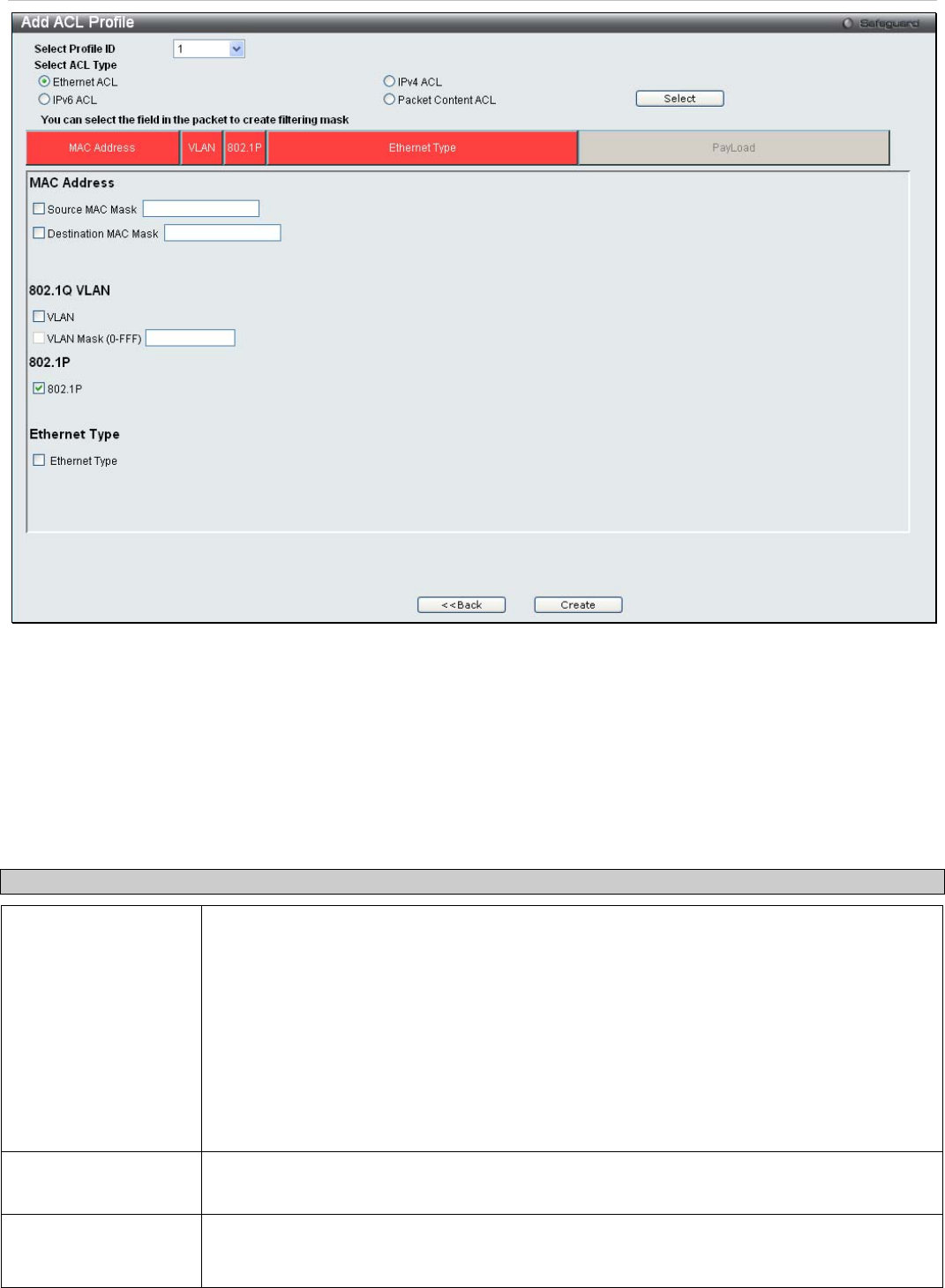
xStack
®
DES-3200-10/18/28/28F Layer 2 Ethernet Managed Switch User Manual
Figure 6 - 3. Add ACL Profile window for Ethernet example
There are four sets of Access Profile configuration windows; one for Ethernet (or MAC address-based) profile
configuration, one for IP (IPv4) address-based profile configuration, one for the Packet Content and one for IPv6.
Explore the four types of Access Profile configuration options by using the drop-down menu to select a Profile ID
between 1 and 512 (1 has been selected in this example), using the radio button to select an ACL Type (Ethernet ACL
has been selected in this example), and then clicking Select. Next, click on the boxes near the top of the window,
which will then turn red and reveal parameters for configuration (MAC Address, 802.1Q VLAN, 802.1p, and Ethernet
Type have been selected in this example). At least one mask must then be selected before clicking the Create button
(802.1p has been ticked in this example). To return to the Access Profile List window, click <<Back.
The following parameters can be configured for Ethernet ACL:
Parameter Description
Select ACL Type
Select profile based on Ethernet (MAC Address), IPv4 address, IPv6 or packet content
mask. This will change the window according to the requirements for the type of profile.
Select Ethernet ACL to instruct the Switch to examine the layer 2 part of each
packet header.
Select IPv4 ACL to instruct the Switch to examine the IPv4 address in each
frame's header.
Select IPv6 ACL to instruct the Switch to examine the IPv6 address in each
frame’s header.
Select Packet Content ACL to specify a mask to hide the content of the packet
header.
MAC Address
Tick either Source MAC Mask and enter the source MAC address mask or Destination MAC
Mask and enter the destination MAC address mask.
802.1Q VLAN
VLAN - Specifies a VLAN.
VLAN Mask (0-FFF) - Specifies a VLAN mask.
152


















