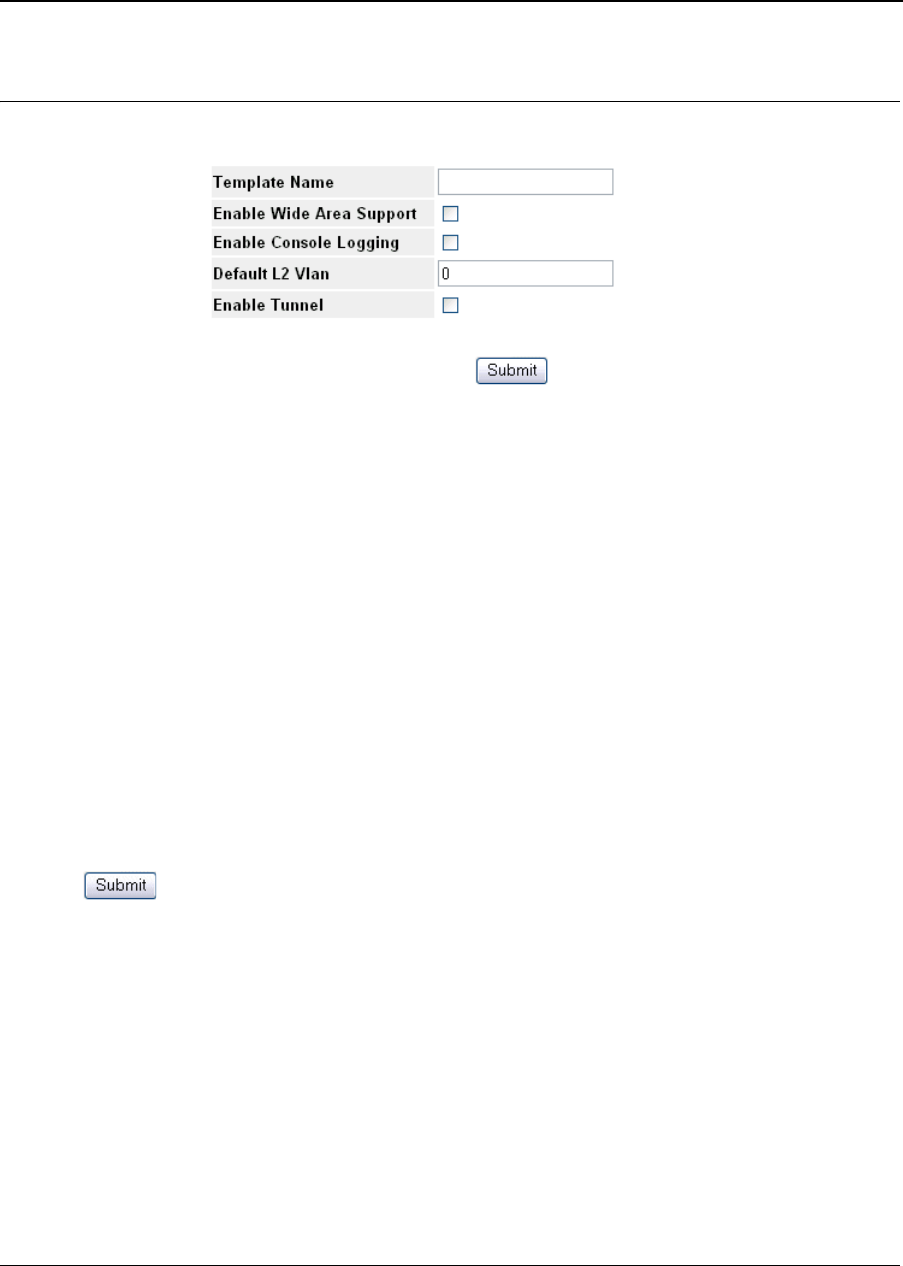
Defining WLAN
Defining WLAN Access Points
Page 155
Figure 96: Create WLAN Template Page
The Create WLAN Template Page contains the following fields:
• Template Name — Defines the WLAN template name. Template names can contain up-to 32 characters.
• Enable Wide Area Support — Enables using remote access points which are connect by Wide Area Net-
works (WAN) or the internet. The possible field values are:
– Checked — Enable WAN support.
– Unchecked — Disables WAN support. This is the default value.
• Enable Console Logging — Indicates that recording WLAN events in the console log is enabled. The possi-
ble field values are:
– Checked — Enables logging WLAN events.
– Unchecked — Disables logging WLAN events. This is the default value.
• Default L2 VLAN — Defines the Layer 2 default VLAN.
• Enable Tunnel — Enables using an access point in a VLAN. The possible field values are:
– Checked — Enables using an access point in a VLAN.
– Unchecked — Disables using an access point in a VLAN. This is the default value.
3. Define the Template Name, Enable Wide Area Support, Enable Console Logging, Default L2 VLAN, and
Enable Tunnel fields.
4. Click . The template is created, and the device is updated.


















