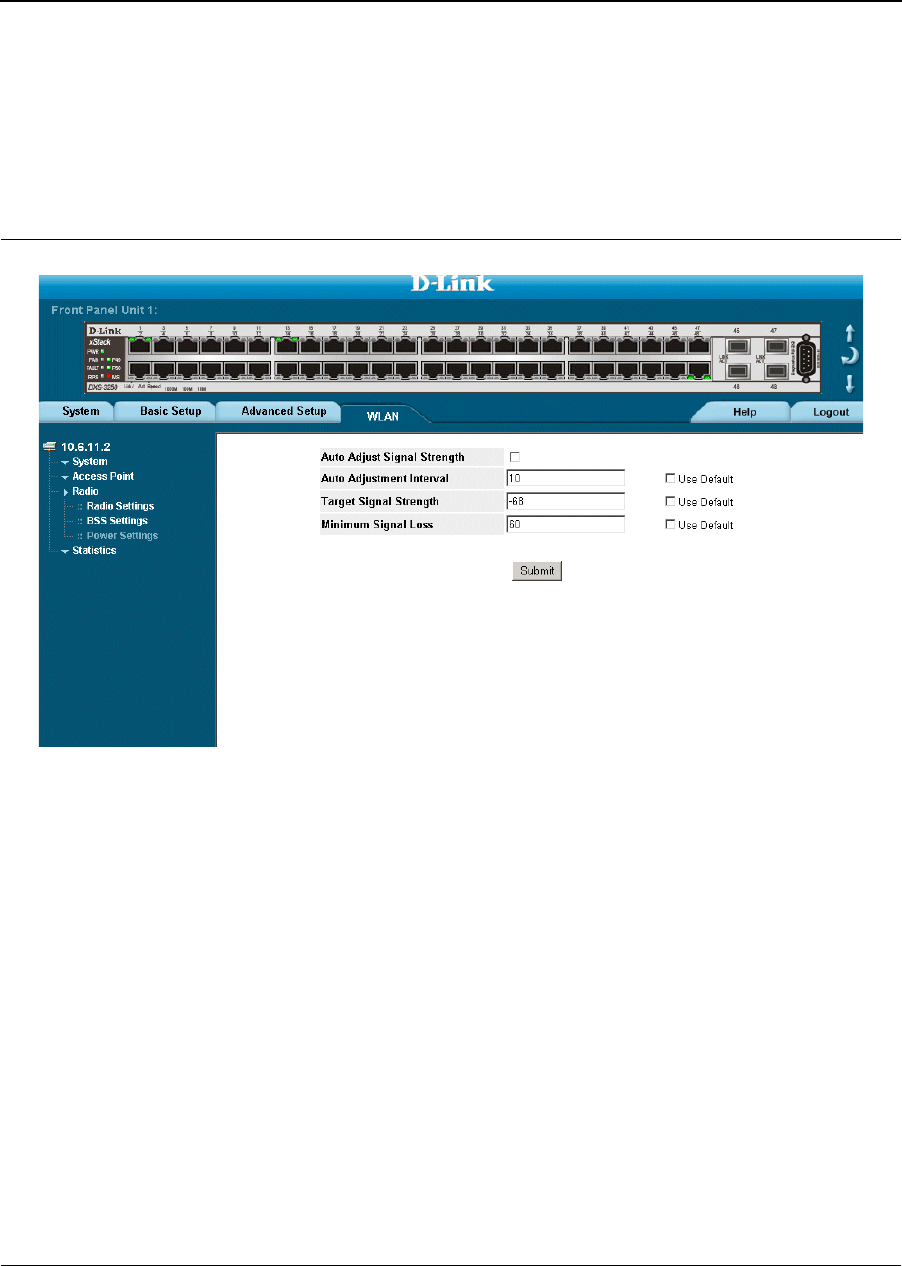
DXS/DWS 3200 Series User Guide
Page 162
Defining WLAN Power Settings
The WLAN Radio Power Settings Page allows network managers to define WLAN radio power settings.To define
WLAN radio power settings:
1. Click WLAN > Radio > Power Settings. The WLAN Radio Power Settings Page opens:
Figure 101:WLAN Radio Power Settings Page
The WLAN Radio Power Settings Page contains the following fields:
• Auto Adjust Signal Strength — Enables adjusting the target signal strength received by closest access
point. The possible field values are:
– Checked — Enables automatic signal adjustments.
– Unchecked — Disables automatic signal adjustments.
• Auto Adjustment Interval — Reconfigures the automatic power transmissions time periods.
• Use Default — Enables using the default Auto Adjustment Interval value. The possible field values are:
– Checked — Enables the device Auto Adjustment Interval adjustment default value.
– Unchecked — Disables the device Auto Adjustment Interval adjustment default value.
• Target Signal Strength — Configure the target signal strength received by closest access point in Decibel
Miliwatts (dBm). The possible field range is -40 - -80. The field default is -68.
• Use Default — Enables using the default Target Signal Strength value. The possible field values are:
– Checked — Enables the device Target Signal Strength default value.
– Unchecked — Disables the device Target Signal Strength default value.
• Minimum Signal Loss — Defines the signal range by which access points are defined as too close.This
helps eliminates signal interference. The possible field range is -20 - -80. The field default is -60.
• Use Default — Enables using the default Minimum Signal Loss value. The possible field values are:
– Checked — Enables the device Minimum Signal Loss default value.


















