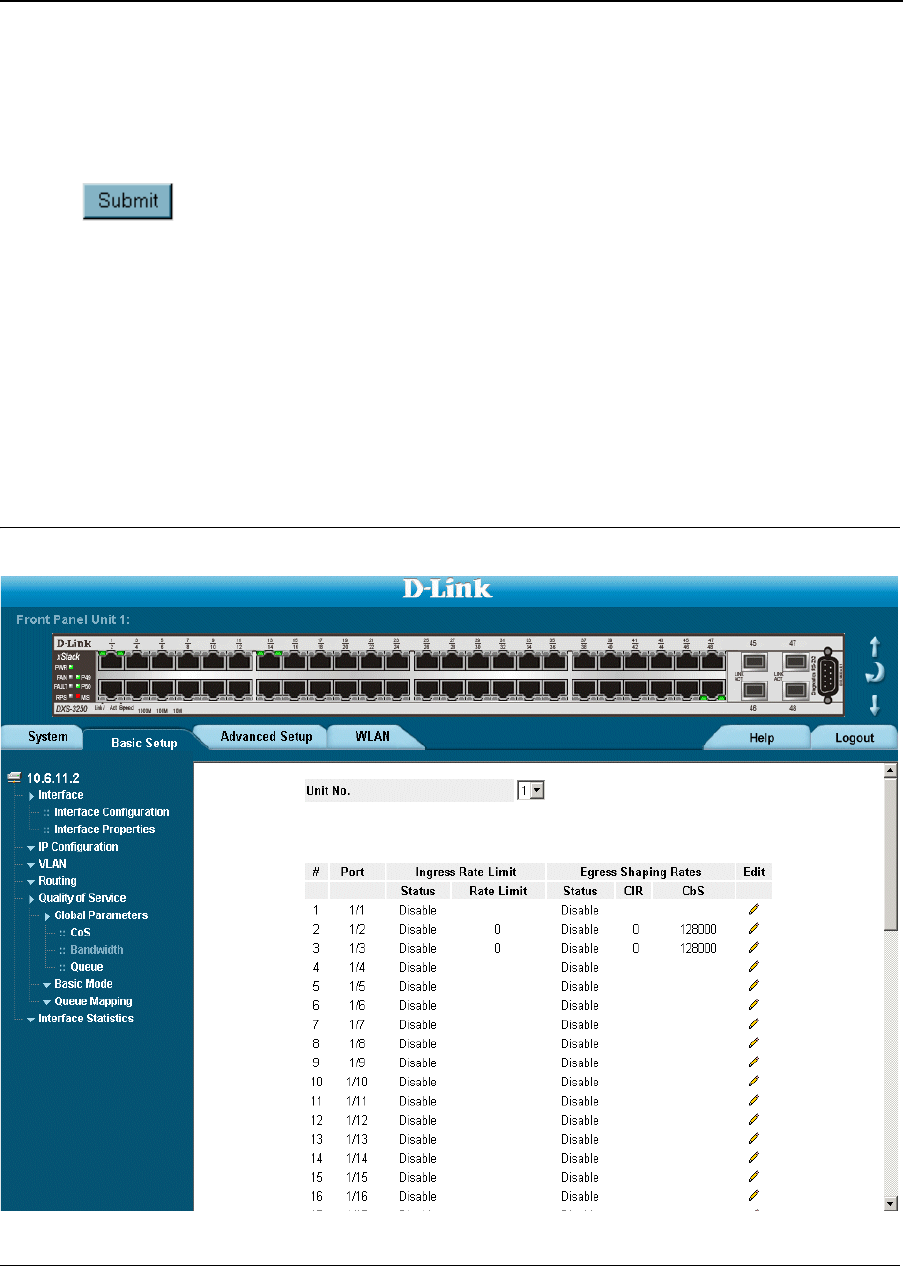
Configuring Quality of Service
Defining General QoS Settings
Page 241
Restoring Factory Default QoS Interface Settings
1. Click Basic Setup > Quality of Service > General Settings > General Settings. The CoS Page opens.
2. Select an interface by clicking the
3. Check the Restore Defaults checkbox.
4. Click . The factory defaults are restored on the interface.
Configure Bandwidth Settings
The Bandwidth Settings Page allows network managers to define the bandwidth settings for a specified egress
interface. Modifying queue scheduling affects the queue settings globally.
Queue shaping can be based per queue and/or per interface. Shaping is determined by the lower specified value.
The queue shaping type is selected in the Bandwidth Settings Page.
To define bandwidth settings:
1. Click Basic Setup > Quality of Service > Global Parameters > Bandwidth. The Bandwidth Settings Page
opens:
Figure 158: Bandwidth Settings Page


















