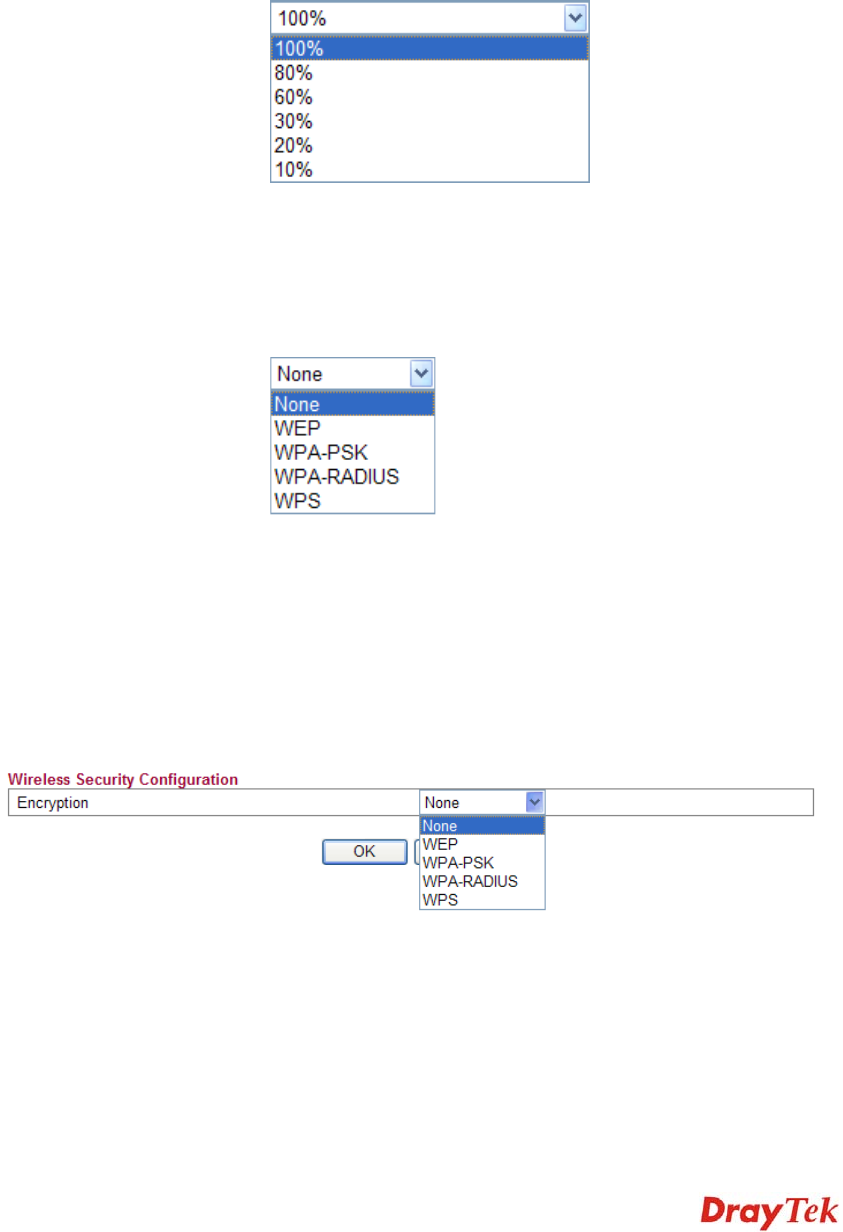
Vigor2750 Series User’s Guide
191
Extension Channel Such channel will be brought out automatically when you
determine the Channel selection.
It can help to extend the bandwidth for wireless connection.
Such value can be modified manual. However, do not set the
same value with Channel.
Tx Power Set the power percentage for transmission signal of access point.
The greater the value is, the higher intensity of the signal will
be.
Enable Green AP Such function is used to reduce the power consumption (Green
AP) for the access point. When there is no station connected,
the power consumption of access point will be reduced.
Encryption Select an appropriate encryption mode to improve the security
and privacy of your wireless data packets.
Each encryption mode will bring out different web page and ask
you to offer additional configuration.
W
W
i
i
r
r
e
e
l
l
e
e
s
s
s
s
S
S
e
e
c
c
u
u
r
r
i
i
t
t
y
y
C
C
o
o
n
n
f
f
i
i
g
g
u
u
r
r
a
a
t
t
i
i
o
o
n
n
For the security of your system, choose the proper encryption for data transmission. Different
encryption mode will bring out different setting encryption ways.
z None
The encryption mechanism is turned off.
z WEP
Accepts only WEP clients and the encryption key should be entered in WEP Key.


















