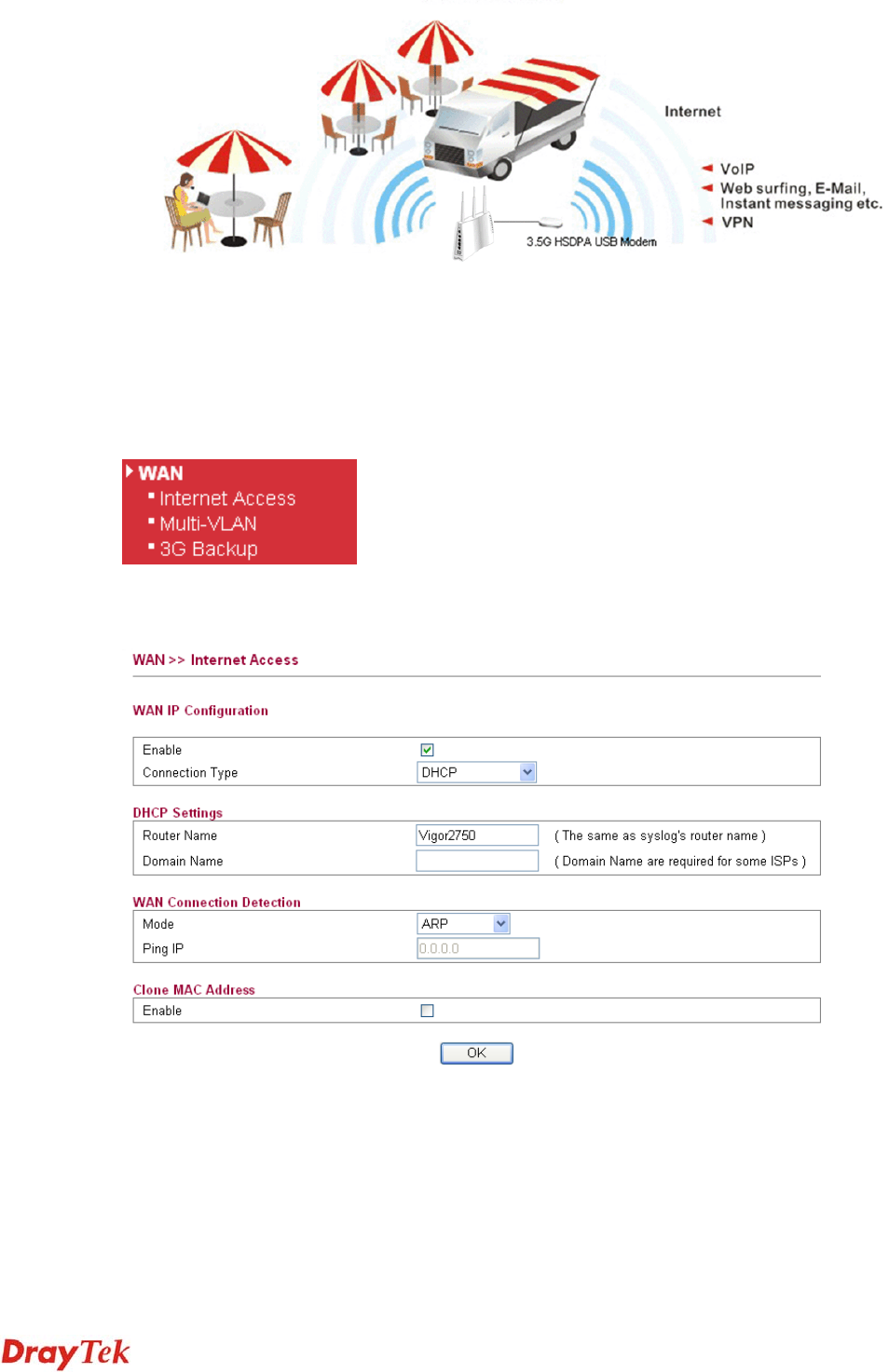
Vigor2750 Series User’s Guide
34
After connecting into the router, 3G USB Modem will be regarded as the second WAN port.
However, the original DSL WAN still can be used and Load-Balance can be done in the router.
Besides, 3G USB Modem also can be used as backup device. Therefore, when DSL WAN is
not available, the router will use 3.5G for supporting automatically. The supported 3G USB
Modem will be listed on DrayTek web site. Please visit www.draytek.com for more detailed
information.
Below shows the menu items for WAN.
3
3
.
.
2
2
.
.
1
1
I
I
n
n
t
t
e
e
r
r
n
n
e
e
t
t
A
A
c
c
c
c
e
e
s
s
s
s
This page allows you to set WAN configuration with different modes.
Use the Connection Type drop down list to choose one of the WAN modes. The
corresponding page will be displayed.


















