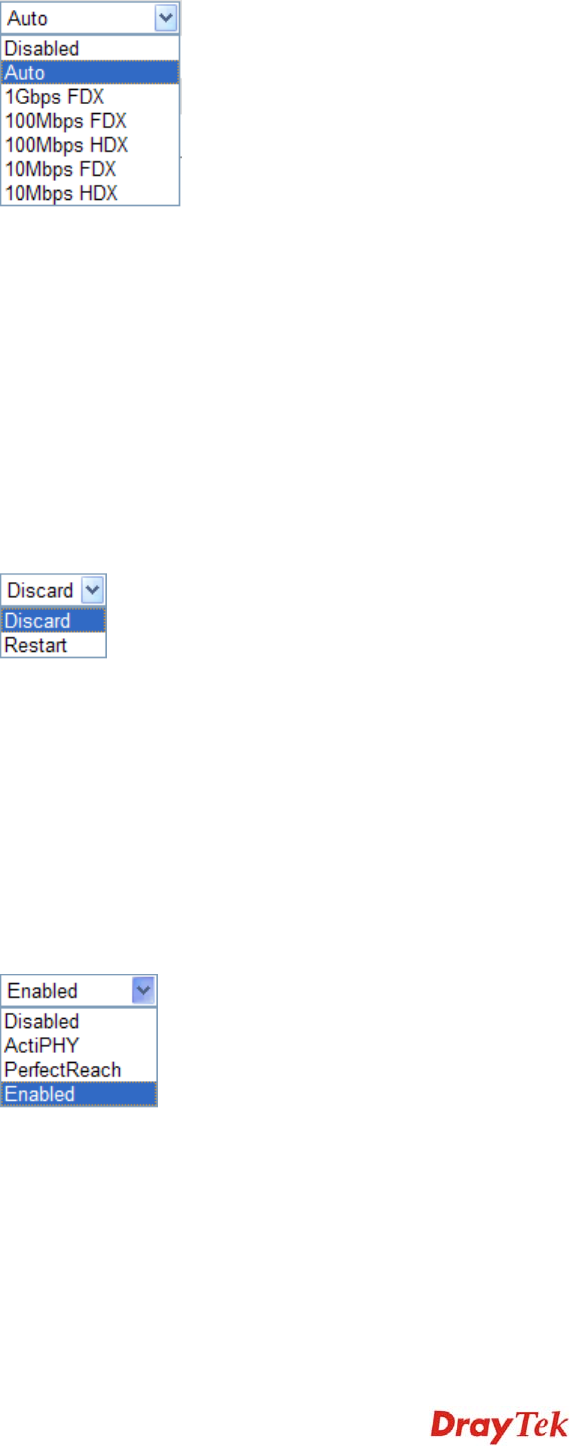
Vigor2750 Series User’s Guide
49
Auto.
Flow Control If flow control is enabled by checking Configured box, both
parties can send PAUSE frame to the transmitting device(s) if
the receiving port is too busy to handle. If not, there will be no
flow control in the port. It drops the packet if too much to
handle.
Current Rx: indicates whether pause frames on the port are
obeyed.
Current Tx: indicates whether pause frames on the port are
transmitted.
Maximum Frame This module offers 1522~9600 (Bytes) length to make the long
packet for data transmission.
Excessive Collision Mode There are two modes for you to choose when excessive
collision happened in half-duplex condition.
Discard - It determines whether the MAC drops frames after an
excessive collision has occurred. If yes, a frame is dropped after
excessive collision. This is IEEE Standard 802.3 half-duplex
flow control operation.
Restart - It determines whether the MAC retransmits frames
after an excessive collision has occurred. If set, a frame is not
dropped after excessive collisions, but the backoff sequence is
restarted. This is a violation of IEEE Standard 802.3, but is
useful in non-dropping half-duplex flow control operation.
Power Control The Configured column allows for changing the power savings
mode parameters per port.
Disabled: All power savings mechanisms disabled.
ActiPHY: Link down power savings enabled.
PerfectReach: Link up power savings enabled.
Enabled: Both link up and link down power savings enabled.
Refresh Click this button to refresh the information for LAN ports.
After finishing all the settings here, please click OK to activate them.


















