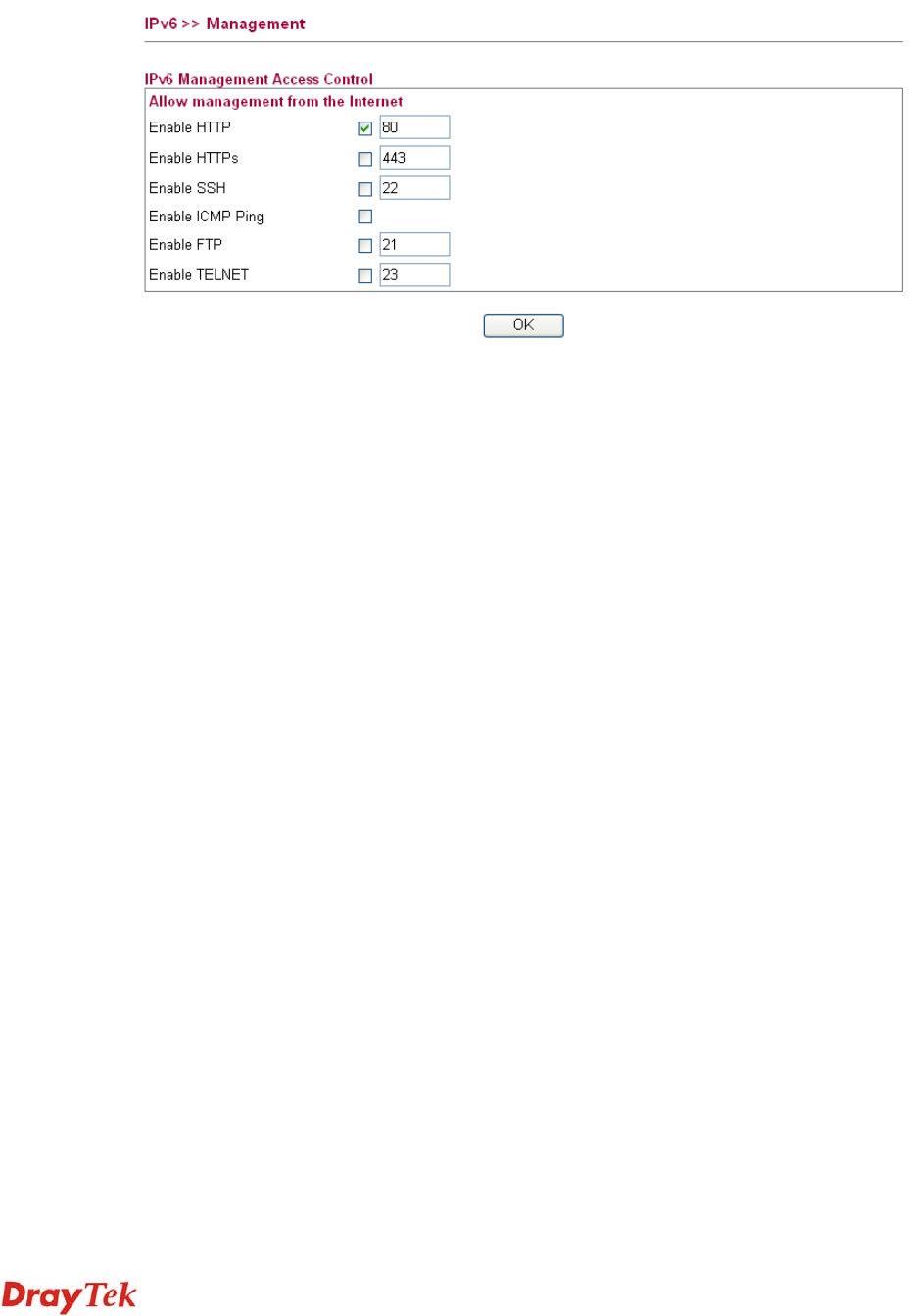
Vigor2750 Series User’s Guide
218
4
4
.
.
1
1
1
1
.
.
7
7
I
I
P
P
v
v
6
6
M
M
a
a
n
n
a
a
g
g
e
e
m
m
e
e
n
n
t
t
This page allows you to manage the settings for IPv6 access control including settings of
HTTP, HTTPs, SSH, FTP and TELNET by using IPv6 protocol. Check the box and type the
port number respectively to enable the remote management of services.
Enable
HTTP/HTTPS/SSH/ICMP
Ping/FTP/TELNET
Enable the checkbox to allow system administrators to
login from the Internet. There are several servers
provided by the system to allow you managing the router
from Internet. Check the box(es) to specify.


















