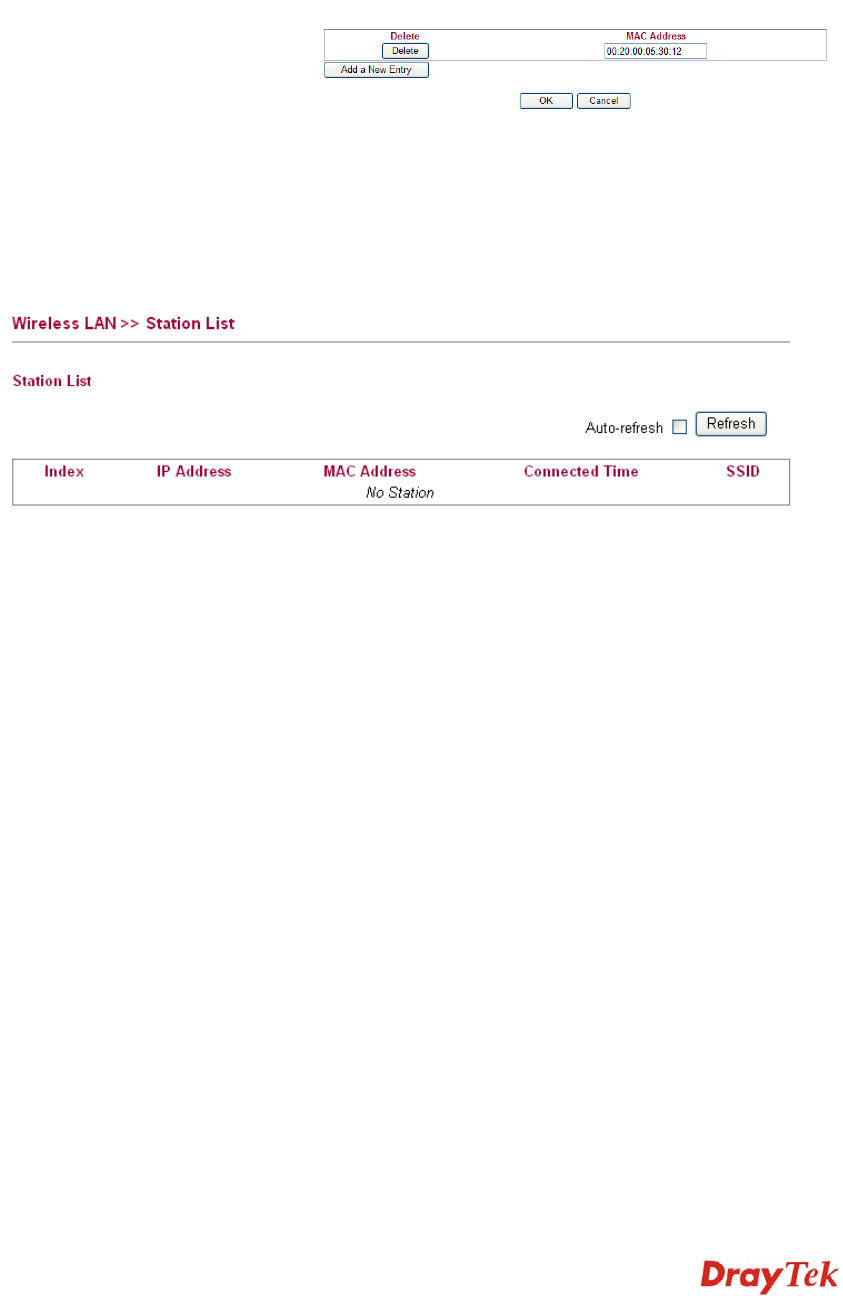
Vigor2750 Series User’s Guide
85
here are allowed to do wireless connection.
Deny List – all the MAC address of wireless clients listed
here will be blocked.
Add a New Entry Add a new MAC address into the list.
Delete Delete the selected MAC address in the list. This button
will appear only an entry of MAC Address has been typed.
Cancel Give up the configuration.
OK Click it to save the configuration.
3
3
.
.
7
7
.
.
4
4
S
S
t
t
a
a
t
t
i
i
o
o
n
n
L
L
i
i
s
s
t
t
Station List provides the knowledge of connecting wireless clients now along with its status
code.
Index Display the number of the connecting client.
IP Address Display the WAN IP address for the connecting client.
MAC Address Display the MAC Address for the connecting client.
Connected Time Display the connection time for the connecting client.
SSID Display the SSID that the station(s) connected through.
Auto-refresh Check this box to force the system refreshing the table
automatically.
Refresh Click this button to refresh current page.


















