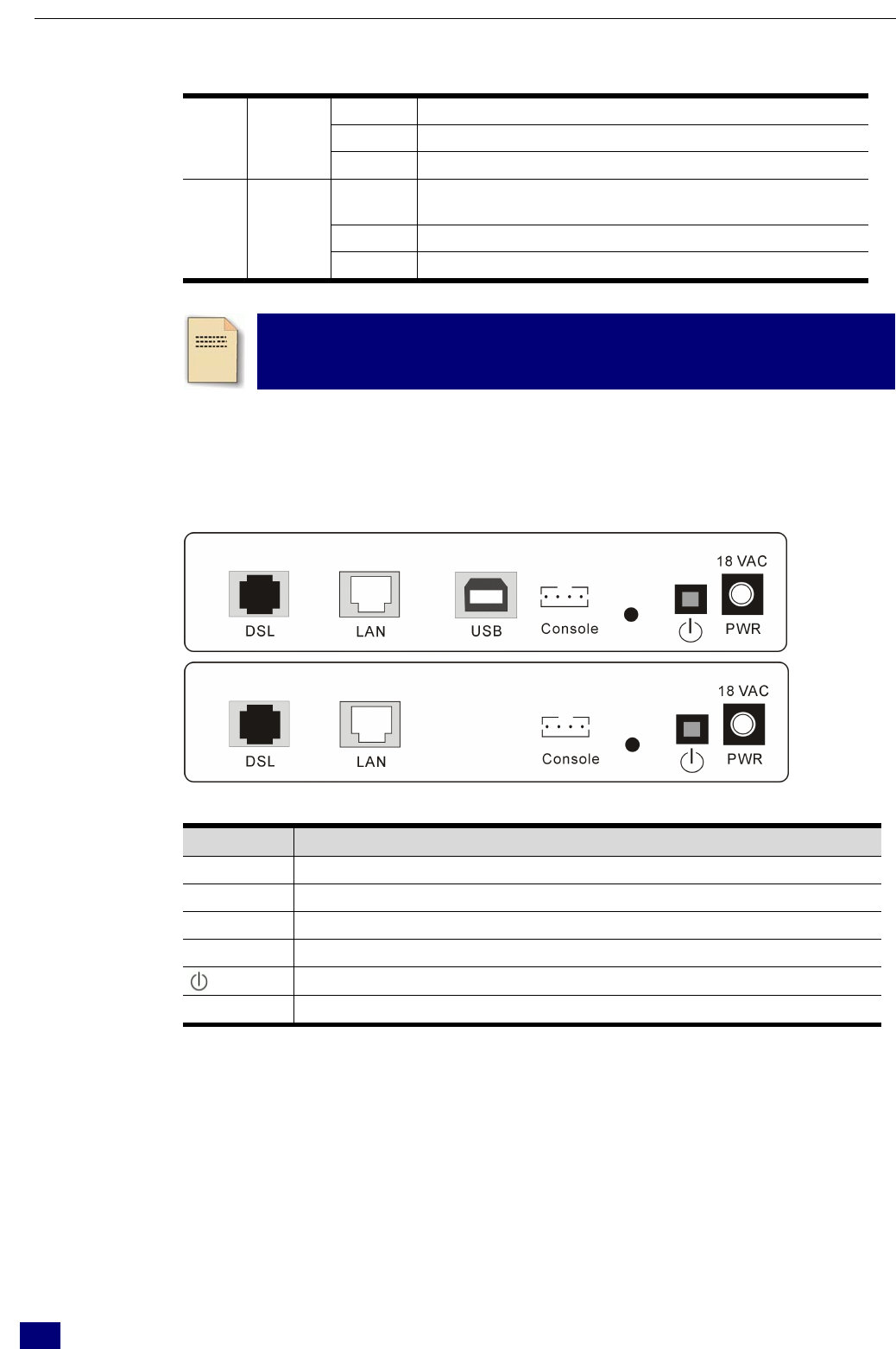
AD
S
L Router User Manua
l
2
Unlit Power off or wait for USB connection going up.
Blinking User data is going through USB port.
USB Green
Solid
USB connection is OK
.
Unlit Power off or ADSL line connection is handshaking or
training is in progress.
Blinking User data is going through ADSL port.
DSL Green
Solid ADSL line connection is OK.
Note: The USB LED is useful for the model with USB interface only.
Rear Panel
The following figures illustrate the rear panel of your ADSL Router (with USB interface and without
USB interface).
LED Description
DSL
RJ-11 connector
LAN
Ethernet RJ-45 connector
USB
USB connector (for the model with USB interface only)
CONSOLE
CONSOLE port.
Power switch
18VAC
18VAC Power connector
:
:


















