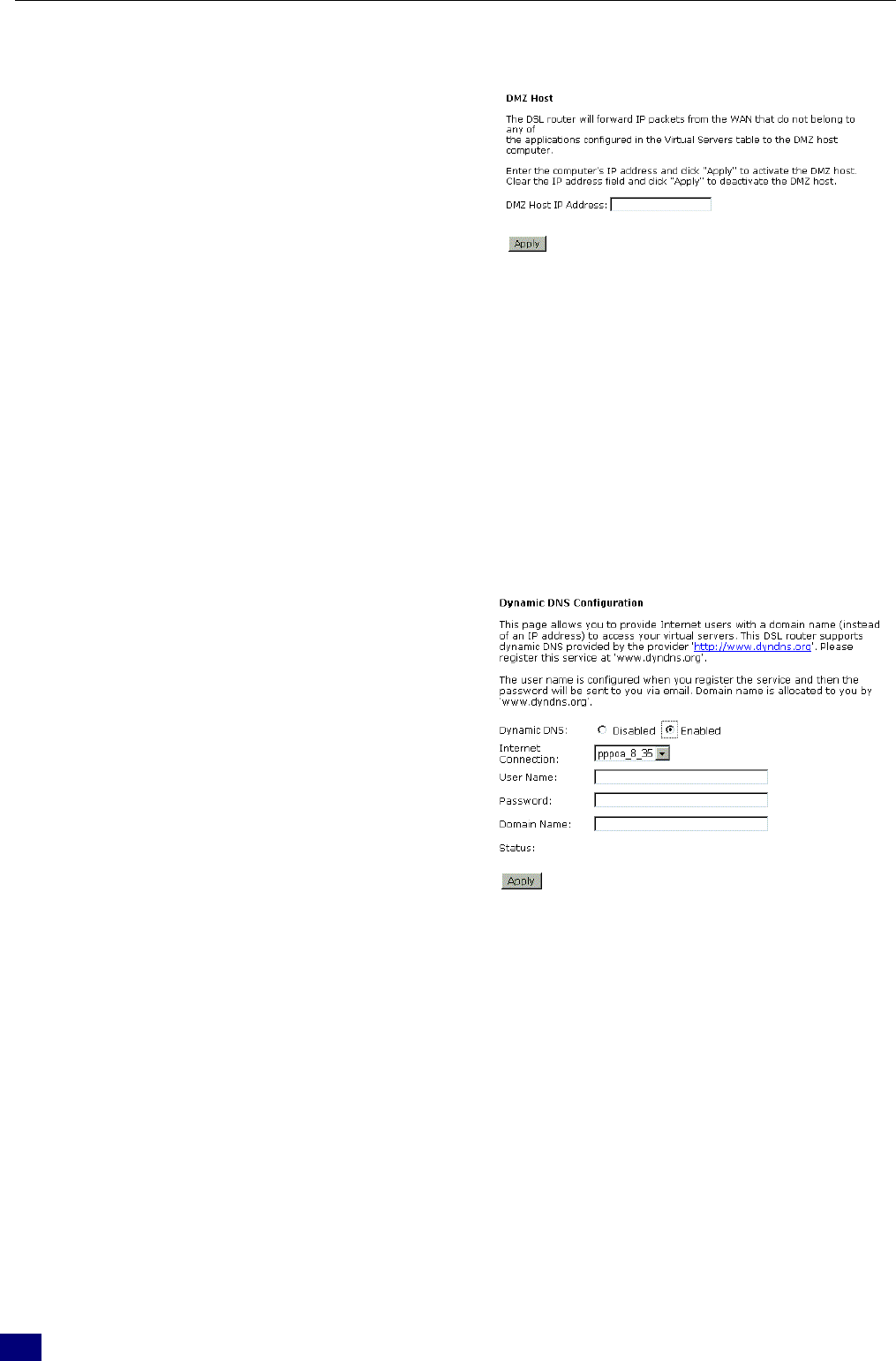
AD
S
L Router User Manua
l
46
To activate a DMZ host, please type in the
DMZ Host IP Address and click Apply.
This feature allows one computer on your LAN to be exposed to all users on the Internet, allowing
unrestricted 2-way communication between the specified IP address and other Internet users or
Servers.
This allows almost any application to be used on the specified IP address.
The specified IP address will receive all “Unknown” connections and data.
If the DMZ feature is enabled, you must type in numbers to specify an IP address.
The DMZ feature can be Enabled and Disabled on the NAT setting screen.
NAT - Dynamic DNS
This page allows you to access into virtual servers with a domain name and password.
Dynamic DNS_
Selects Enable to enable DDNS; select
Disabled to disable this function.
Internet Connection_
Selects the interface that you want to use for
connecting Internet.
User Name_
Type in the user name that you registered in
www.dyndns.org.
Password_
Type in the password that you registered in
www.dyndns.org.
Domain Name_
Type in the domain name that you registered
in www.dyndns.org. You can use letters and
dash for naming, yet other characters are not
allowed to use for preventing from making
troubles.
Status_
It displays current status for DDNS.
Firewall
The firewall is a software that interrupts the data between the Internet and your computer. It is the
TCP/IP equivalent of a security gate at the entrance to your company. All data must pass through it,
and the firewall (functions as a security guard) will allow only authorized data to be passed into the
LAN.
What the firewall can do? It can:
deny or permit any packet from passing through explicitly
distinguish between various interfaces and match on the following fields:
source and destination IP address


















