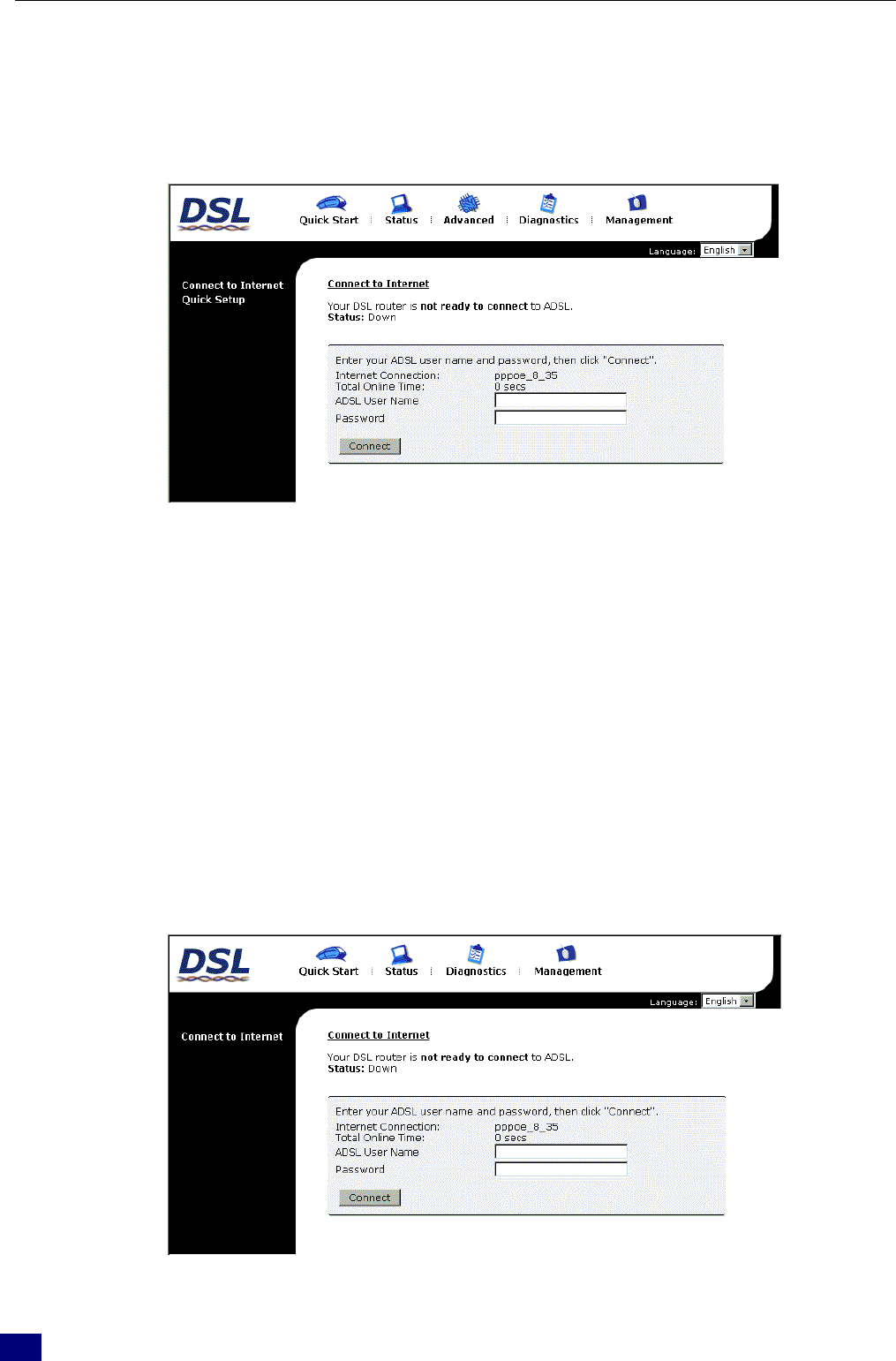
AD
S
L Router User Manua
l
24
Outline of Web Manager
For configure the web page, please use admin as the username and the password. The main screen
will be shown as below.
Title: It indicates the title of this management interface.
Main Menu: Includes Device Info, Quick Setup, Advanced Setup, Wireless, Diagnostics and
Management.
Main
Window:
It is the current workspace of the web management, containing configuration or status
information.
To Have the New Settings Take Effect
After select or adjust the settings to your desire, your customizations will be saved to the flash
memory before you restart the router. And only after restarting the router, your customizations take
effect.
Viewing the Web Page
If you don’t want to configure the web settings but need to view the current settings, please use user
as the username and the password while you are prompted to enter them for connection. The main
screen will be shown as follows.


















