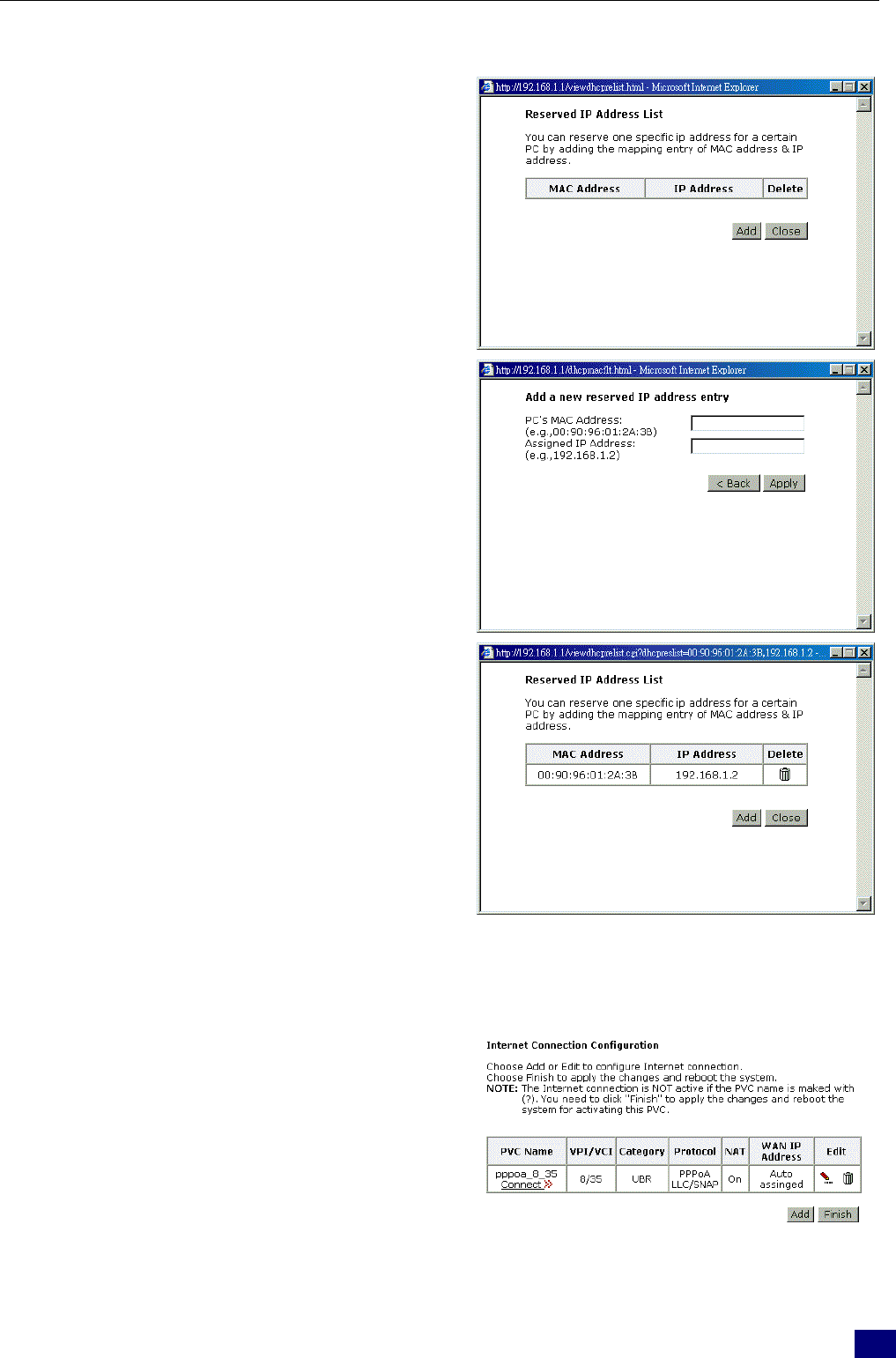
Ch
apter 4: We
b
C
on
fi
gurat
i
on
39
You can reserve one specific IP address for a
certain PC for certain purpose. Simply add a
mapping entry of MAC address & IP address
for that PC by pressing the View Reserved
IP Address List button. The following
picture will appear.
Click the Add button to open another dialog
as follows. On PCs MAC Address and
Assigned IP Address boxes, please type in
the correct information for the one that you
want to add and click Apply.
The new one will be shown on the dialog
right away. That is, the specified address will
be reserved and not be assigned by DHCP
for other computer.
WAN - Internet Setting
To set WAN settings for each service, please open Advanced Setup – WAN. This page allows you to
add new WAN settings, to edit or remove created WAN settings.
If you click the Connect line under the PVC
Name item, the system will connect to WAN
automatically. If the WAN connection is OK,
you can check the detailed information
directly.


















