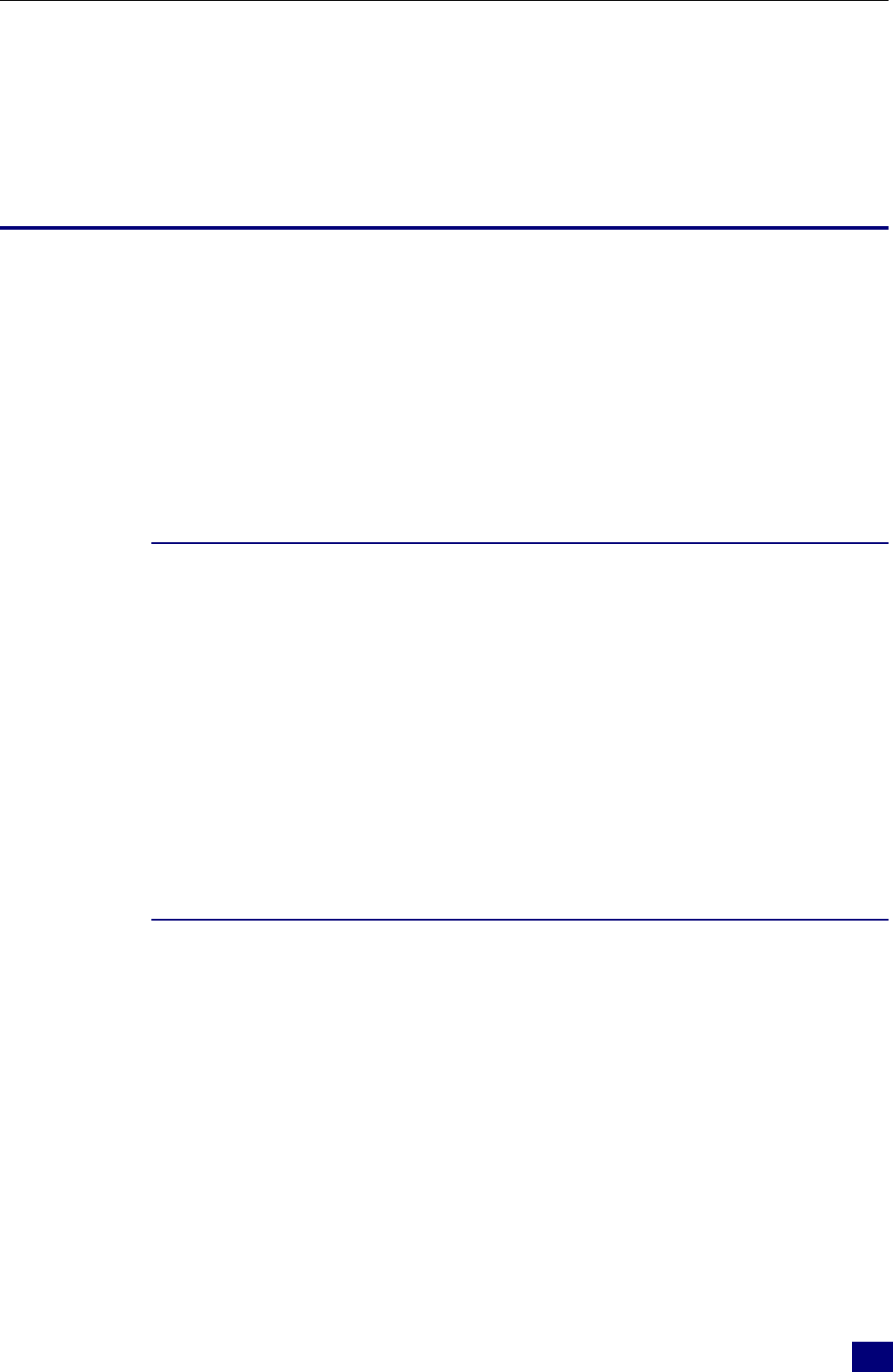
Ch
apter
6
:Trou
bl
es
h
oot
i
ng
72
Chapter 6
Troubleshooting
If the suggested solutions in this section do not resolve your issue, contact your system administrator
or Internet service provider.
Problems with LAN
PCs on the LAN can not get IP addresses from the ADSL Router.
The chances are that the interface used as DHCP server is modified and the client PCs do not renew IP
addresses.
If your DHCP server is enabled on Private IP Address previously and you modify the interface to
Public IP Address, the client PCs should renew IP addresses.
The PC on the LAN cannot access the Web page of the ADSL Router.
Check that your PC is on the same subnet with the ADSL Router.
The virtual server can’t be access after setting virtual server.
Check the filter rule of the port that virtual server service setting for example, the virtual server
service set FTP 21 you need update the filter rule of the ftp 21 Direction setting: Choose filter the
packets that incoming action (In Bound) are Allow on the interface.
Problems with WAN
You cannot access the Internet.
Check the physical connection between the ADSL Router and the LAN.
If the LAN LED on the front panel is off or keeps blinking, there may be problem on the cable
connecting to the ADSL Router.
At the DOS prompt, ping the IP address of the ADSL Router, e.g, ping 192.168.1.1. If the
following response occurs:
Relay from 192.168.1.1 bytes=32 time=100ms TTL=253
Then the connection between the ADSL Router and the network is OK.
If you get a failed ping with the response of:
Request time out
Then the connection is fail. Check the cable between the ADSL Router and the network.
Check the DNS setting of the ADSL Router.
At the DOS prompt, ping the IP address of the DNS provided by your ISP. For example, if your
DNS IP is 168.95.1.1, then ping 168.95.1.1. If the following response occurs:


















