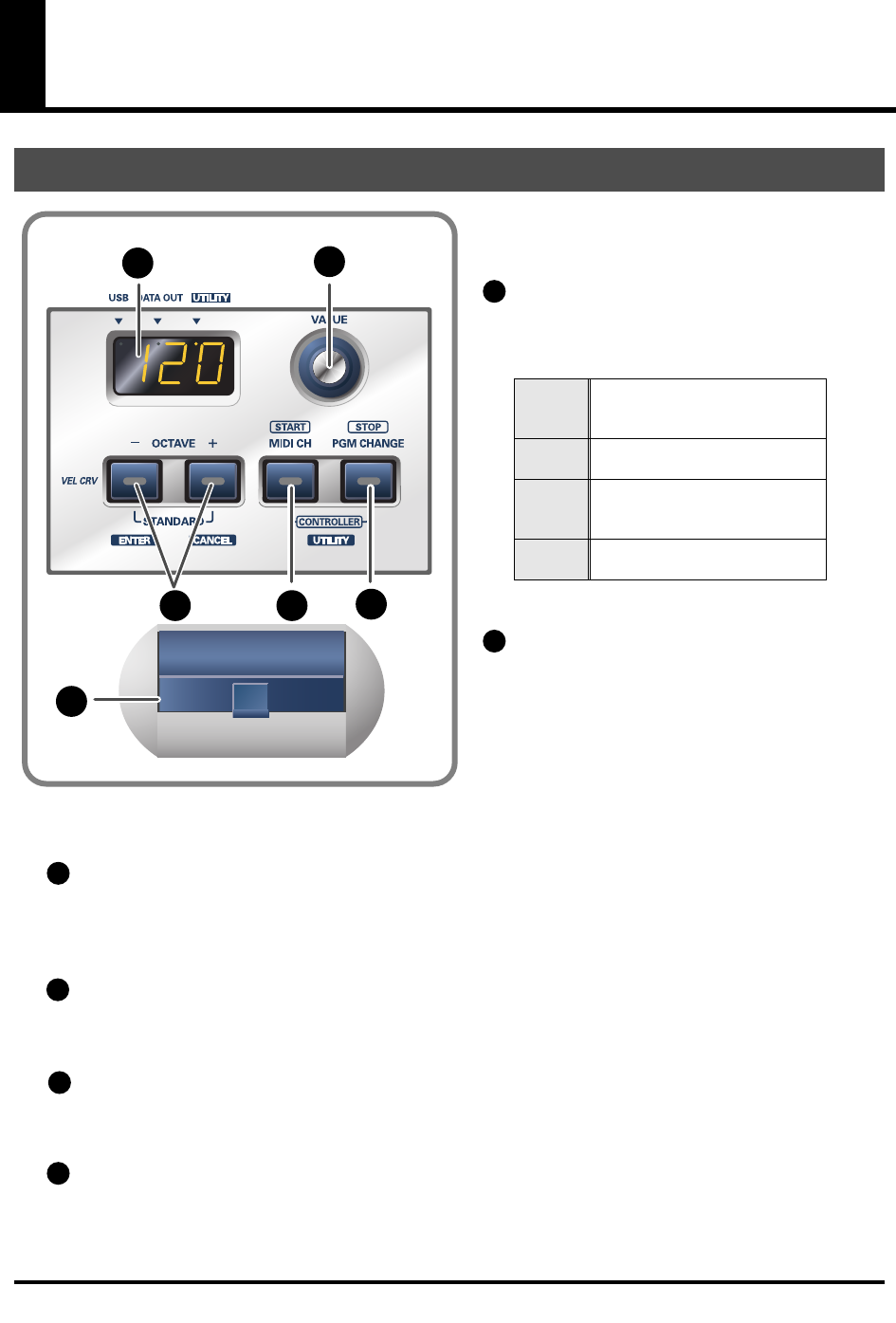
10
Names of things and what they do
Display
Indicates the current status and various
other information.
VALUE Encoder Knob
Use this knob to specify the MIDI transmit
channel or the program change number.
In
CONTROLLER mode
(p. 50), this knob
controls the parameter you specify (p. 60).
Turning the encoder specifies the value.
OCTAVE -/+ Button
Press
[OCTAVE -/+]
button to shift the pitch of the keyboard up or down in steps of an octave.
When not in
PLAY mode
(p. 41), use these buttons to return to confirm setting item (the
[ENTER]
button) or to cancel the setting and return to PLAY mode (the
[CANCEL]
button).
MIDI CH Button
Specifies the transmission channel (
Current channel
(p. 45)) for the keyboard and bender.
In
CONTROLLER mode
(p. 50) this transmits a Start message (FAh).
PGM CHANGE Button
Transmits program change messages on the current channel.
In
CONTROLLER mode
(p. 50) this transmits a Stop message (FCh).
Pitch Bend/Modulation Lever
This lever can be used to modify the pitch or apply vibrato.
Panel
Number
Operating a controller will cause
its current value to appear in the
display for a time.
USB
Lights if the PC-50 is connected to
your computer via USB.
DATA
OUT
This will blink when MIDI mes-
sages are transmitted via USB or
MIDI OUT.
UTILITY
This will blink in
UTILITY mode
(p. 42).
fig.panelA_60
5
3 4
2
1
6
* If you do not operate or play the PC-50 for a certain length of
time, the display and buttons will automatically dim.
1
2
3
4
5
6
PC-50_e.book 10 ページ 2005年11月10日 木曜日 午前10時33分


















