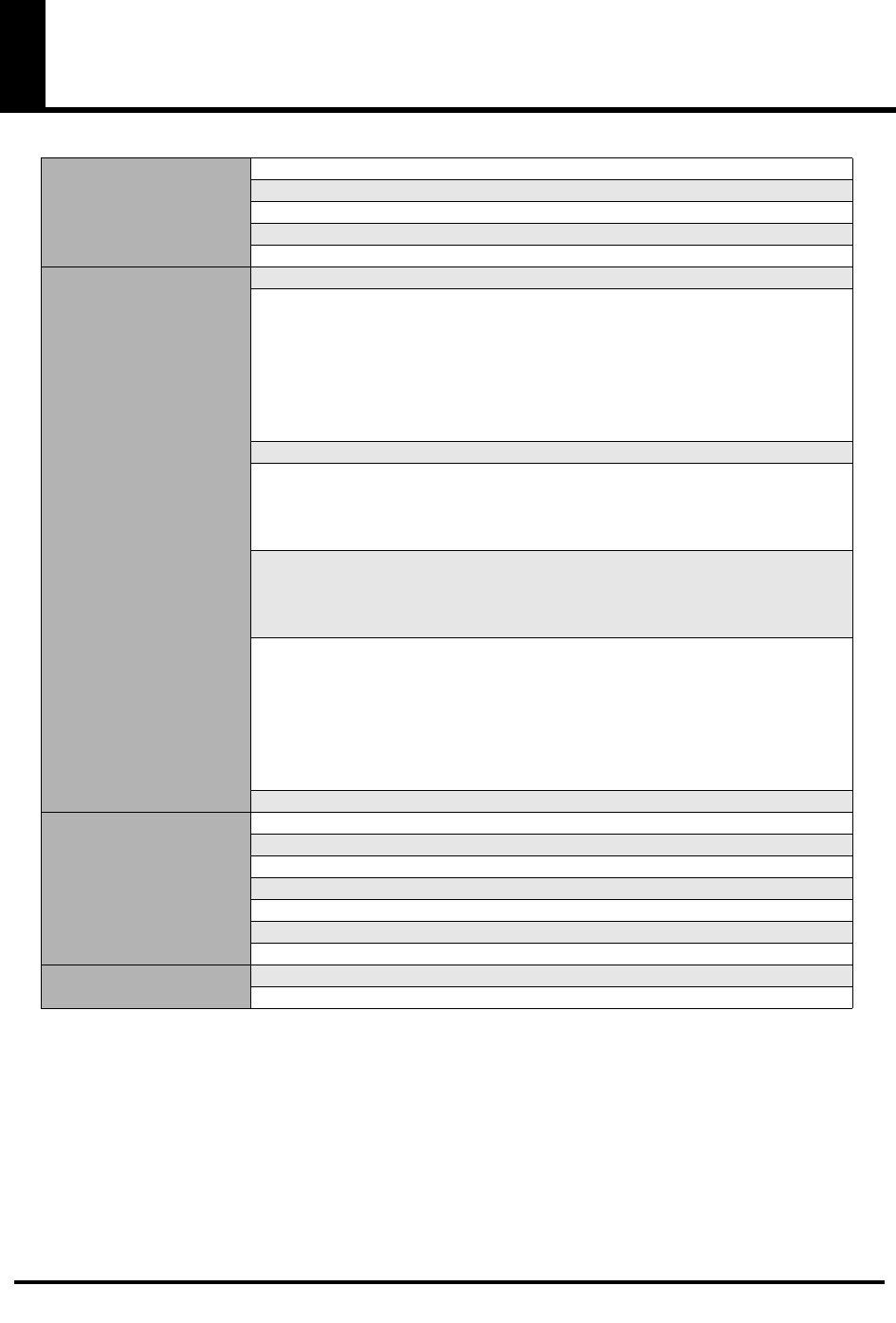
9
Quick page reference table
p. 78
Before you begin
Names of things and what they do p. 10
Driver Installation p. 14, p. 27
Input/output device settings p. 36
Basic connections and MIDI flow p. 38
System settings p. 61
Using the MIDI functionality
Explanation of the PC-50’s operating modes p. 41
Play p. 43
Features Useful When Playing p. 44
Pitch Bend p. 44
Modulation p. 44
Hold p. 44
Expression p. 44
Octave Shift p. 44
Setting the MIDI Transmit Channel p. 45
Selecting Sounds on a Sound Module p. 46
Transmitting a program change message p. 47
Transmitting a bank select LSB message p. 48
Transmitting a bank select MSB message p. 49
Starting/stopping playback of the performance data of a sequencer or other device
p. 50
Starting playback—Transmitting a start message p. 51
Stopping playback—Transmitting a stop message p. 52
Continuing playback from the current location—Transmitting a continue message
p. 53
Transmitting messages to an external MIDI sound module. p. 54
Transmitting a poly mode on message p. 54
Transmitting a mono mode on message p. 55
Transmitting a portamento on message p. 56
Transmitting a portamento off message p. 57
Transmitting a GM2 system on message p. 58
Transmitting a reset message p. 59
Transmitting the value of a specific parameter p. 60
Making system settings
F8 CLOCK p. 62
VELOCITY CURVE p. 63
KEY VELOCITY p. 64
MIDI I/F MODE p. 65
VALUE ENCODER p. 66
FACTORY RESET p. 68
ADVANCED DRIVER p. 69
Trouble Shooting
Problems related to the USB driver
p. 72
Problems when using the PC-50 p. 77
PC-50_e.book 9 ページ 2005年11月10日 木曜日 午前10時33分


















