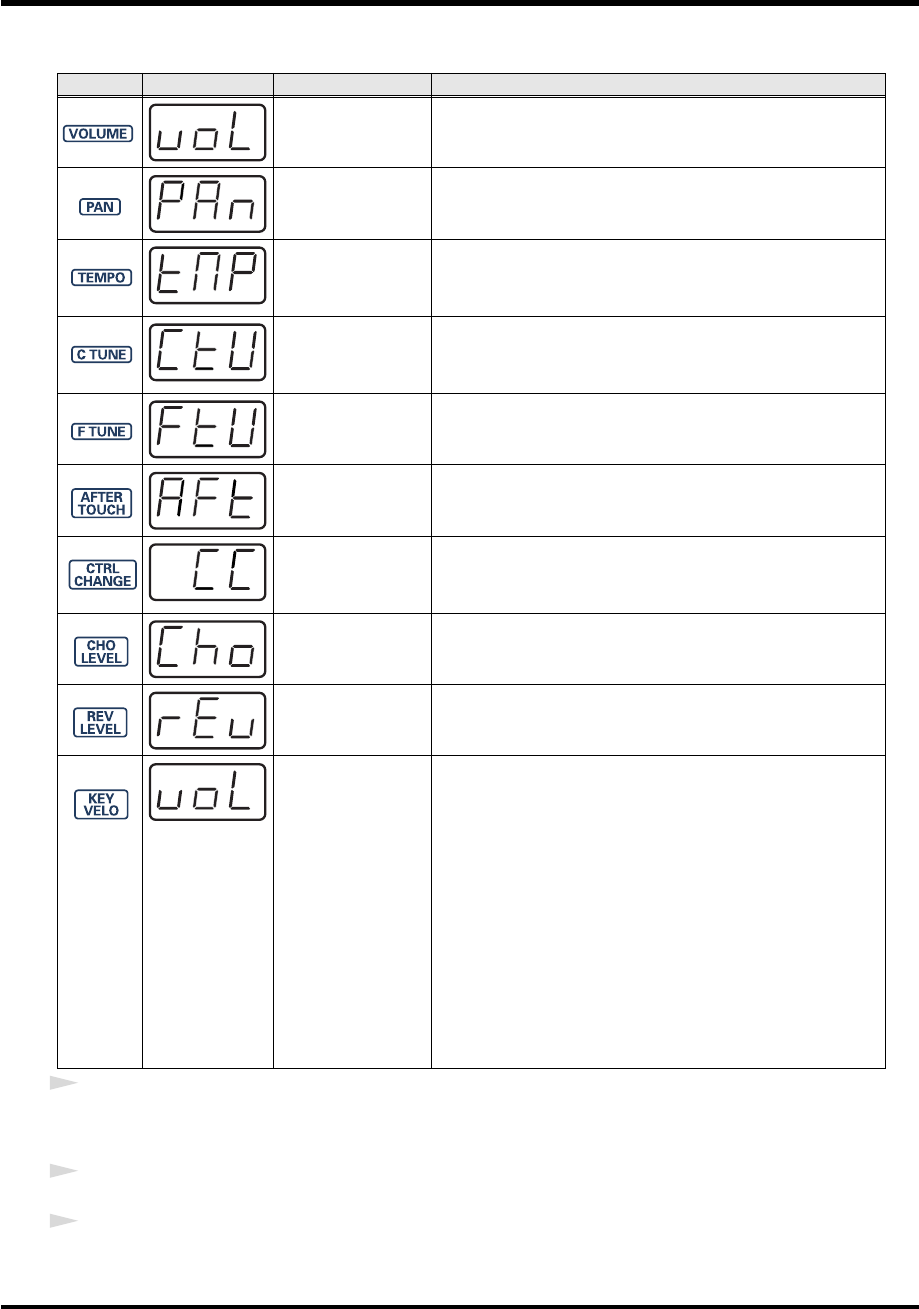
67
System settings
■
List of parameters that can be assigned
5
Press the
[ENTER]
button.
●
If you’ve selected “Control Change” as the parameter
6
Use the
VALUE encoder
or the
keyboard
to specify the control change number.
7
Press the
[ENTER]
button.
Keyboard Display Parameter Description
VOLUME
Assigns the VOLUME parameter to the VALUE encoder.
VOLUME: 0–127
PANPOT
Assigns the PANPOT parameter to the VALUE encoder.
PANPOT: 0–127
TEMPO
Assigns the tempo of the F8 Clock messages to the VALUE en-
coder.
TEMPO: 20–250
COARSE TUNING
Assigns the COARSE TUNING parameter to the VALUE encod-
er.
COARSE TUNING: 0–127
FINE TUNING
Assigns the FINE TUNING parameter to the VALUE encoder.
FINE TUNING: 0–127
AFTERTOUCH
Assigns the AFTERTOUCH parameter to the VALUE encoder.
AFTERTOUCH: 0–127
CONTROL CHANGE
Assigns the CONTROL CHANGE parameter to the VALUE en-
coder.
CONTROL CHANGE: 0–127
CHORUS LEVEL
Assigns the CHORUS LEVEL parameter to the VALUE encoder.
CHORUS LEVEL: 0–127
REVERB LEVEL
Assigns the REVERB LEVEL parameter to the VALUE encoder.
REVERB LEVEL: 0–127
KEY VELOCITY
Assigns the KEY VELOCITY parameter to the VALUE encoder.
In KEY VELOCITY MODE, the velocity value is fixed.
The PC-50 transmits velocity values that correspond to the
force with which you play the keyboard, but if KEY VELOC-
ITY is assigned to the VALUE encoder, the fixed velocity val-
ue you specify using the VALUE encoder will be transmitted
regardless of how you actually play the keyboard. Use KEY
VELOCITY MODE if you don’t want the velocity values to be
affected by how you play the keyboard.
KEY VELOCITY: tch, 1–127
* If you use the VALUE encoder to set the value to “tch”, the
transmitted velocity will correspond to the force with which
you actually play the keyboard.
PC-50_e.book 67 ページ 2005年11月10日 木曜日 午前10時33分


















