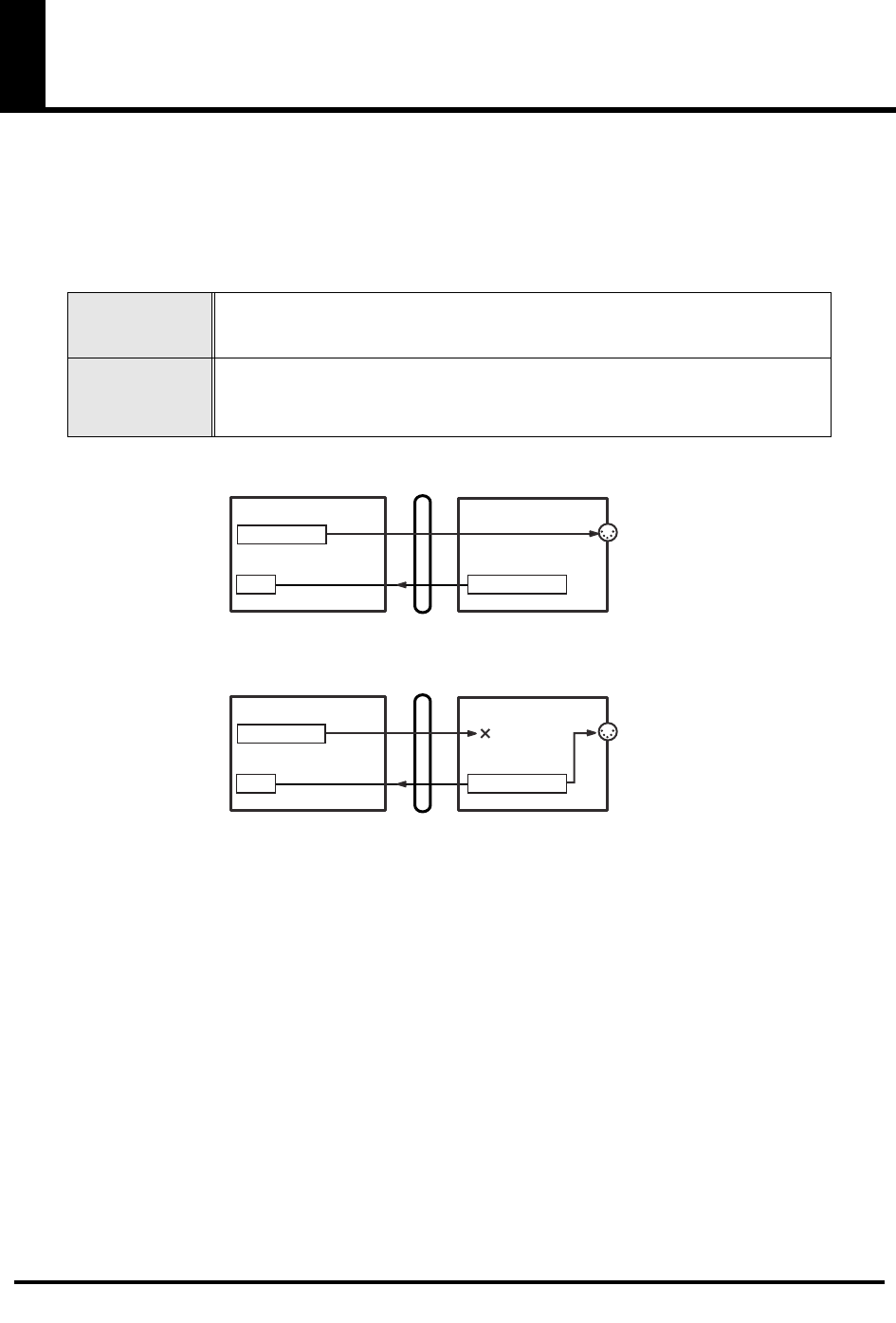
36
Input / output devices
In order to obtain the best performance from your software, you must make the appropriate input/
output device settings.
For details on these settings, refer to the owner’s manual for your software.
* If you are unable to select the PC-50 in the device settings for your software, it is possible that the driver
was not installed correctly. Please reinstall the driver.
fig.flow-USB
MIDI OUT DEVICE
PC-50 MIDI OUT
If you specify
PC-50 MIDI OUT
as the output port for your sequencer software, messages
will be transmitted from the MIDI OUT connector of the PC-50 itself.
* Turn MIDI I/F MODE ON as described in
“MIDI I/F MODE”
(p. 65)
.
MIDI IN DEVICE
PC-50
This port receives messages from the keyboard, Pitch Bend/Modulation Lever, and VALUE
encoder.
The port assignment determines how the keyboard, Pitch Bend/Modulation Lever, and
VALUE encoder are mapped to PC-50.
MIDI OUT
PC-50PC
USB
PC-50 MIDI OUT
PC-50 PC-50 KEYBOARD
MIDI I/F MODE ON
MIDI OUT DEVICE
MIDI IN DEVICE
MIDI OUT
PC-50PC
USB
PC-50 MIDI OUT
PC-50 PC-50 KEYBOARD
MIDI I/F MODE OFF
MIDI OUT DEVICE
MIDI IN DEVICE
PC-50_e.book 36 ページ 2005年11月10日 木曜日 午前10時33分


















