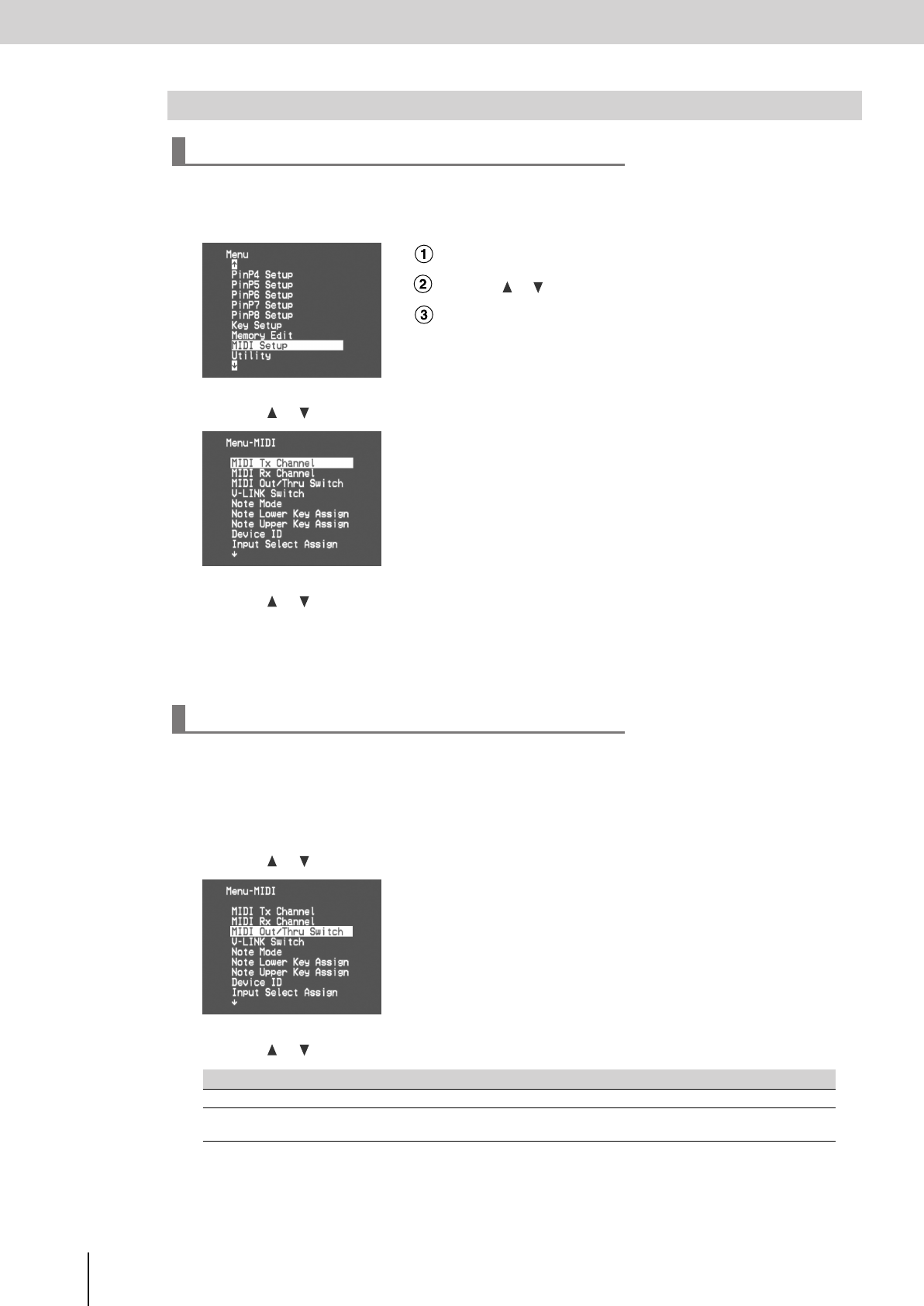
Using the V-8 with Other Equipment
(continued)
66
Here’s how to specify the channel on which MIDI messages will be transmitted.
1
Press the [MENU] button to access the menu, and choose “MIDI Setup.”
Press the [MENU] button to access the menu.
Use the [ ] [ ] buttons to select “MIDI Setup.”
Press the [ENTER] button to confirm your selection.
2
Use the [ ] [ ] buttons to choose “MIDI Tx Channel,” and press the [ENTER] button.
3
Use the [ ] [ ] buttons to specify the transmit channel.
4
Press the [MENU] button several times to close the menu.
Here’s how to specify whether you want to use the MIDI OUT connector as MIDI OUT or as MIDI THRU. If you want
to transmit MIDI messages, set the connector to function as a MIDI OUT.
1
Press the [MENU] button to access the menu, and choose “MIDI Setup.”
2
Use the [ ] [ ] buttons to choose “MIDI Out/Thru Switch,” and press the [ENTER] button.
3
Use the [ ] [ ] buttons to specify the function of the MIDI OUT/THRU connector.
4
Press the [MENU] button several times to close the menu.
MIDI Message Transmission Settings
Specifying the MIDI message transmit channel
MIDI OUT/THRU connector setting
Value Details
Out
The MIDI OUT connector will function as a MIDI OUT.
Thru
The MIDI OUT connector will function as a MIDI THRU. MIDI messages received at the MIDI IN
connector will be retransmitted without change.
V-8_e.book 66 ページ 2008年5月15日 木曜日 午後1時11分


















