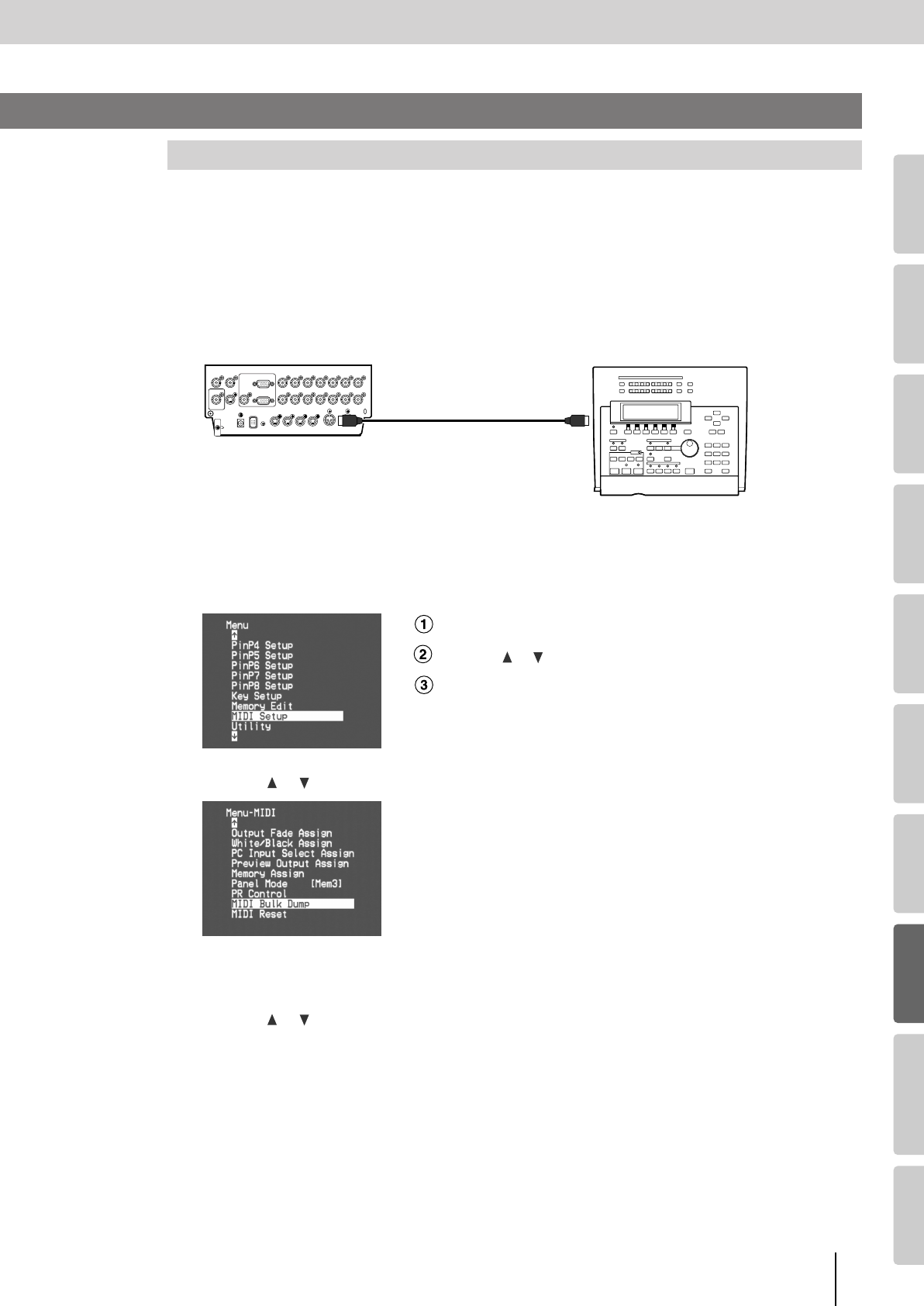
69
Using the V-8 with Other Equipment
(continued)
Input/output
settings
Introduction Connections Basic operation Switching images Effects BPM sync External devices Video fader Appendices
You can transmit the V-8’s settings data to an external MIDI device (such as MIDI sequencer software) as MIDI data for
storage.
* Make sure that the V-8 and your MIDI device are set to the same device ID. The V-8’s device ID is specified by the “MIDI
Setup” menu item “Device ID.”
* Set the “MIDI Setup” menu item “MIDI Out/Thru Switch” so that the V-8’s MIDI OUT/THRU connector is functioning as
an “Out.”
1
Connect the V-8’s MIDI OUT/THRU connector to the MIDI IN connector of your MIDI device.
2
Operate your external MIDI device so that it will be ready to receive MIDI data.
3
Press the [MENU] button to access the menu, and choose “MIDI Setup.”
Press the [MENU] button to access the menu.
Use the [ ] [ ] buttons to select “MIDI Setup.”
Press the [ENTER] button to confirm your selection.
4
Use the [ ] [ ] buttons to choose “MIDI Bulk Dump,” and press the [ENTER] button.
5
Begin recording on your external MIDI device.
6
Use the [ ] [ ] buttons to choose “Yes [ENTER] Sw,” and press the [ENTER] button.
(If you decide to cancel, press the [MENU] button or choose “No” and press the [ENTER] button.)
The MIDI data will be transmitted from the V-8.
7
Stop recording on your external MIDI device.
8
Press the [MENU] button several times to close the menu.
Transmitting Menu Setting Data to an External MIDI Device
Saving V-8 Settings on an External MIDI Device (Bulk Dump)
MIDI sequencer
MIDI OUT/THRU MIDI IN
V-8 Rear panel
MIDI cable
V-8_e.book 69 ページ 2008年5月15日 木曜日 午後1時11分


















