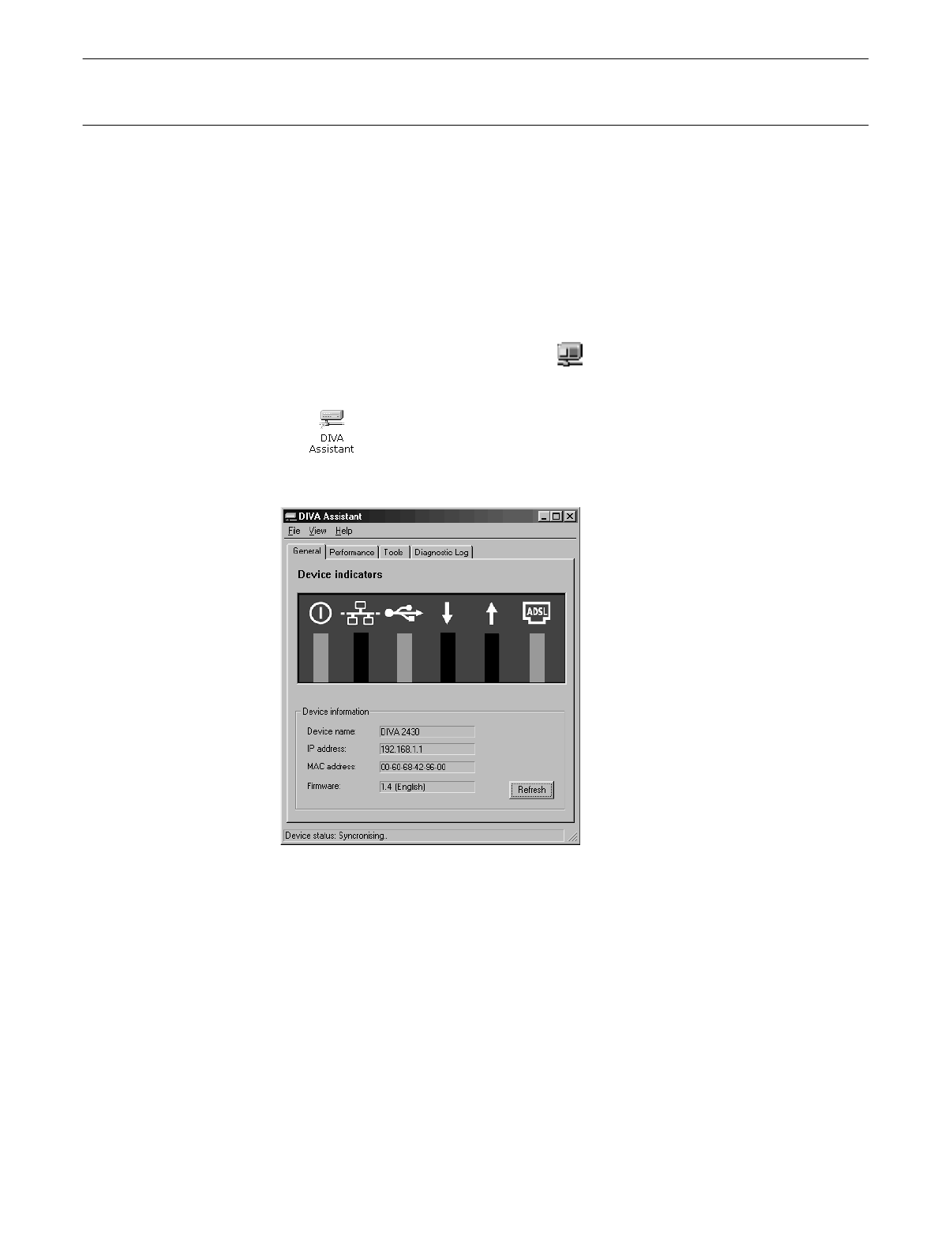
Using your Diva 2430: About the Diva Assistant Page 34
About the Diva Assistant
The Windows Diva Assistant provides a convenient way to manage your Diva
Assistant. The following is a brief description of how to use the software. For more
information, consult the Diva Assistant online help.
Launching the Diva Assistant
To launch the Diva Assistant:
• Click ‘Start’, ‘Programs’, ‘Diva 2400 Series’, ‘Diva Assistant’; or,
• Double-click the Diva Assistant icon in the system tray; or
• Double-click the Diva Assistant icon that was installed onto your desktop.
The following dialog should appear:
If you see the device information in the ‘General Tab’ (device name, IP address, etc.),
the Diva Assistant is able to communicate with the device. See
Step 3: Test Internet
Access
on the following page to continue.
Notes
• The Diva Assistant’s system tray icon will only appear in the system tray once you
have restarted your computer.
• Online help is available from the ‘Help’ menu. You can also access context-sensitive
help by press Shift-F1, then clicking on a field or button.
• If the Diva Assistant is unable to find the Diva 2430, check that your cables are
connected properly and that you have restarted your computer. See
Troubleshooting
on page 31 for more information.


















