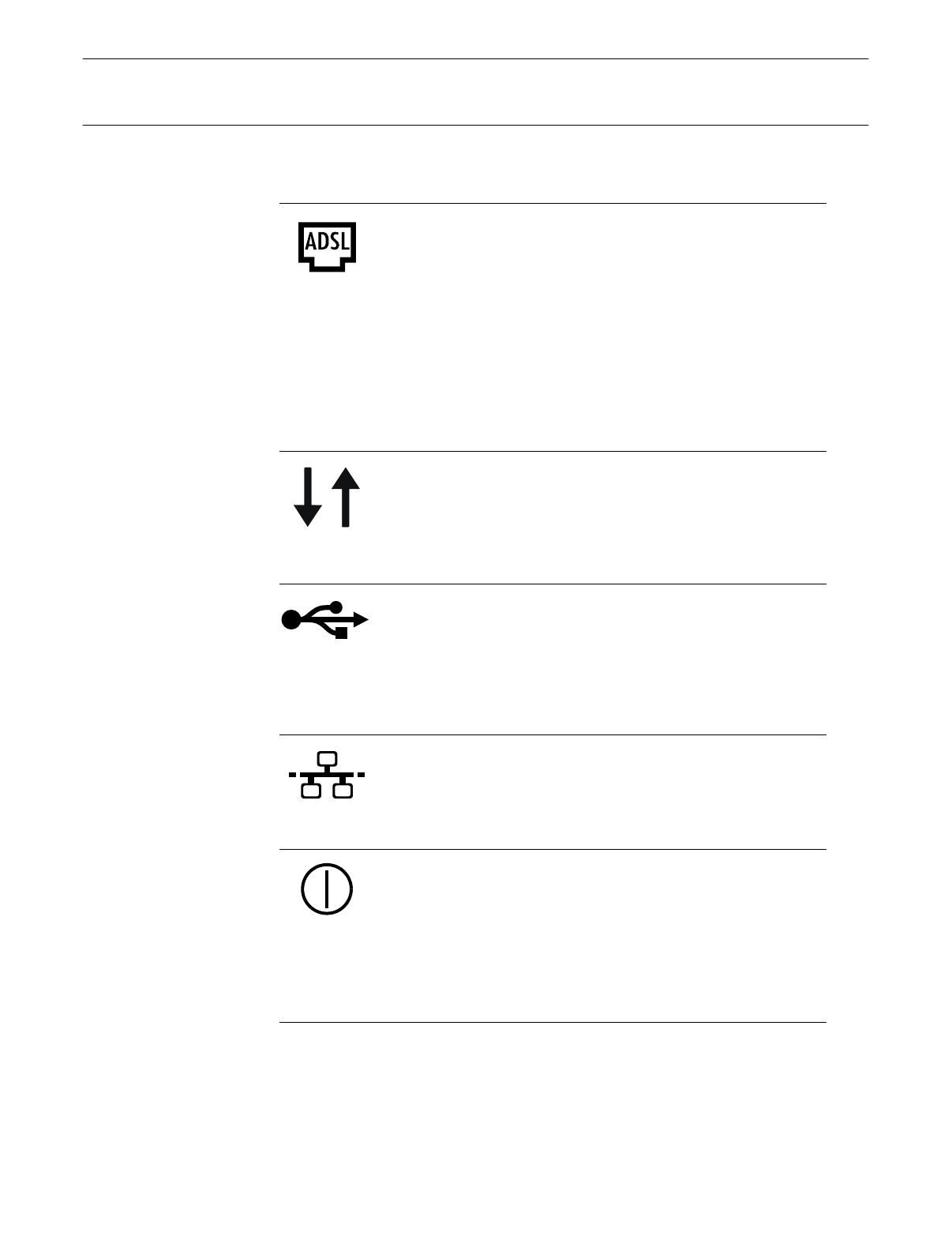
Using your Diva 2430: Indicator Lights Page 37
Indicator Lights
The lights on the front of the device reflect the status of the Diva 2430.
ADSL Light
• Solid Green: An ADSL connection has been established. This
does not mean you can access the Internet (you may need to
install PPPoE software to do so).
• Flashing Green: The Diva 2430 is attempting to establish an
ADSL connection.
• Off: The ADSL cable is not connected properly. Verify your
cable connections. Also, verify that you have not connected
a microfilter to the ADSL cable. If this light stays off, ADSL
may not yet be available on your line. Contact your ADSL
provider.
Receive (Down Arrow) and Transmit (Up Arrow) Lights
• Flashing: Data is being transmitted or received via the ADSL
connection.
• Off: Data is not being transmitted or received via the ADSL
connection.
USB Light
• Solid Green: The USB cable is properly connected and the
operating system is configured to use the device.
• Off: The cable is not connected properly or the operating
system is not configured for this device. This light may also
go off if your computer is put in low power ‘sleep’ mode.
Ethernet Light
• Solid Green: The Ethernet cable is connected properly and
the Ethernet link is functioning.
• Off: The Ethernet cable is not connected properly.
Power Light
• Solid Green: The unit is on and working correctly.
• Off: The power supply is not connected.
• Red: Press the ‘Reset’ button to see if it resolves the problem.
If the power light continues to blink, hold down the Reset
button for 15 seconds to reset the device to factory defaults.
If the light stays red, contact your service representative.


















