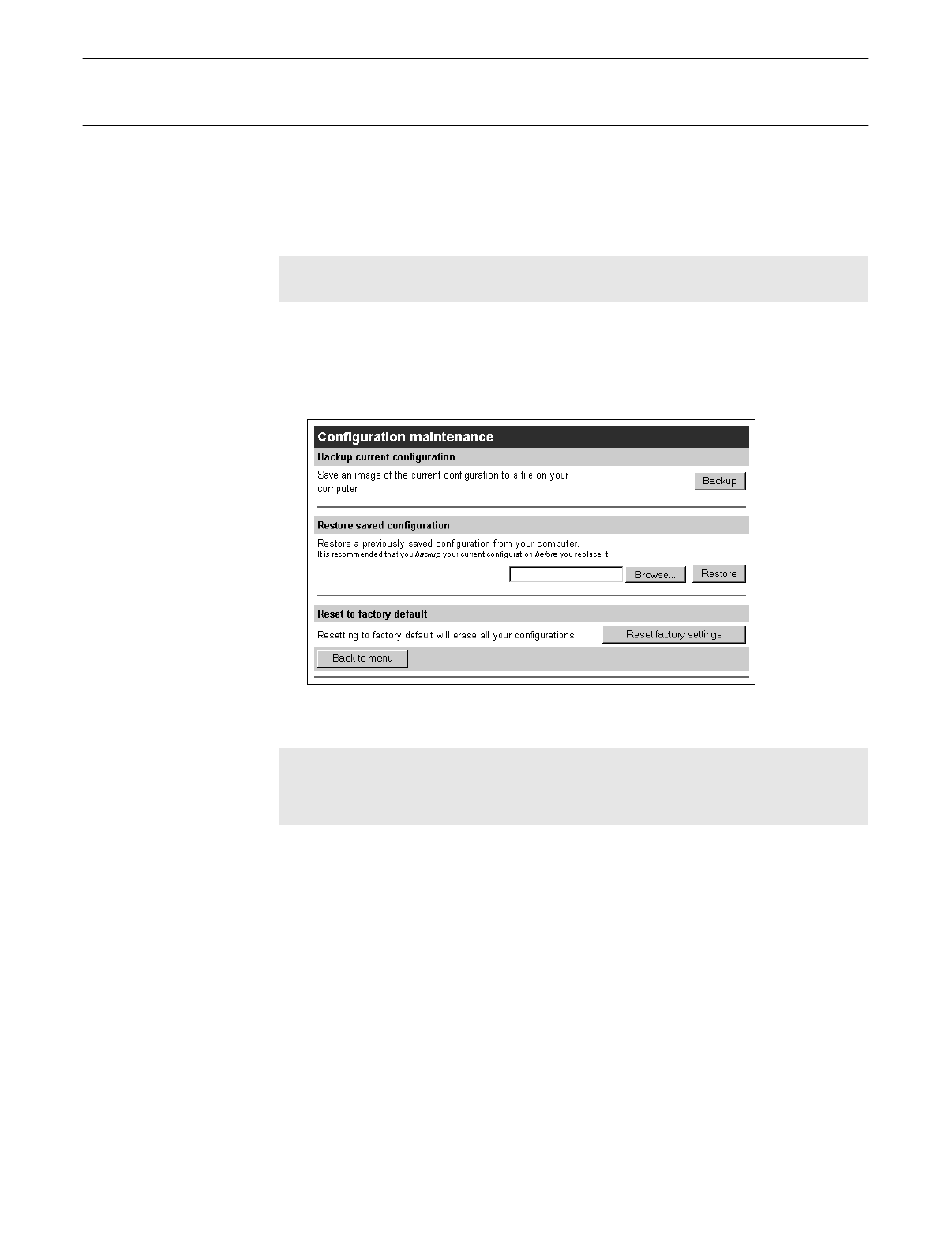
Web-based Configuration Interface: Resetting to Factory Defaults Page 46
Resetting to Factory Defaults
Resetting the Diva 2430 to factory defaults will erase all your configuration settings,
including the system password. You may want to consider backing up your current
configuration, as explained in
Saving and restoring configuration files
on page 43,
before you reset to factory defaults.
Procedure
1.
From the main page, click ‘Configuration’. The ‘Configuration maintenance’ page
appears.
2.
Click ‘Reset factory settings’.
Note:
You can also reset to factory defaults using the Reset button on the device itself. See
Resetting the Device
on page 38.
Note:
This procedure will return the default IP address of the Diva 2430 to 192.168.1.1. If you
changed the IP address of the Diva 2430 from this default setting, you will lose contact with
the web configuration interface after the reset is completed. To get back to ‘Main Configuration’
menu, enter 192.168.1.1 in your browser’s URL field and press Enter.


















