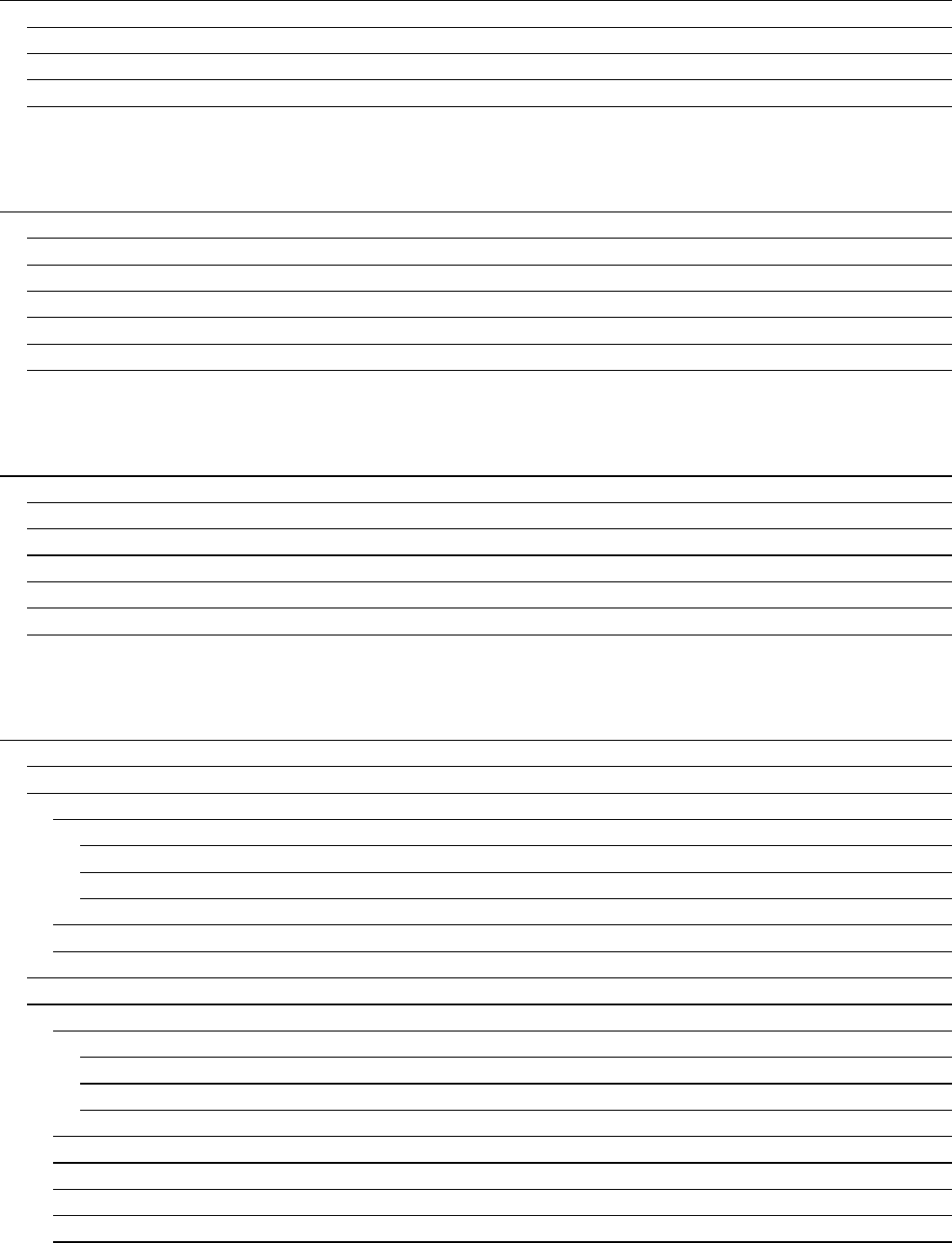
Table of contents
I Welcome to Compu Live 1
1. Installing software/interface 2
2. Demo shows 7
3. Adding your first fixture 11
4. Compu Live Overview 14
II Basic programming 19
1. Adding your own fixtures 18
2. Pages and Buttons 24
3. Preprogrammed buttons 26
4. Example: create your first scene 29
5. Record Cycles (cue lists/shows) 32
6. Keyboard triggering (hotkeys) 34
III Intermediate programming 37
1. EasyStep scenes 36
2. Channel properties: On/Off, Dimmer 38
3. Group/Individual control of fixtures 41
4. The X-Y window (pan/tilt) 47
5. Using the MASTER page 50
6. Controlling Speed/Size of your scenes 52
IV Advanced programming 57
1. Overview 56
2. The Editor 56
2.1. Easy Time 56
2.1.1. How to use Easy Time 56
2.1.2. How to use Easy Time for movement 58
2.1.3. Tools and options 61
2.2. Color Manager 62
2.3. Copy/Paste and Phasing 64
3. Fade between scenes 66
4. External trigerring 70
4.1. MIDI - Easy Console 71
4.1.1. EasyConsole, what is it ? 71
4.1.2. First, setup your controller on screen 72
4.1.3. How to use EasyConsole 73
4.2. MIDI - Midi Time Code (MTC) 77
4.3. DMX 78
4.4. Clock and Calendar 79
4.5. Contact closure 81
4.6. Audio Analysis 83


















