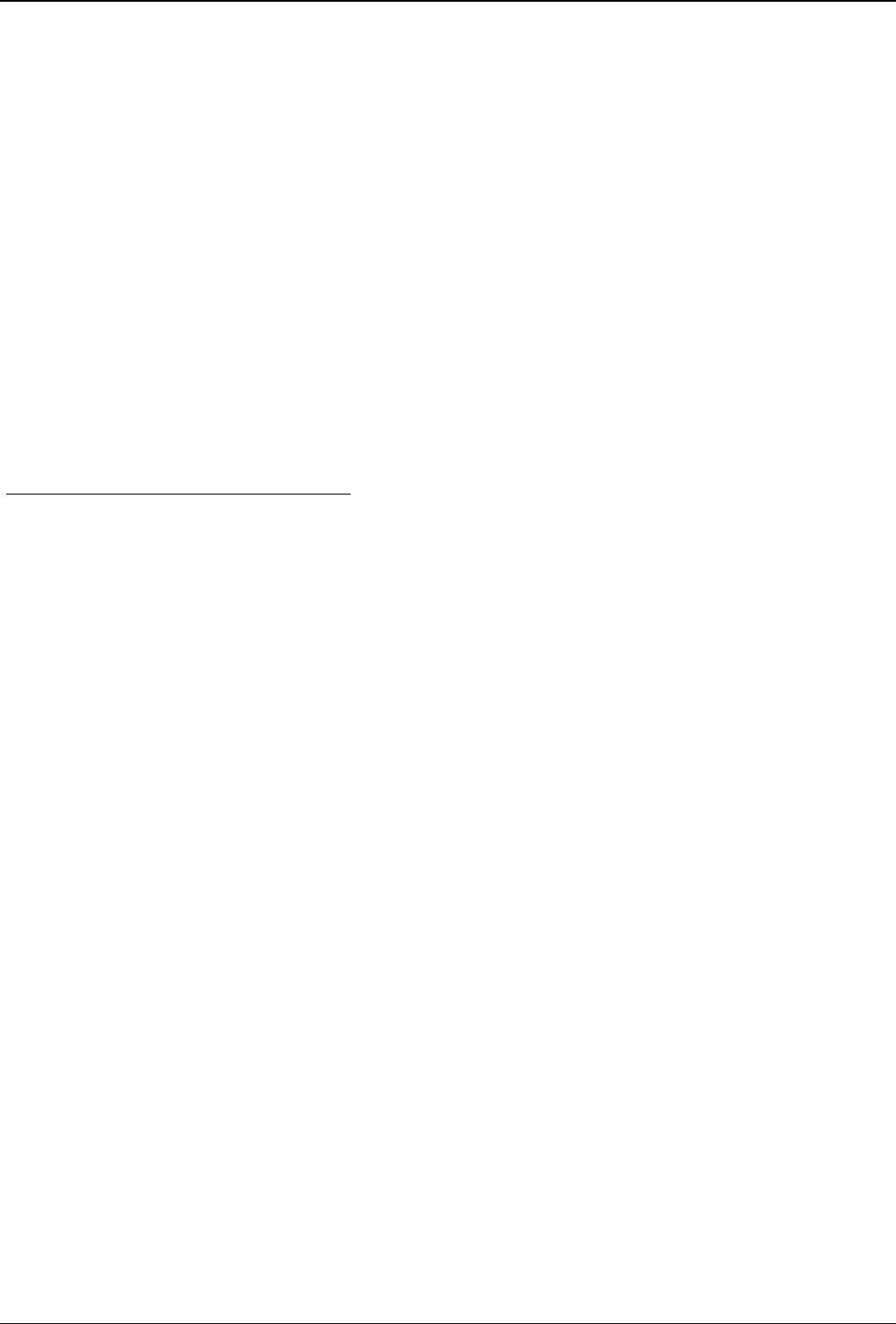
Compu Live VI Appendix
Once the software is open, go to the “?” menu, then About. A circular popup with the logo will be shown
with a white box underneath. In this box, you should read something like this:
Compu Live
June 13 2006(Release date)
1 SLESA-IP (interface description in red letters)
If you can read this interface description, this means that there is good communication between the
software and the interface... you are done!
If you cannot read the interface description, this means you probably purchased a simple IP-DMX
converter and forgot to also connect the USB interface for the software.
If you go into the CONTROLLER menu, then STARTING PARAMETERS, you will be able to set the
universe for each USB-DMX or IP-DMX interface.
Changing the IP address of the interface
If you wish to change the IP address for the Ethernet interface (default 192.168.1.20), you need to do
this from the
Stand Alone
software (included in the installation CD). Connect the interface directly to your computer using the
cross-over Ethernet cable provided, and set your computer's IP interface within the same subnet as the
interface (192.168.1.xx).
Start the Stand Alone software. Go to the TOOLS menu, then IP/ETHERNET OPTIONS. The password
is
JULS
In that window you will find LAN settings. Make all desired changes and close the Stand Alone
software. Disconnect the interface from your computer and using a regular Ethernet cable (not
provided) connect the interface to your network router. When you start the Compu Live software, you
should see the same red description for the interface as you did when they were connected directly.
Page 105


















