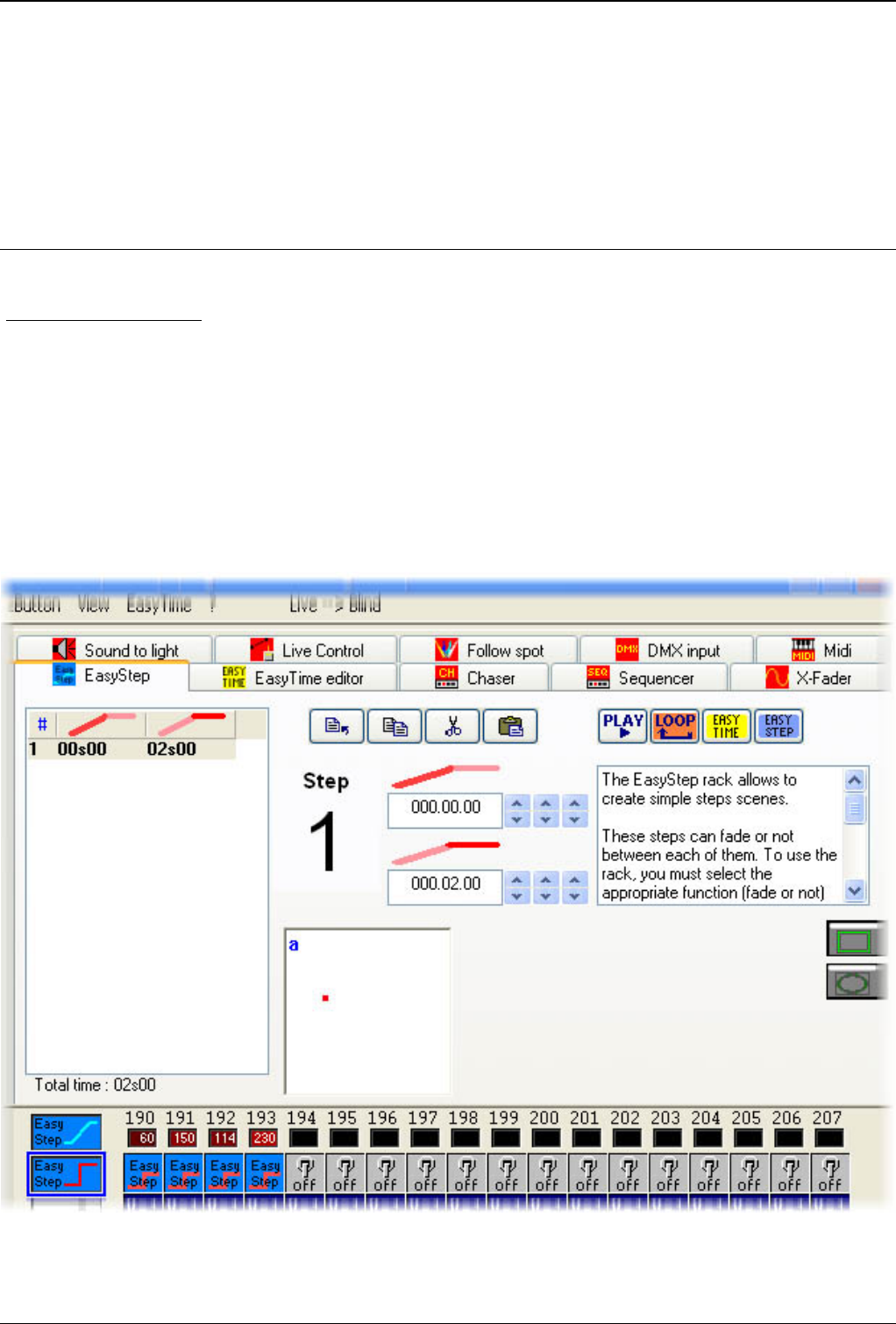
Compu Live III Intermediate programming
III Intermediate programming
The following chapter presents you with intermediate level tools to continue creating lighting
scenes.
1. EasyStep scenes
The EasyStep rack (tab) inside the BUTTON EDITOR allows you to create simple scenes based
on steps, where you can set fade and wait times between each.
Create a "New scene" or "New switch" from the "Button" menu and then select the "Link the EasyStep
function to all channels of the page". This will convert all channels into EasyStep channels, so every
step in your scene could include effects from any or all channels.
You can change the properties for each channel manually, if you want. Simply select any of the
buttons on the bottom left (2 EasySteps, 1 ON/OFF, 1 Dimmer), and then click at the top of each
Page 36


















